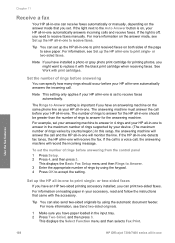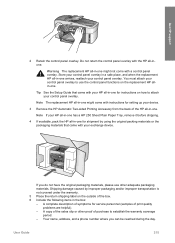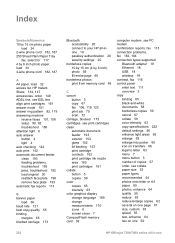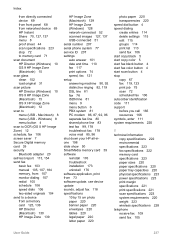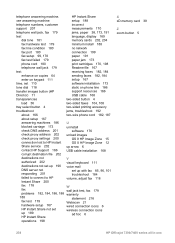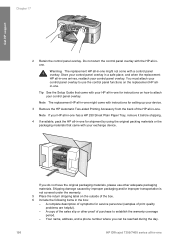HP 7410 - Officejet All-in-One Color Inkjet Support and Manuals
Get Help and Manuals for this Hewlett-Packard item

Most Recent HP 7410 Questions
How To Upgradw Hp 7410 Firmware
(Posted by INKSTgrif 9 years ago)
How Do I Print Photo To Hp 7410
(Posted by sadoo 9 years ago)
How Do I Change The Date On Hp Officejet 7410
(Posted by manedia 9 years ago)
Can My Hp Officejet 7410 All-in-one Be Upgraded To Support Airprint
(Posted by bustecl 9 years ago)
Popular HP 7410 Manual Pages
HP 7410 Reviews
We have not received any reviews for HP yet.