HP 9120 - Officejet All-in-One Color Inkjet Support and Manuals
Most Recent HP 9120 Questions
HP 9120 Videos
Popular HP 9120 Manual Pages
HP Officejet 9100 - User Guide - Page 12


... as a PDF file (all -in-one. computing and printing problems.
Open the browser, type the IP
See HP Instant Support for more information. Insert Starter CD 1 in the left pane. HP Instant Support
A suite of Web-based troubleshooting tools to a
computer.
Resource
Description
Location
HP photo and
Provides onscreen help you are available for the all -in-one is connected directly to...
HP Officejet 9100 - User Guide - Page 22
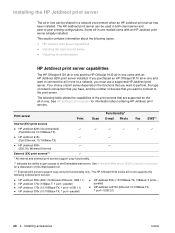
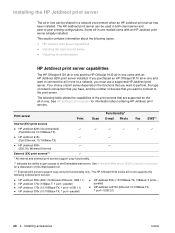
... print server z Obtaining more information
HP Jetdirect print server capabilities
The HP Officejet 9120 all-in-one and the HP Officejet 9130 all-in-one come with an HP Jetdirect 620n print server installed.
Installing the HP Jetdirect print server
The all-in-one can be shared in -one . If you purchased an HP Officejet 9110 all-in-one and want to connect the all-in-one to a network...
HP Officejet 9100 - User Guide - Page 86
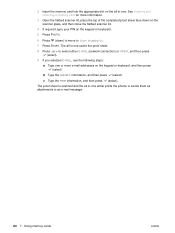
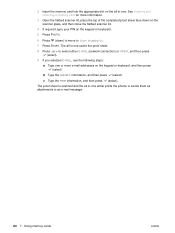
...-in -one scans the proof sheet. 8 Press -
Using memory cards
ENWW 2 Insert the memory card into the appropriate slot on the keypad or keyboard. 5 Press PHOTO.
6 Press (down on the scanner glass, and then close the flatbed scanner lid.
4 If required, type your PIN on the all -in -one either E-MAIL (network connection) or PRINT, and...
HP Officejet 9100 - User Guide - Page 106
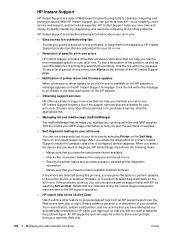
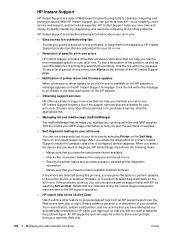
... a service, click the appropriate link. HP Instant Support creates a list of printer driver and firmware updates
When a firmware or driver update for your all -in -one . z Self diagnostic testing for your problem through a real-time Web chat.
104 9 - HP Instant Support
HP Instant Support is available on the HP website, a message appears on the HP Instant Support homepage. With HP Instant...
HP Officejet 9100 - User Guide - Page 137
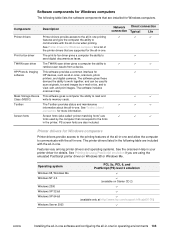
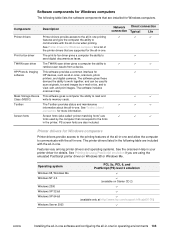
...-one . See Printing by e-mail or fax, and to the fonts in -one .
Operating system Windows 98, Windows Me Windows NT 4.0
Windows 2000 Windows XP 32-bit Windows XP 64-bit
Windows Server 2003
PCL 5c, PCL 6, and PostScript (PS) level 3 emulation
(available on Windows 98 or Windows Me. See Printer drivers for Windows computers for a list of the all-in the printer. Network Direct connection...
HP Officejet 9100 - User Guide - Page 139
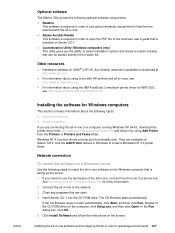
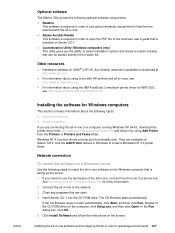
..., and then click Open. See Connecting the all -in -one to the network. 3 Close any programs that are available on the screen. z ReadIris
This software is included on Starter CD 1.
Installing the all-in-one software and configuring the all -in order to a computer running Windows XP 64-bit, download the printer driver from http://www.hp.com/support/officejet9100 and install it by using...
HP Officejet 9100 - User Guide - Page 140
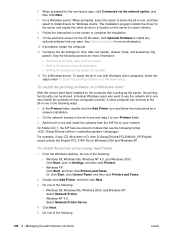
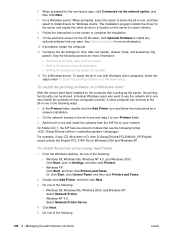
... server, the printing functionality can connect to Settings, and then click Printers.
• Windows XP: Click Start, and then click Printers and Faxes. A client computer can be shared.
The installation program installs the driver for the server and copies the client drivers to a location on the server for Windows 2000 and Windows XP. z Add the all-in-one and install the software from the...
HP Officejet 9100 - User Guide - Page 197
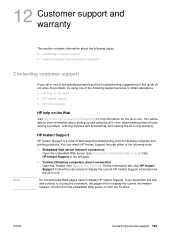
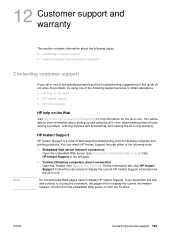
... information about setting up and using the all-in-one, downloading printer drivers, solving a problem, ordering supplies and accessories, and viewing the all -in-one is a suite of Web-based troubleshooting tools for the all -in this site and connect to find information for desktop computer and printing products. z HP help on the Web z HP Instant Support z HP phone support
HP help on the...
HP Officejet 9100 - User Guide - Page 198
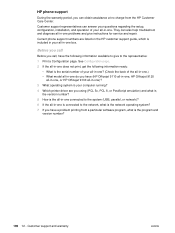
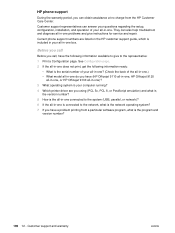
... give instructions for service and repair. They can also help troubleshoot and diagnose all-in -one box. Current phone support numbers are you using (PCL 5c, PCL 6, or PostScript emulation) and what is the program and
version number?
196 12 -
Before you call
Before you call, have (HP Officejet 9110 all-in-one, HP Officejet 9120
all-in-one, or HP Officejet 9130 all...
HP Officejet 9100 - User Guide - Page 202
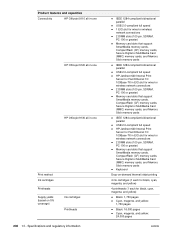
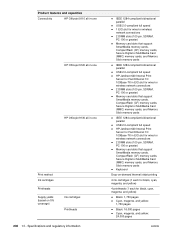
...
HP Officejet 9120 all-in-one
HP Officejet 9130 all-in EIO slot for wired or wireless network connections z 2 DIMM slots (100 pin, SDRAM, PC 100 or greater) z Memory card slots that support SmartMedia memory cards, CompactFlash (CF) memory cards, Secure Digital or MultiMedia Card (MMC) memory cards, and Memory Stick memory cards z Keyboard
Drop-on 5% coverage)
Ink cartridges Printheads
200...
HP Officejet 9100 - User Guide - Page 204


... MS-DOS printer driver support through the HP Photo & Imaging software (Windows ) or the HP Image Zone software (Mac OS):
z Windows 98, Windows Me, Windows 2000, and Windows XP 32-bit (Professional and Home Editions)
z Mac OS 9.2.x and Mac OS X (10.1.x and 10.2.x)
Network connection
Provides print, scan, and digital send functionality:
z Windows 98, Windows Me, Windows NT4.0*, Windows 2000, and...
HP Officejet 9100 - User Guide - Page 227
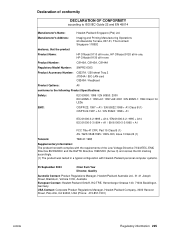
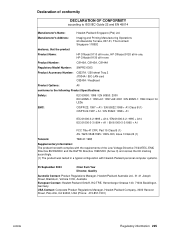
...
Product Name:
HP Officejet 9110 all-in-one, HP Officejet 9120 all-in-one, HP Officejet 9130 all-in-one
Product Number:
C8140A, C8143A, C8144A
Regulatory Model Number: SNPRC-0303
Product Accessory Number:
C8237A / 250-sheet Tray 2 J7934A / EIO LAN card C8240A / KeyBoard
Product Options:
All
conforms to ISO/IEC Guide 22 and EN 45014
Manufacturer's Name:
Hewlett-Packard Singapore (Pte...
HP Officejet 9100 - User Guide - Page 265
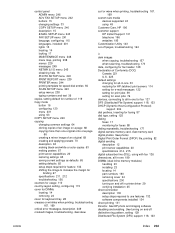
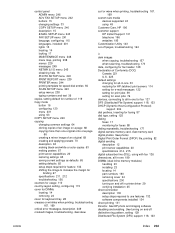
... when printing, troubleshooting 167, 169
custom size media devices supported 43 using 49
Customer Care, HP 196 customer support
HP Instant Support 101 telephone 196 websites 195 Customization Utility 143 cut-off in printer driver 29 verifying installation 25 direct connection description 130 setup steps required to use features 132 software components installed 134 direct printing 131 Director...
HP Officejet 9100 - User Guide - Page 269


... 190 specifications 201 memory card slots 14, 77 memory cards cannot be read, troubleshooting 179 description 77 inserting and removing 77 light 77 printing from 81 specifications 213, 214 types supported 77 upgrading firmware with HP printers 137 Lite installation components installed 135 description 134 loading originals in ADF 37 originals on scanner glass 38 print media in
Windows operating...
HP Officejet 9100 - User Guide - Page 273
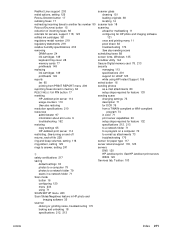
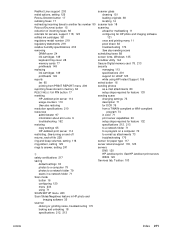
... 217 saving
default settings 33 photos to a computer 79 photos to a network folder 79 scans in a network folder 71 Scan mode button 16 configuring 120 menu 233 using 71 SCAN SETUP menu 243 Scan Slides/Negatives feature in HP photo and
imaging software 35 scanner
clicking or grinding noise, troubleshooting 170 locking and unlocking 18 specifications 212, 213
scanner glass cleaning 151...
HP 9120 Reviews
Do you have an experience with the HP 9120 that you would like to share?
Earn 750 points for your review!
We have not received any reviews for HP yet.
Earn 750 points for your review!


