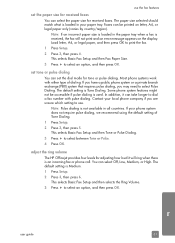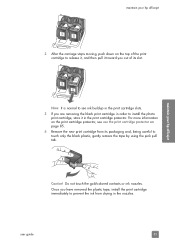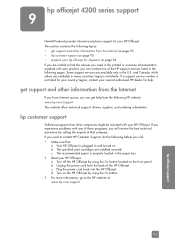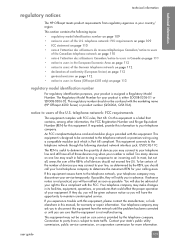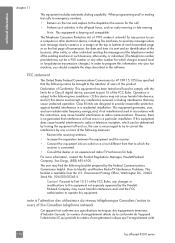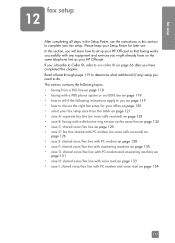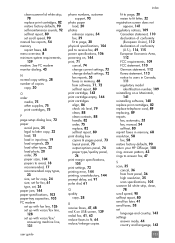HP 4215 - Officejet All-in-One Color Inkjet Support and Manuals
Get Help and Manuals for this Hewlett-Packard item

Most Recent HP 4215 Questions
Hp Officejet 4200 All In One Can It Do Borderless Printing
(Posted by Bladap 9 years ago)
What Is Load Original Mean In Officejet 4215
(Posted by allkeagle 9 years ago)
How To Receive Fax Confirmation On Hp Officejet 4215
(Posted by camatemv 9 years ago)
How Do I Calibrate My Office Jet 4215xi Printer?
When I send something to print from my Windows 7 progam, the printer starts, then stops and then the...
When I send something to print from my Windows 7 progam, the printer starts, then stops and then the...
(Posted by renee35761 9 years ago)
Hp Officejet 4215 All In One How Does It Work For Apple
(Posted by flukeEdm 9 years ago)
HP 4215 Videos
Popular HP 4215 Manual Pages
HP 4215 Reviews
We have not received any reviews for HP yet.