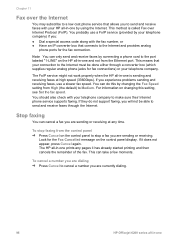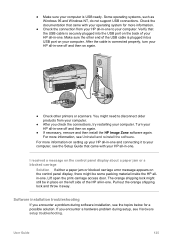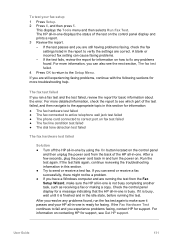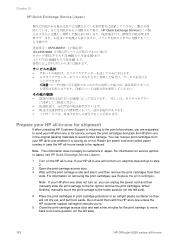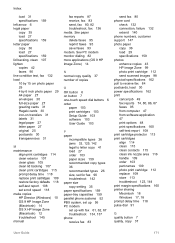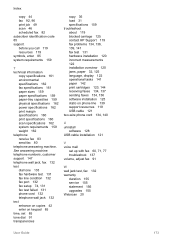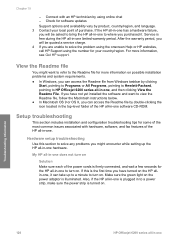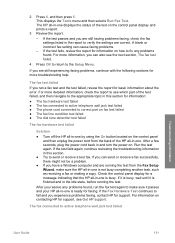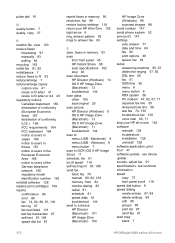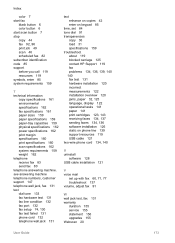HP 6210 - Officejet All-in-One Color Inkjet Support and Manuals
Get Help and Manuals for this Hewlett-Packard item
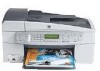
Most Recent HP 6210 Questions
How To Bypass Ink Cartridge In Hp 6210
(Posted by shaja 9 years ago)
Is Hp 6210 Scanning Pdf
(Posted by imnaLAUR 9 years ago)
How To Make A Hp 6210 Scan To Pdf
(Posted by fnarMicro 9 years ago)
Hp Officejet 6210 Won't Start Copy Without Colour Cartridge
(Posted by bethitsw 9 years ago)
Hp 6210 Can't Fax Without Cartridge
(Posted by Divinrob20 9 years ago)
HP 6210 Videos
Popular HP 6210 Manual Pages
HP 6210 Reviews
We have not received any reviews for HP yet.