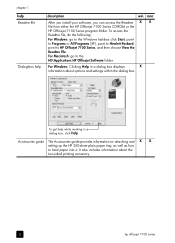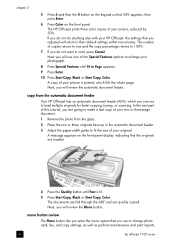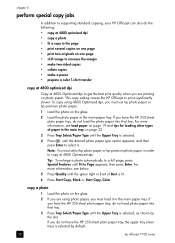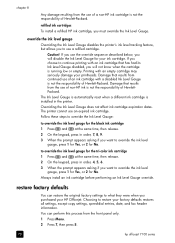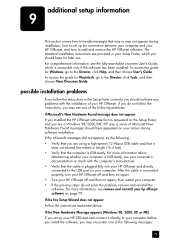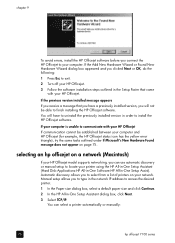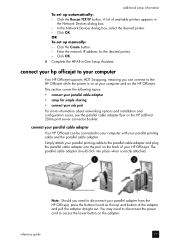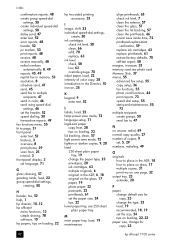HP 7130 - Officejet All-in-One Color Inkjet Support and Manuals
Get Help and Manuals for this Hewlett-Packard item

Most Recent HP 7130 Questions
All Light Flashing Simultaneously And Printer Is Not Energised
In power off condiition when carriage is usually on right end the the scanner area was opened by rem...
In power off condiition when carriage is usually on right end the the scanner area was opened by rem...
(Posted by dhirenb52 2 years ago)
Hard Reset Machine
(Posted by sieraaj 11 years ago)
Hp 7130 Drivers
i need immediately the drivers of the scanner HP 7130 because i had lost the cd
i need immediately the drivers of the scanner HP 7130 because i had lost the cd
(Posted by bibeo94 11 years ago)
When Trying To Copy Check Connect The Fax Board Comes Upm & Wont Copy
(Posted by lisaw 12 years ago)
HP 7130 Videos
Popular HP 7130 Manual Pages
HP 7130 Reviews
We have not received any reviews for HP yet.