HP Photosmart 2000 Support and Manuals
Get Help and Manuals for this Hewlett-Packard item
This item is in your list!

View All Support Options Below
Free HP Photosmart 2000 manuals!
Problems with HP Photosmart 2000?
Ask a Question
Free HP Photosmart 2000 manuals!
Problems with HP Photosmart 2000?
Ask a Question
Popular HP Photosmart 2000 Manual Pages
HP PSC 2400 Photosmart series All-in-One - (English) Reference Guide - Page 6


... hp customer support 91 prepare your hp psc for shipment 94 hp distribution center 96
11 warranty information 97 duration of limited warranty 97 warranty service 97 warranty upgrades 97 returning your hp psc for service 98 hewlett-packard limited global warranty statement 98
12 technical information 101 system requirements 101 paper specifications 102 print specifications 104
vi
hp...
HP PSC 2400 Photosmart series All-in-One - (English) Reference Guide - Page 27


...17 • set paper type from the photo menu on top of standard paper in the Print dialog box of the software application. reference guide
17
Continuous (banner) paper (works only with HP inkjet products (...at least five pages in the stack.
• Carefully tear off of the HP PSC while the banner prints to set the paper type properties in the input tray, print side down. paper and ...
HP PSC 2400 Photosmart series All-in-One - (English) Reference Guide - Page 69


... you have selected No Answer for the Rings to replace it fits on page 80 for printing photos, you might need to answer fax calls manually on page 60 • receive a fax manually on page 59 • set up your hp psc to set up your HP PSC with print cartridges on the paper that is loaded...
HP PSC 2400 Photosmart series All-in-One - (English) Reference Guide - Page 74


... alignment problems. For more information, see the onscreen hp photo & imaging help that you use frequently. 1 Press Setup. 2 Press 2, then press 1. You can create up to 60 individual speed-dial entries (varies by using the HP Director software.
Note: A speed-dial entry can also press or to select a another empty entry.
64
hp psc 2400 series...
HP PSC 2400 Photosmart series All-in-One - (English) Reference Guide - Page 120


...a particular installation. If you experience trouble with the instructions, may ...service. Note: The FCC hearing aid compatibility rules for warranty or repair...problem has been corrected or until you to disconnect this manual, for telephones are sure that the following two conditions: (1) this device may not cause harmful interference, and (2) this equipment
110
hp psc 2400 series...
HP PSC 2400 Photosmart series All-in-One - (English) Reference Guide - Page 125


...Setup Poster, use the instructions in this chapter. fax setup
fax setup
13
After completing all other telephone equipment (modems, phones, and answering
115 In this section, you will learn how to set up your HP... line with any equipment and services you might already have
a serial-type telephone system and you on page 115 • how to complete your fax setup. If your country/region does...
HP PSC 2400 Photosmart series All-in-One - (English) Reference Guide - Page 141


... album, or an online photo finishing service. For specific information on how to use HP Instant Share, see send a photo or image using your computer. 3 From the HP Instant Share tab, click Start HP Instant Share. 4 Create an e-mail destination within HP Instant Share. Note: Some operating systems do not support HP Instant Share, but you
want to...
HP PSC 2400 Photosmart series All-in-One - (English) Reference Guide - Page 154


... the HP PSC.
This error might want to refer to the Read Me file for more information on possible installation problems. On Windows, you might encounter while setting up your HP PSC for faxing. You can access the Read Me file from a Composite USB System Driver missing. additional installation troubleshooting help
You might occur if the hardware is not supported.
HP PSC 2400 Photosmart series All-in-One - (English) Reference Guide - Page 155


... the 2-wire cord is different from the more information and connection diagrams, see the hp psc 2400/2500 series troubleshooting section in the box with your office. troubleshooting
troubleshooting information
For additional information on solving problems you might encounter while faxing with your HP PSC
If you used the 4-wire cord, disconnect it, find the supplied 2-wire...
HP PSC 2400 Photosmart series All-in-One - (English) Reference Guide - Page 156
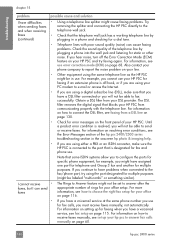
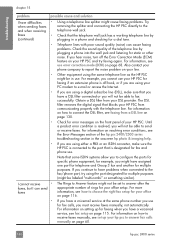
... to answer after the appropriate number of the telephone line by
(continued)
plugging in use . For more information, see the Error Messages section of your hp psc to receive faxes manually, see fax setup on page 60.
146
hp psc 2400 series For information on setting up your HP PSC. For information on how to answer fax calls...
HP PSC 2400 Photosmart series All-in-One - (English) Reference Guide - Page 159
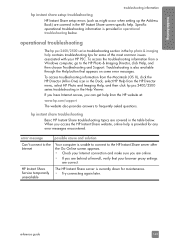
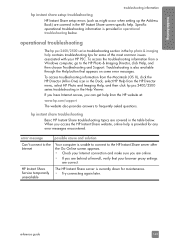
... troubleshooting
HP Instant Share setup errors (such as might occur when setting up the Address Book) are covered in the HP Instant Share screen-specific help is provided for any error messages encountered. Troubleshooting is unable to connect to the HP Photo & Imaging Director, click Help, and then choose Troubleshooting and Support.
operational troubleshooting
The hp psc 2400/2500 series...
HP PSC 2400 Photosmart series All-in-One - (English) Reference Guide - Page 161


...cartridge, 85 replace, 83 ...setup, 142 customer support, 91 Australia, 94 contact, 91 North America, 92 outside U.S., 92 return your HP PSC, 94 website, 91
D darken
copies, 46 faxes, 66 date, set, 69 declaration of conformity
(European Union), 112 default settings...Error Correction Mode, 68 header, 61 lighten, 66 number of rings, 59 paper size, 18 photos, 57 receive automatically, 59 receive manually...
HP PSC 2400 Photosmart series All-in-One - (English) Reference Guide - Page 163


... specifications, 107 print specifications, 104
index
scan specifications, 107 system requirements, 101 telephone line with multiple
numbers, 68 telephone numbers, customer
support, 91 text
enhance on copies, 46 enter on keypad, 62 time, set, 69 transparencies load, 16 troubleshooting fax setup, 144 hardware and software
installation, 137 hardware installation, 142 HP Instant Share setup, 149 HP...
HP PSC 2400 Photosmart series All-in-One - (English) Setup Poster - Page 1


... system, it may take 20 minutes or more to the next step.
10 Insert and align print cartridges
11 Finish software installation
Windows setup poster
hp psc 2400 photosmart series all-in-one
www.hp.com/support Copyright Hewlett-Packard Company 2003 Printed in US.
f Press OK on the front panel to a keyboard.
6 Connect power cords
c a
b
9 Turn...
HP PSC 2400 Photosmart series All-in-One - (English) Setup Poster - Page 2


...Install software
a Turn on the left (1-LINE). Tri-Color
Black
e Make sure both print cartridges.
Have fun! b Wait for the print cartridge message
to appear, and then continue to appear.
Insert the HP PSC Macintosh CD. c Follow the onscreen instruction. See the Reference Guide...bar into place. Macintosh setup poster
hp psc 2400 photosmart series all the buttons are locked...
HP Photosmart 2000 Reviews
Do you have an experience with the HP Photosmart 2000 that you would like to share?
Earn 750 points for your review!
We have not received any reviews for HP yet.
Earn 750 points for your review!
