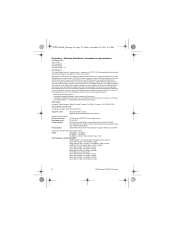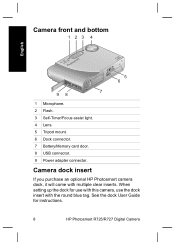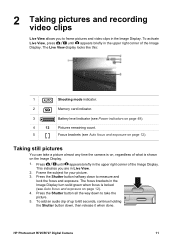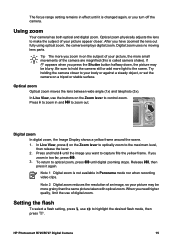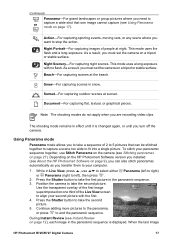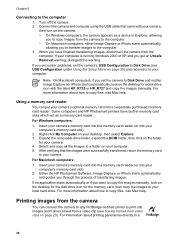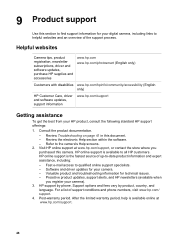HP Photosmart R725 Support and Manuals
Get Help and Manuals for this Hewlett-Packard item

View All Support Options Below
Free HP Photosmart R725 manuals!
Problems with HP Photosmart R725?
Ask a Question
Free HP Photosmart R725 manuals!
Problems with HP Photosmart R725?
Ask a Question
Most Recent HP Photosmart R725 Questions
How Do I Unlock My Sd Card On This Great Camera?
(Posted by rjspjs94 11 years ago)
How To Reset My Camera
My camera will turn on and I can't turn it off. I have to remove the battery. I purchased a new batt...
My camera will turn on and I can't turn it off. I have to remove the battery. I purchased a new batt...
(Posted by marypayne1 11 years ago)
My Hp Photosmart R725 Will Not Charge. Do I Need A New Battery Or A New Camera?
My HP Photosmart R725 will not charge. Do I need a new battery or a new camera?
My HP Photosmart R725 will not charge. Do I need a new battery or a new camera?
(Posted by bettybd 11 years ago)
Which Digital Memory Cards For My Camera?
I have a Photsmart R725 with 6.2 mega pixels with a 1.0 GB memory card. Can I install a larger memor...
I have a Photsmart R725 with 6.2 mega pixels with a 1.0 GB memory card. Can I install a larger memor...
(Posted by etrotterzzzz 12 years ago)
HP Photosmart R725 Videos
Popular HP Photosmart R725 Manual Pages
HP Photosmart R725 Reviews
We have not received any reviews for HP yet.