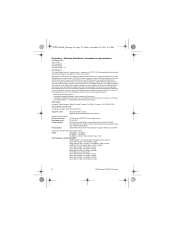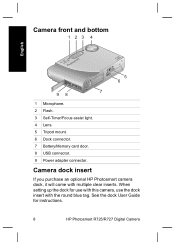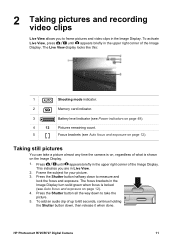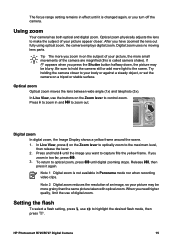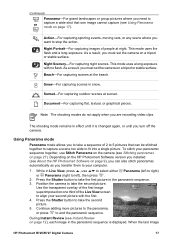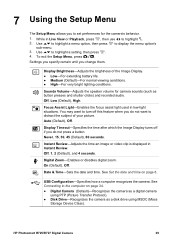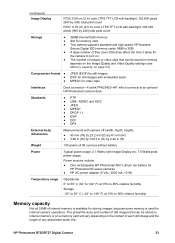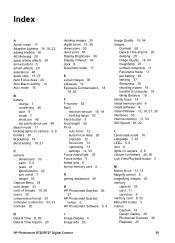HP Photosmart R725 Support Question
Find answers below for this question about HP Photosmart R725.Need a HP Photosmart R725 manual? We have 3 online manuals for this item!
Question posted by bettybd on June 20th, 2012
My Hp Photosmart R725 Will Not Charge. Do I Need A New Battery Or A New Camera?
My HP Photosmart R725 will not charge. Do I need a new battery or a new camera?
Current Answers
Related HP Photosmart R725 Manual Pages
Similar Questions
Need Memory Card To Replace The One In My Camera Hp Photosmart 912i.where Do I
hp photo smart 912xi-need a new memory card.which one replaces it and where can i buy one?
hp photo smart 912xi-need a new memory card.which one replaces it and where can i buy one?
(Posted by joeallcash 11 years ago)
Usb Cable For Hp Photosmart 315
I was trying to find the USB cable that goes to the HP Photosmart 315 model # C8452A. I know it is a...
I was trying to find the USB cable that goes to the HP Photosmart 315 model # C8452A. I know it is a...
(Posted by lisagillette 11 years ago)
How To Reset My Camera
My camera will turn on and I can't turn it off. I have to remove the battery. I purchased a new batt...
My camera will turn on and I can't turn it off. I have to remove the battery. I purchased a new batt...
(Posted by marypayne1 11 years ago)
Hello,i Have A Camera Hp Photosmart 945.i Need A Guideline For Use It
(Posted by StanislavD 12 years ago)
Which Digital Memory Cards For My Camera?
I have a Photsmart R725 with 6.2 mega pixels with a 1.0 GB memory card. Can I install a larger memor...
I have a Photsmart R725 with 6.2 mega pixels with a 1.0 GB memory card. Can I install a larger memor...
(Posted by etrotterzzzz 12 years ago)