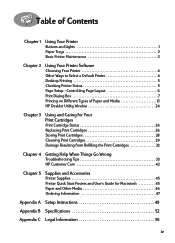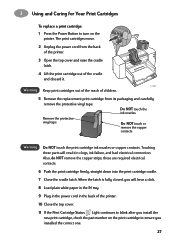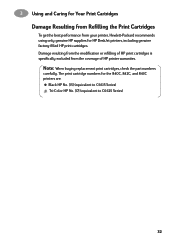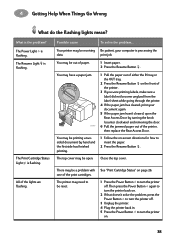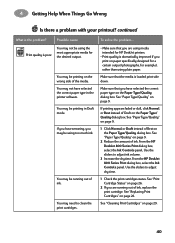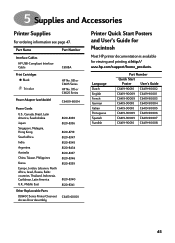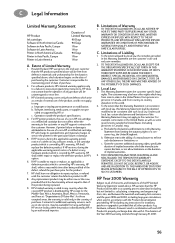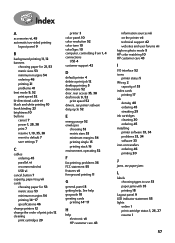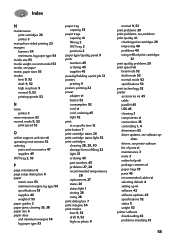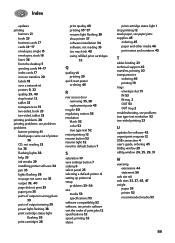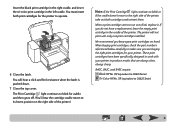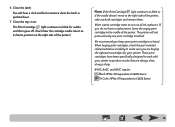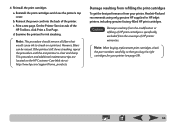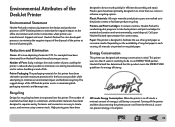HP 842c - Deskjet Color Inkjet Printer Support and Manuals
Get Help and Manuals for this Hewlett-Packard item
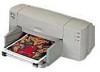
Most Recent HP 842c Questions
New 842c Cartridge
I put new ink jet cartridge in my 842c deskjet bur it won't prin
I put new ink jet cartridge in my 842c deskjet bur it won't prin
(Posted by Duncanmack835 2 years ago)
Will A Parallel To Usb Printer Cable Work On The Hp 842c Printer
(Posted by jeb3ja 9 years ago)
Hp 842c Will Not Print
(Posted by liwom 9 years ago)
Windows 7 Will Not Install Deskjet 842c
(Posted by dazsb 9 years ago)
Does The 842c Hp Printer Has A Usb Port
(Posted by derkika 9 years ago)
HP 842c Videos
Popular HP 842c Manual Pages
HP 842c Reviews
We have not received any reviews for HP yet.