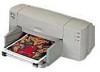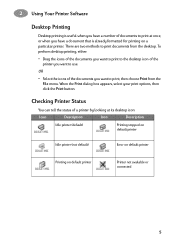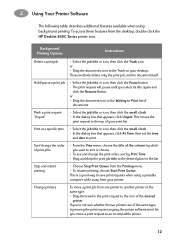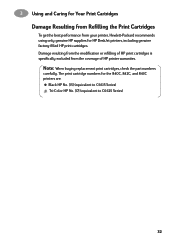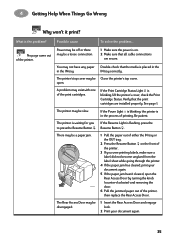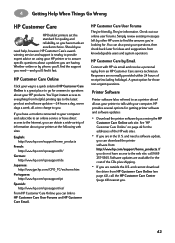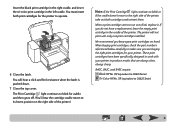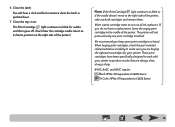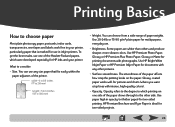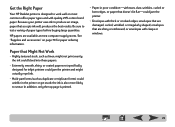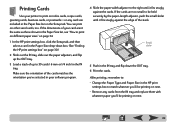HP 842c Support Question
Find answers below for this question about HP 842c - Deskjet Color Inkjet Printer.Need a HP 842c manual? We have 2 online manuals for this item!
Question posted by liwom on June 5th, 2014
Hp 842c Will Not Print
The person who posted this question about this HP product did not include a detailed explanation. Please use the "Request More Information" button to the right if more details would help you to answer this question.
Current Answers
Related HP 842c Manual Pages
Similar Questions
Will A Parallel To Usb Printer Cable Work On The Hp 842c Printer
(Posted by jeb3ja 9 years ago)
Will The 842c Print With Only The Black Ink Cartridge Installed?
Will the 842C print with only the black ink cartridge installed?
Will the 842C print with only the black ink cartridge installed?
(Posted by sbgreen 10 years ago)
My Printer Is Only Printing In Color
My 882C is only printing in color even when the document is suppose to be printed in black. I have c...
My 882C is only printing in color even when the document is suppose to be printed in black. I have c...
(Posted by michelletbjcorp 12 years ago)
Does The Hp D5160 Printing Of Regular Documents
Does the HP D5160 print documents, in addition to photos?
Does the HP D5160 print documents, in addition to photos?
(Posted by dickbetty 12 years ago)
How To Connect My Hp Deskjet 842c Printer To My New Laptop
(Posted by robinsonjw271 12 years ago)