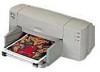HP 842c Support Question
Find answers below for this question about HP 842c - Deskjet Color Inkjet Printer.Need a HP 842c manual? We have 2 online manuals for this item!
Question posted by jeb3ja on August 8th, 2014
Will A Parallel To Usb Printer Cable Work On The Hp 842c Printer
The person who posted this question about this HP product did not include a detailed explanation. Please use the "Request More Information" button to the right if more details would help you to answer this question.
Current Answers
There are currently no answers that have been posted for this question.
Be the first to post an answer! Remember that you can earn up to 1,100 points for every answer you submit. The better the quality of your answer, the better chance it has to be accepted.
Be the first to post an answer! Remember that you can earn up to 1,100 points for every answer you submit. The better the quality of your answer, the better chance it has to be accepted.
Related HP 842c Manual Pages
(English) Macintosh Connect * User's Guide - C6419-90001 - Page 6


See page 45 for the appropriate telephone number.)
Printer
Power adapter
Power cord
Black print cartridge
Color print cartridge
6410020
Printer software (CD and/or diskettes)
Note: You will need to buy a USB-to-USB printer cable to connect your
HP DeskJet printer to your HP dealer or call HP Customer Care. (See "HP Customer Care by Phone" on page 43 for ordering information...
(English) Macintosh Connect * User's Guide - C6419-90001 - Page 11


... sure the computer and printer are turned on, and your printer is on the Quick Start Poster. If you switch printers, check your computer with a USB cable. 2 From the Apple menu, select Chooser. 3 In the left side of the Chooser window, click the DeskJet 800 Series (USB)
icon. 4 In the right side of the HP DeskJet printer you want to...
(English) Macintosh Connect * User's Guide - C6419-90001 - Page 40


..., but the following pages contain tips that can download the printer software from the HP Customer Care web site: www.hp.com/support/home_products
4 If you .
5 Go to those...the problem is the problem? Be sure cable connections are secure.
I inserted a CD, but the printer software CD doesn't, you know works.
If that section:
The printer software won't install, what's wrong?...
(English) Macintosh Connect * User's Guide - C6419-90001 - Page 52
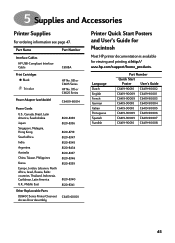
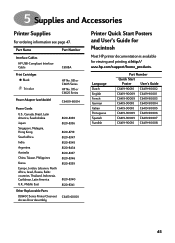
5 Supplies and Accessories
Printer Supplies
For ordering information see page 47. Part Name
Part Number
Interface Cables
HP USB-Compliant Interface Cable
C6518A
Print Cartridges Black
Tri-color
HP No. [15] or C6615 Series
HP No. [17] or C6625 Series
Power Adapter (worldwide)
C6409-60014
Power Cords
U.S., Canada, Brazil, Latin America, Saudi Arabia Japan
Singapore, Malaysia, Hong Kong ...
(English) Macintosh Connect * User's Guide - C6419-90001 - Page 56


...the OUT tray for the paper.
Before you connect your printer to your computer, make sure your computer supports USB (Universal Serial Bus). d Slide both paper guides to
... HP DeskJet 800 Series directly to your computer using a USB cable if your configuration meets these requirements: • Your computer must support USB • You will need a USB-compliant interface cable, such as HP ...
(English) Macintosh Connect * User's Guide - C6419-90001 - Page 58


... the on-screen instructions to select the HP DeskJet 800 Series printer.
51
Your computer will restart when the installation is complete. b Double-click the HP DeskJet Mac Installer icon. A Setup Instructions
4 Connect USB Cable • You can connect to any USB port. • A USB cable, such as an HP USB-Compliant Interface Cable (part number C6518A), should be purchased separately...
(English) Macintosh Connect * User's Guide - C6419-90001 - Page 59


...depending on -demand thermal inkjet printing
Software Compatibility
USB Connection: MacOS version 8.1 or later
Automatically accommodates the world-wide range of AC line voltages and frequencies.
Duty Cycle
1,000 pages per min. C6414A DeskJet 842C model no on/ ...temperature: -40 to 140˚F, -40 to the HP DeskJet 840C, 842C, and 843C Series printers.
Duty Cycle
1,000 pages per min.
(English) Macintosh Connect * User's Guide - C6419-90001 - Page 64
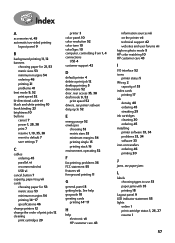
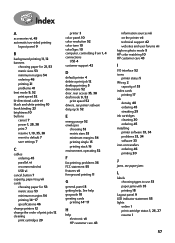
... 7 save settings 7
C
cables ordering 45 parallel vi recommended vi USB vi
cancel button 7 capacity, paper tray vii cards
choosing paper for 53 metric sizes 53 minimum margins 54
printing 14-17
specifications 46 change printers 12 change the order of print jobs 12 cleaning
print cartridges 29
printer 3 color panel 10 color resolution 52 color tone 10 colorSync...
(English) Macintosh Connect * User's Guide - C6419-90001 - Page 65
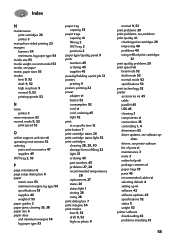
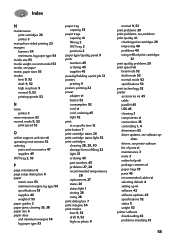
... cartridges
32 print quality problems 29 print speed vii
best mode 52 draft mode 52 normal mode 52 specifications 52 print technology 52 printer
accessories vi, 45
cable parallel 45 USB 45 cleaning 3 components vi connections 35
controlling 1, 4
dimensions 52 driver updates, see paper metric paper sizes 53 modes
best 9, 52 draft 9, 52
high...
HP DeskJet 840C Series - (English) Windows Connect User's Guide - Page 1


User's Guide
Table of Contents
Navigating the User's Guide 2
Setting Up Your Printer 3
Connecting your printer with a parallel printer cable 3 Setting up your printer with a USB Cable 14 More information about your printer software 26
Printing Basics 28
How to choose paper 28 Finding the HP print settings box 30 How to print on standard paper sizes 32 How to print...
HP DeskJet 840C Series - (English) Windows Connect User's Guide - Page 3


... HP DeskJet printer is not supplied with the printer. See "Setting up your computer using a USB cable for communications
between your printer and your computer. The printer cable is designed for instructions. See page 70 for instructions. Universal Serial Bus (USB) cable - See "Connecting your printer with a USB Cable" on page 3 for connection to your printer with a parallel printer...
HP DeskJet 840C Series - (English) Windows Connect User's Guide - Page 5


... door on the back of the printer. 3 Plug the end of the cable that supports bi-directional communication (IEEE 1284-compliant), such as HP part number C2950A.
1 Make sure both clips into the notches.
4 Plug the other end into the printer. Step 2: Connect parallel cable
You'll need to buy a printer cable that does not have screws attached...
HP DeskJet 840C Series - (English) Windows Connect User's Guide - Page 8
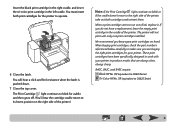
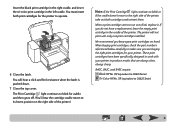
....
840C, 842C, and 843C require:
Black HP No. [15] (equivalent to C6615 Series)
Tri-Color HP No. [17] (equivalent to run out of the printer, take out both print cartridges for the printer to produce ...print cartridges on the right side of the printer.)
Note: If the Print Cartridge light continues to blink or
if the cradle doesn't move to work with only one print cartridge installed. These ...
HP DeskJet 840C Series - (English) Windows Connect User's Guide - Page 10


...
Before you can use your printer.
Your printer software is connected to the computer with your new HP DeskJet printer, you must install the printer software on obtaining updated printer software. From time to print using the instructions provided earlier.
3 Make sure that the printer is located on the CD included with a parallel printer cable and that the paper fits under...
HP DeskJet 840C Series - (English) Windows Connect User's Guide - Page 12
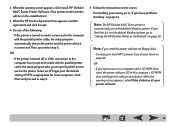
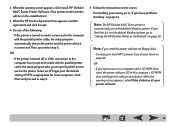
... LPT1 is connected to the computer with the parallel printer cable, the setup program automatically detects the printer and the port to which port to use for most computers.
Note: The HP DeskJet 840C Series printer is not the default Windows printer, go to a computer with a CD-ROM drive,
insert the printer software CD in this computer's CD-ROM...
HP DeskJet 840C Series - (English) Windows Connect User's Guide - Page 14
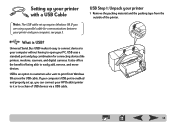
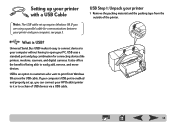
... is enabled and properly set up , you
are using a parallel cable for connecting devices like printers, modems, scanners, and digital cameras. USB is USB?
It also offers the benefit of being able to print from the outside of USB devices via a USB cable.
14 If you can connect your HP DeskJet printer to it easy to connect devices to your computer...
HP DeskJet 840C Series - (English) Windows Connect User's Guide - Page 18
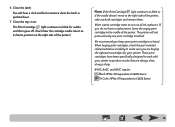
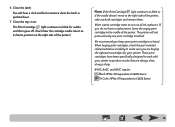
...842C, and 843C require:
Black HP No. [15] (equivalent to C6615 Series)
Tri-Color HP No. [17] (equivalent to run out of ink, replace it. These print cartridges have a replacement, leave the empty print cartridge in the cradle of the printer...the right side of the printer.)
Note: If the Print Cartridge light continues to blink or
if the cradle doesn't move to work with only one print cartridge ...
HP DeskJet 840C Series - (English) Windows Connect User's Guide - Page 21


... a parallel cable. USB Step 6: Connect USB cable
1 Lift the cable access door on the back of the printer. 2 Plug one end of your HP DeskJet 840C Series printer by connecting the printer to steps 8a through 8h on the
USB Cable Setup Quick Start Poster
1 After a few seconds, the Add New Hardware Wizard screen appears.
You can also refer to the computer with a parallel printer cable...
HP DeskJet 840C Series - (English) Windows Connect User's Guide - Page 24
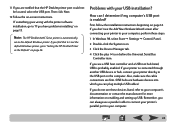
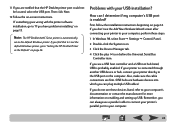
... always use a parallel cable to connect your computer, perform these devices listed, refer to "Setting the HP DeskJet Printer as the default Windows printer. Note: The HP DeskJet 840C Series printer is enabled?
How can I determine if my computer's USB port is automatically
set as the Default" on enabling and setting up USB. If you find that the HP DeskJet printer port could not...
HP DeskJet 840C Series - (English) Windows Connect User's Guide - Page 70


...Cables
HP IEEE-1284-compliant Parallel Interface Cable...HP Reorder Number
Reference Manuals for Windows
Most HP printer documentation is available for the printer port)
2-meter length 3-meter length
C2950A C2951A
HP USB-compliant Interface Cable...
Parts/Supplies Accessories
HP Reorder Number
Print Cartridges
DeskJet 840C, 842C, 843C
Black print cartridge Tri-Color print cartridge
C6615 ...
Similar Questions
D4360 Won't Print Over Network To Usb Printer
Hi. I have a D4360 printer that won't print. I am using a Win7 notebook "wireless" to our network. W...
Hi. I have a D4360 printer that won't print. I am using a Win7 notebook "wireless" to our network. W...
(Posted by spectre55x 9 years ago)
Does The 842c Hp Printer Has A Usb Port
(Posted by derkika 10 years ago)
Usb To Parallel Cable For Hp Deskjet 870 Cxi Professional Series.
I have a HP Deskjet 870 Cxi, Professional series printer serving me well and it has old type of cab...
I have a HP Deskjet 870 Cxi, Professional series printer serving me well and it has old type of cab...
(Posted by azizpaanwala 11 years ago)
How To Connect My Hp Deskjet 842c Printer To My New Laptop
(Posted by robinsonjw271 12 years ago)