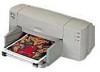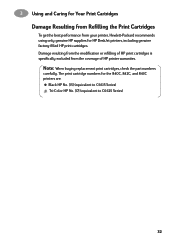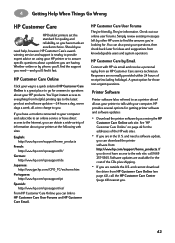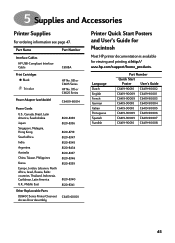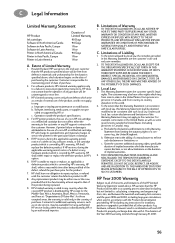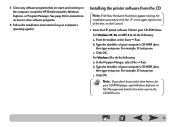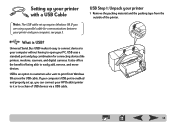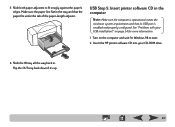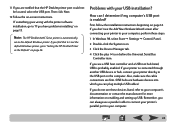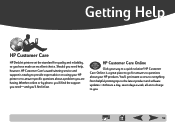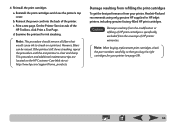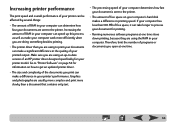HP 842c Support Question
Find answers below for this question about HP 842c - Deskjet Color Inkjet Printer.Need a HP 842c manual? We have 2 online manuals for this item!
Question posted by derkika on May 19th, 2014
Does The 842c Hp Printer Has A Usb Port
The person who posted this question about this HP product did not include a detailed explanation. Please use the "Request More Information" button to the right if more details would help you to answer this question.
Current Answers
Related HP 842c Manual Pages
Similar Questions
Will A Parallel To Usb Printer Cable Work On The Hp 842c Printer
(Posted by jeb3ja 9 years ago)
How To Remove Paper Tray Of Hp Deskjet Printer 842c
(Posted by saia2jul 10 years ago)
Z3100ps Hp Printer
I perform a color callibration on my Z3100os HP printer and get a "callibration cancelled due to sca...
I perform a color callibration on my Z3100os HP printer and get a "callibration cancelled due to sca...
(Posted by odie5980 11 years ago)
Why Windows 7 Professional Sp1 Can Not Detect Deskjet870cxi Via Usb Port
My PC is a IBM R61 with USB Port where I connect an old Printer 870Cxi. OS is Window 7 Pro. Windows ...
My PC is a IBM R61 with USB Port where I connect an old Printer 870Cxi. OS is Window 7 Pro. Windows ...
(Posted by habellard 12 years ago)
How To Connect My Hp Deskjet 842c Printer To My New Laptop
(Posted by robinsonjw271 12 years ago)