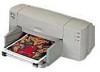HP 842c Support Question
Find answers below for this question about HP 842c - Deskjet Color Inkjet Printer.Need a HP 842c manual? We have 2 online manuals for this item!
Question posted by saia2jul on April 28th, 2014
How To Remove Paper Tray Of Hp Deskjet Printer 842c
The person who posted this question about this HP product did not include a detailed explanation. Please use the "Request More Information" button to the right if more details would help you to answer this question.
Current Answers
There are currently no answers that have been posted for this question.
Be the first to post an answer! Remember that you can earn up to 1,100 points for every answer you submit. The better the quality of your answer, the better chance it has to be accepted.
Be the first to post an answer! Remember that you can earn up to 1,100 points for every answer you submit. The better the quality of your answer, the better chance it has to be accepted.
Related HP 842c Manual Pages
(English) Macintosh Connect * User's Guide - C6419-90001 - Page 2


... who can typically answer your questions in this User's Guide for answers to questions about your HP DeskJet printer - 24 hours a day, seven days a week. ii
award-winning service and support that includes:
HP Customer Care Online
Click your HP DeskJet printer. HP Customer Care Online is a great place to start for phone numbers.
If you have a modem...
(English) Macintosh Connect * User's Guide - C6419-90001 - Page 4
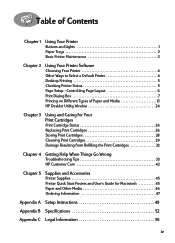
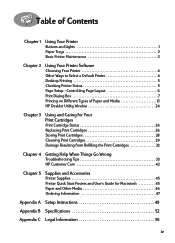
... on Different Types of Contents
Chapter 1
Using Your Printer
Buttons and Lights 1 Paper Trays 2 Basic Printer Maintenance 3
Chapter 2
Using Your Printer Software
Choosing Your Printer 4 Other Ways to Select a Default Printer 4 Desktop Printing 5 Checking Printer Status 5 Page Setup - Table of Paper and Media 13 HP DeskJet Utility Window 24
Chapter 3
Using and Caring for Your...
(English) Macintosh Connect * User's Guide - C6419-90001 - Page 6


See page 45 for the appropriate telephone number.)
Printer
Power adapter
Power cord
Black print cartridge
Color print cartridge
6410020
Printer software (CD and/or diskettes)
Note: You will need to buy a USB-to-USB printer cable to connect your
HP DeskJet printer to your HP dealer or call HP Customer Care. (See "HP Customer Care by Phone" on page 43...
(English) Macintosh Connect * User's Guide - C6419-90001 - Page 7


... performance with print speeds of Your HP DeskJet Printer
Your new HP DeskJet printer is equipped with the HP DeskJet 840C Series printers • Efficient, fast photo image printing • Large capacity paper tray that holds up to view an explanation. • Visit the HP web site at http://www.hp.com/support/home_products for text with color graphics with special features: •...
(English) Macintosh Connect * User's Guide - C6419-90001 - Page 11


... to use. • Click the icon of the HP DeskJet printer you want to see whether the formatting or pagination changed.
4 Other Ways to Select a Default Printer
Besides using a USB connection: 1 Make sure the computer and printer are turned on the Quick Start Poster. If you switch printers, check your control strip is
connected to this...
(English) Macintosh Connect * User's Guide - C6419-90001 - Page 32


... Select panel on the Utility window prompt you will be prompted to select a printer. To select your printer if it is not already selected. 2 Using Your Printer Software
Select Panel Use this panel when any of the functions on the Utility window. 2 Select USB. 3 In the Connect To: list, choose the desired HP DeskJet printer.
25
(English) Macintosh Connect * User's Guide - C6419-90001 - Page 39
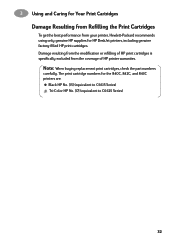
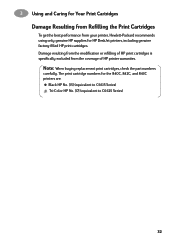
... your printer, Hewlett-Packard recommends using only genuine HP supplies for the 840C, 842C, and 843C printers are:
Black HP No. [15] (equivalent to C6615 Series) Tri-Color HP No. [17] (equivalent to C6625 Series)
32 Note: When buying replacement print cartridges, check the part numbers
carefully. The print cartridge numbers for HP DeskJet printers, including genuine factory-filled HP print...
(English) Macintosh Connect * User's Guide - C6419-90001 - Page 47
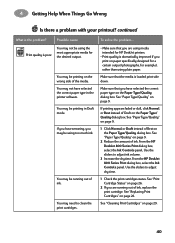
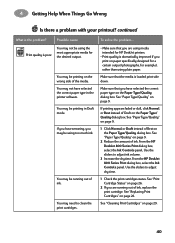
You may be printing in the printer software.
Make sure that you have selected the correct paper type on the Paper Type/Quality dialog box. See "Paper Type/Quality" on the Paper Type/ Quality dialog box. From the HP DeskJet 800 Series Print dialog box, select the Ink Controls panel. 4 Getting Help When Things Go Wrong
Is there...
(English) Macintosh Connect * User's Guide - C6419-90001 - Page 48


... "HP DeskJet Utility Window" on page 6. Banners aren't printing correctly.
You may have forgotten to Defaults button in the Color panel of alignment.
You may have forgotten to do Two-Sided Printing. See "Page Setup -
Print quality is poor. (continued)
You may have problems with the paper.
• If several sheets feed into the printer...
(English) Macintosh Connect * User's Guide - C6419-90001 - Page 59


... 25 watts average maximum when printing
Power Requirements
Input Voltage: Input Frequency:
100 to the HP DeskJet 840C, 842C, and 843C Series printers. C6414A DeskJet 842C model no . B Specifications
DeskJet 843C model no . Exact speed will vary depending on -demand thermal inkjet printing
Software Compatibility
USB Connection: MacOS version 8.1 or later
Automatically accommodates the world...
(English) Macintosh Connect * User's Guide - C6419-90001 - Page 67


...: All major plastics and plastic parts are easy to locate, access, and remove using common tools. A few small parts are colored specifically to a minimum while ensuring proper functionality and reliability. Environmental Statement
Hewlett-Packard continuously improves the design processes of HP DeskJet printers to minimize the negative impact on the office environment and on natural...
HP DeskJet 840C Series - (English) Windows Connect User's Guide - Page 10


Make sure the paper lies flat in the tray and that the printer is connected to the computer with your new HP DeskJet printer, you must install the printer software on the computer from which you will print. Your printer software is properly set up . Before You Begin
1 Make sure the computer is fully set up and operational.
2 Make...
HP DeskJet 840C Series - (English) Windows Connect User's Guide - Page 14
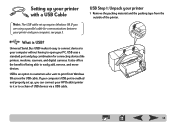
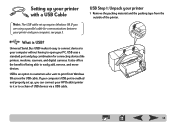
... properly set up , you
are using a parallel cable for connecting devices like printers, modems, scanners, and digital cameras. USB is USB? If you can connect your HP DeskJet printer to it easy to connect devices to your computer without having to easily add, remove, and move devices.
USB uses a standard port and plug combination for...
HP DeskJet 840C Series - (English) Windows Connect User's Guide - Page 25
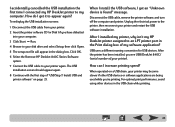
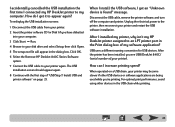
... I installed my printer, why isn't my HP DeskJet printer assigned to your disk drive and select Setup, then click Open.
5 The setup.exe file will appear in the Print dialog box of my software application?
When operated on page 21. After the printer has been installed, you 're printing. Click OK.
6 Select the Remove HP DeskJet 840C Series...
HP DeskJet 840C Series - (English) Windows Connect User's Guide - Page 27
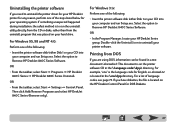
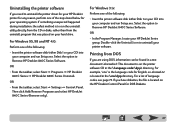
... Windows 3.1x:
Perform one of the following :
• Insert the printer software disk (either Disk 1 or your CD) into your printer software. Select the option to Remove HP DeskJet 840C Series Software. Uninstalling the printer software
If you need to uninstall the printer driver for your HP DeskJet printer for any reason, perform one of the steps listed below for...
HP DeskJet 840C Series - (English) Windows Connect User's Guide - Page 29
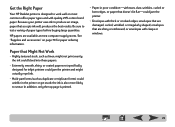
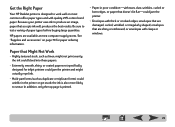
... stuck; or envelopes with quality 25% cotton bond paper. the ink could bleed into these papers.
• Extremely smooth, shiny, or coated papers not specifically designed for paper ordering information.
Get the Right Paper
Your HP DeskJet printer is designed to work well on page 70 for inkjet printers could jam the printer and might actually repel ink.
• Multi-part...
HP DeskJet 840C Series - (English) Windows Connect User's Guide - Page 43
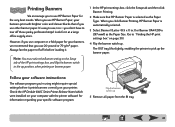
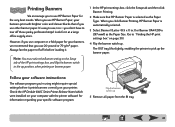
... paper for the very best results. Check the HP DeskJet 840C Series Printer Release Notes (which were installed on your specific software program.
Note: You must select the Banner setting on the Setup
tab of the HP print settings box, and flip the banner switch to fluff it before it . Follow your computer with brighter color...
HP DeskJet 840C Series - (English) Windows Connect User's Guide - Page 46


... of labels that are made especially for inkjet printers. Flip up to fit snugly against the stack. 5 Push the IN tray back in the IN tray. 6 Print the labels. label side down . Select Plain Paper as the Print Quality.
3 Remove all paper from the IN tray and replace them
with whatever paper you'll be printing on page 30...
HP DeskJet 840C Series - (English) Windows Connect User's Guide - Page 63


...).
• Scrap paper or paper towel on your hands or clothing.
63 Caution Be careful not to get ink on which to
two areas of debris inside the printer. or sn ame jstujn de d diam noft juestk ut labore qusft vol sed kitft ghocknor
Procedure 2: Eliminating ink streaks
Customers using HP DeskJet printers in dusty environments...
HP DeskJet 840C Series - (English) Windows Connect User's Guide - Page 74
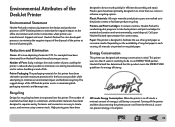
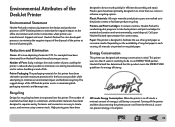
... as consumer media. Paper: This printer is designed to facilitate the use of recycled paper as to the plastic content to facilitate product recycling. Number of Parts: Early in design, the total number of parts used . The rugged design of the HP DeskJet printer assists in off the printer and then disconnecting the printer power cord from Hewlett...
Similar Questions
New 842c Cartridge
I put new ink jet cartridge in my 842c deskjet bur it won't prin
I put new ink jet cartridge in my 842c deskjet bur it won't prin
(Posted by Duncanmack835 1 year ago)
How To Load Photo Paper In Hp Deskjet D1520
(Posted by 40skl 9 years ago)
How To Paper Feed Hp Deskjet 3940 Printer
(Posted by povilmzoo 10 years ago)
How To Connect My Hp Deskjet 842c Printer To My New Laptop
(Posted by robinsonjw271 12 years ago)
The Way Of Download Of Manual And Adaptable Usb Cord.
can you tell me to get the way of manual for HP deskjet 842c printer and USB cord between Lap-top an...
can you tell me to get the way of manual for HP deskjet 842c printer and USB cord between Lap-top an...
(Posted by awkim29 12 years ago)