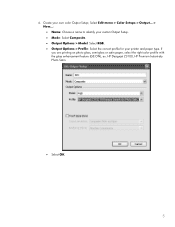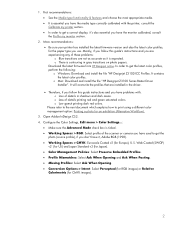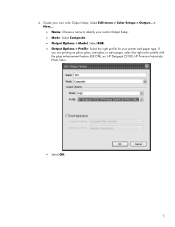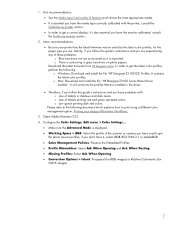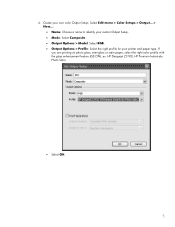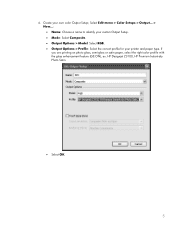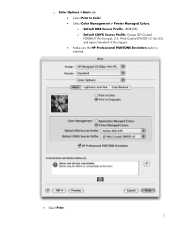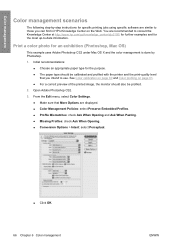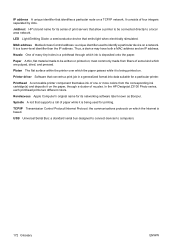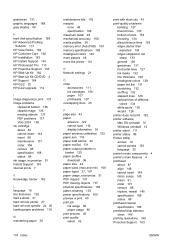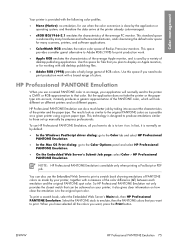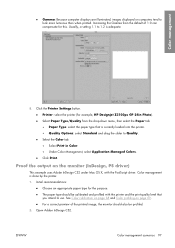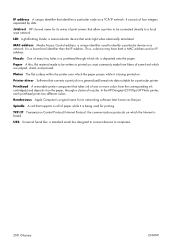HP Z3100ps Support Question
Find answers below for this question about HP Z3100ps - DesignJet GP Color Inkjet Printer.Need a HP Z3100ps manual? We have 83 online manuals for this item!
Question posted by odie5980 on December 8th, 2012
Z3100ps Hp Printer
I perform a color callibration on my Z3100os HP printer and get a "callibration cancelled due to scanning problems". That reason I am guessing is because in the printing of the color callibration there is only 1 bar printing any color the rest is white. New cartridges, can "tubes" be plugged? the printer has not been used for quite some time. HELP!
Current Answers
Related HP Z3100ps Manual Pages
Similar Questions
How To Print A Banner On Hp Designjet Z2100 44 Inch Printer Using Powerpoint
(Posted by LIuetma 9 years ago)
How To Align Hp Deskjet 5650 Color Inkjet Printer Using Vista
(Posted by DUskb 9 years ago)
What Printer Cable Does Deskjet 1120c Pro-inkjet Printer Use? Where Can I Buy?
What printer cable does DeskJet 1120C PRO-Inkjet Printer Use? Where can i buy?
What printer cable does DeskJet 1120C PRO-Inkjet Printer Use? Where can i buy?
(Posted by nico93905 10 years ago)
Hp H470 Wont Take New Cartridge
(Posted by maxto123en 10 years ago)
Put In New Cartridges, However It Seems The Ink Is Not Hitting The Paper. I Pri
Put in new cartridges, however it seems that the ink is not hitting the paper except lightly in bold...
Put in new cartridges, however it seems that the ink is not hitting the paper except lightly in bold...
(Posted by Maggieliz47 12 years ago)