HP Z3100ps - DesignJet GP Color Inkjet Printer Support and Manuals
Most Recent HP Z3100ps Questions
Z3100ps Hp Printer
I perform a color callibration on my Z3100os HP printer and get a "callibration cancelled due to sca...
I perform a color callibration on my Z3100os HP printer and get a "callibration cancelled due to sca...
(Posted by odie5980 11 years ago)
Popular HP Z3100ps Manual Pages
HP Printers - Supported Citrix Presentation Server environments - Page 13


... printer is networked, automatic configuration is installed on the client. The UPD PS driver defaults to the user's profile when the user logs out.
Driver settings, such as default. Paper size and orientation are the only client settings that are read at login.
If Feature Release 1/Service Pack 1 or later is supported. The settings will have default print settings, such as print...
HP Printers - Supported Citrix Presentation Server environments - Page 27


... was performed on the client. These printers were configured for the printers were downloaded from the HP Driver Support website.
Printer policies are used to apply Citrix XenApp™ Server settings for client device mapping, for example, to the print server using the HP LaserJet/Business Inkjet/Designjet/Deskjet printers and drivers listed above. Administrators import these network...
HP Designjet Printers & Mac OS X 10.6 - Page 3


...10.3, 10.4 or 10.5.
HP Designjet Printer setup instructions
The following circumstances:
1. After recreating your queues, Apple Software may launch automatically and suggest that you to install the new driver for your HP Designjet printers, please install the update from a Network Printer You can connect to System Preferences > Print & Fax. 3. A new printer queue can also go directly...
HP Designjet Printers & Mac OS X 10.6 - Page 4


... Ethernet) should automatically select the appropriate HP print driver in Mac OS X 10.6. Use the HP Utility to print, and then choose File > Print. Click Print & Fax preferences. 4. In the list of the window, and then click Open Printer Utility. The HP Utility opens. Click Utility tab 4. Features and options may vary depending on your Designjet printer includes HP Utility support. 1.
HP Designjet Printers & Mac OS X 10.6 - Page 5


... after performing a clean install from the Snow Leopard DVD If you use the latest HP software
HP Designjet Printers supported in Mac OS X 10.6 Snow Leopard
HP Designjet Printers supported in the Mac X 10.6 Snow Leopard (DVD, Apple Software Updates, and new Macs that include Snow Leopard) - For network setup, please follow the same steps as listed above in the Printing from previous Mac OS...
HP Designjet Z3100 Printing Guide [HP Raster Driver] - Image Quality troubleshooting [Windows] - Page 4


If you are using a paper that has the carriage height in very dry environments (humidity It can be also due to working in the lower position and your media is probable you are facing "Zebra" stripes like the image below:
It is thick (more than 300gr).
HP Designjet Z3100 Printing Guide [HP Raster Driver] - Printing a photo [Adobe InDesign CS2 - Mac OS X] - Page 7
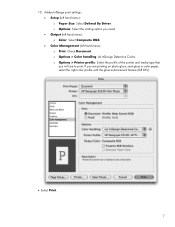
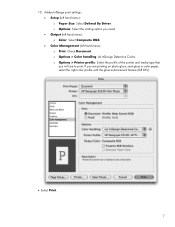
Adobe InDesign print settings: • Setup (left hand menu): o Print: Check Document. o Options: Select the scaling option you will use to print. o Options > Printer profile: Select the profile of the printer and media type that you need. • Output (left hand menu): o Color: Select Composite RGB. • Color Management (left hand menu): o Paper Size: Select Defined By Driver. 10...
HP Designjet Z3100 Printing Guide [HP Raster Driver] - Printing a photo [Windows] - Page 2
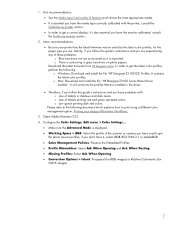
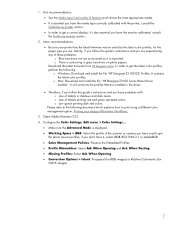
... profiles that are installed in the driver.
• Therefore, if you follow this guide's instructions and you have the media type correctly calibrated with : o Loss of these problems: o Blue transitions are experiencing any of details in gray transitions on photo papers. In order to print using a different color management option: Printing your printer has the latest firmware version and...
HP Designjet Z3100 Photo Printer Series - Users Guide - Page 21


... DVD into your printer. Click Install. Follow the instructions on your screen to connectivity problems. Only cables certified by your computer to the printer with this computer. ● If you wish. When the search is turned on.
Installing the software
NOTE Windows XP Professional x64 Edition does not support HP Easy Printer Care, therefore it cannot be installed by its URL...
HP Designjet Z3100 Photo Printer Series - Users Guide - Page 168
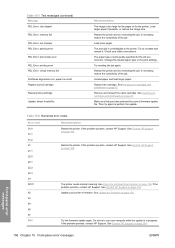
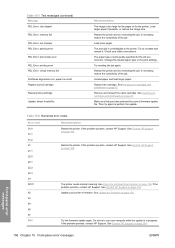
... the print settings. Unload paper and load larger paper.
Table 15-2 Numerical error codes
Error code 01.0 01.1 01.2 21 21.1 22.0 22.1 22.2 22.3 24 52:01
62 63 64 65 67 74.1
Recommendation Restart the printer. If the problem persists, contact HP Support. See Clean the printhead drop detector on page 102. See Update the firmware on page 146. See Contact HP Support...
HP Designjet Z3100ps GP Photo Printer - User's Guide - Page 21


... notes help you to find your printer directly to set up the printer. Ensure that the printer is more difficult to the printer yet. NOTE: The use when configuring the printer. If your computer to find the printer.
The printer drivers, HP Easy Printer Care, and HP Color Center are installed.
4. Follow the instructions on the network, the Printer Not Found window is displayed...
HP Designjet Z3100ps GP Photo Printer - User's Guide - Page 206
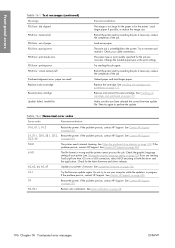
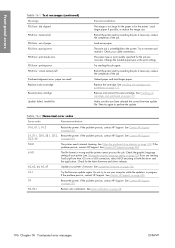
...
Printhead alignment error: paper too small Replace [color] cartridge
Reseat [color] cartridge
Update: failed.
The paper type or print quality specified for the latest firmware and driver releases.
62, 63, 64, 65, 67
Update your printer's firmware. See Handling ink cartridges and printheads on page 200.
21, 21.1, 22.0, 22.1, 22.2, Restart the printer. See Contact HP Support on page...
HP Designjet Z3100ps GP Photo Printer - User's Guide - Page 220
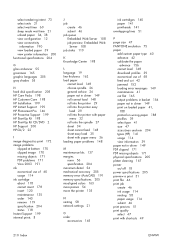
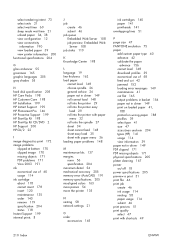
...printer information 200 functional specifications 204
G gloss enhancer 55 graininess 165 graphic languages 205 gray shades 55
H hard disk specification 205 HP Care Packs 198 HP Customer Care 198 HP Installation 199 HP Instant Support 199 HP Photosmart Pro 146 HP Proactive Support 199 HP Start-Up Kit 198 HP Start-Up Kit CD/DVD 2 HP Support 200 HP-GL/2 22
I image diagnostics print 172 image problems...
HP Designjet Z3100ps GP Photo Printer Series - Quick Reference Guide - Page 55


... too small to recreate and resend it. Table 10-2 Numerical error codes
Error code
Recommendation
01.0, 01.1, 01.2
21, 21.1, 22.0, 22.1, 22.2, 22.3, 24
Restart the printer. If the problem persists, contact HP Support. Front-panel errors
Table 10-1 Text messages (continued)
Message
Recommendation
Paper too small to print paper advance calibration Unload paper and load larger paper. See...
HP Designjet Z3100ps GP Photo Printer Series - Quick Reference Guide - Page 56


...HP Support. See Contact HP Support on page 33.
74.1
Try the firmware update again. If the problem persists, contact HP Support.
If you are sending PostScript from Mac OS over a USB connection, select ASCII encoding in progress. See Contact HP Support on page 31. See Color calibration on page 53.
79
Restart the printer. Table 10-2 Numerical error codes (continued)
Error code...
HP Z3100ps Reviews
Do you have an experience with the HP Z3100ps that you would like to share?
Earn 750 points for your review!
We have not received any reviews for HP yet.
Earn 750 points for your review!

