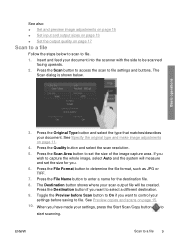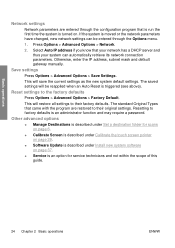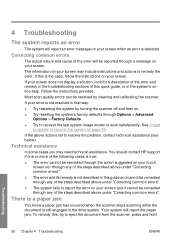HP T1120 - DesignJet SD-MFP Color Inkjet Printer Support and Manuals
Get Help and Manuals for this Hewlett-Packard item

Most Recent HP T1120 Questions
Can I Use The T1120sd Scanner As A Stand-alone Scanner?
I'm trying to scan to the network without the printer connected. Can this scanner be used as a stand...
I'm trying to scan to the network without the printer connected. Can this scanner be used as a stand...
(Posted by hankm 9 years ago)
Designjet T1120 Cannot Clear Paper Jam
(Posted by gmaThi 10 years ago)
Colour Calibration
my designjet 24inch t1120 printer fails to caliber the colours due to fail sacnning. however all the...
my designjet 24inch t1120 printer fails to caliber the colours due to fail sacnning. however all the...
(Posted by farzanramezani 10 years ago)
Hp Designjet T1120 Plotter 21:13 Error
(Posted by seenu1984 10 years ago)
HP T1120 Videos

Instalacion Sistema Tinta Continua HP DesignJet T610, T1100, T790, T1120
Duration: 4:45
Total Views: 72
Duration: 4:45
Total Views: 72
Popular HP T1120 Manual Pages
HP T1120 Reviews
We have not received any reviews for HP yet.