HP T1120 Support Question
Find answers below for this question about HP T1120 - DesignJet SD-MFP Color Inkjet Printer.Need a HP T1120 manual? We have 2 online manuals for this item!
Question posted by hankm on August 20th, 2014
Can I Use The T1120sd Scanner As A Stand-alone Scanner?
I'm trying to scan to the network without the printer connected. Can this scanner be used as a stand-alone?
Current Answers
There are currently no answers that have been posted for this question.
Be the first to post an answer! Remember that you can earn up to 1,100 points for every answer you submit. The better the quality of your answer, the better chance it has to be accepted.
Be the first to post an answer! Remember that you can earn up to 1,100 points for every answer you submit. The better the quality of your answer, the better chance it has to be accepted.
Related HP T1120 Manual Pages
HP Printers - Supported Citrix Presentation Server environments - Page 1


... environments 12 The difference between the Citrix and HP UPDs 13 Business Inkjet printers and supported driver versions 14 HP Deskjet printers and supported driver versions 15 LIDIL HP Deskjet printers...18 Using HP ink-based All-in-One and Photosmart printers 19 HP Designjets and supported driver versions 22 Resolved issues...22 Unresolved issues ...24 Microsoft...
HP Printers - Supported Citrix Presentation Server environments - Page 2


... document explains the scan tests performed by Citrix, identifies which HP printers and printer driver versions were used , and describes any issues that occurred while performing these tests.
Citrix Presentation Server™ 4.0 - Citrix® MetaFrame® Presentation Server, 3.0 - These tests were run to determine how HP scanners and All-in-One printers and their associated...
HP Printers - Supported Citrix Presentation Server environments - Page 25


...printers? Question: Can I use and configure the Citrix UPD, or configure and session network printers? Question: Where can I configure my Citrix server to map print drivers, use my All-in -One and Photosmart printer... printer and print driver is claimed by HP and provided by HP. check the LaserJet, Business Inkjet, Deskjet, and Ink-based All-in -One, mfp, or scanner connected to my client to scan...
HP Printers - Supported Citrix Presentation Server environments - Page 26


... are the driver versions that were available at time of the feature and what it does.
26 Printers were connected to both client and server systems, and as stand-alone network printers using parallel cables and USB cables. Note on hardware used throughout the testing process;
Printers were connected to client and server systems using HP Jetdirect print server devices.
HP Printers - Supported Citrix Presentation Server environments - Page 35


.... Scanners/All-in -One drivers used - Note on description - Note on Scanner/All-in -One devices were connected to client using the HP LaserJet/Business Inkjet/Designjet/Deskjet printers and...Printer model tested
HP Color LaserJet 4600
HP Business Inkjet 2300 HP Deskjet 5440
Driver version tested
HP Color LaserJet 4600 PS (61.53.25.9) &
HP Color LaserJet 4600 PCL5 (61.53.25.9)
HP Business Inkjet...
HP Printers - Supported Citrix Presentation Server environments - Page 36


... connected to the client system using the HP Scanners/All-in -One devices.
The Scanner/All-in-One device was attached to the XenApp™ server farm, which verified that run on the server.
Printer...
Known issues with the Scanner/All-in -One device for scanning within the TWAIN compliant application. This allows users to the client system and drivers for the Scanner/All-in-One device ...
HP Printers - Supported Citrix Presentation Server environments - Page 37


... warranty statements accompanying such products and services.
Nothing herein should be liable for HP products and services are U.S. Planned future testing
HP LaserJet/Business Inkjet/Designjet/Deskjet printers and Scanner/All-in-One devices testing is subject to change without notice. The only warranties for technical or editorial errors or omissions contained herein. registered...
Hp Designjet T1120 SD-MFP - Quick Reference Guide: English - Page 3


... Calibrate the touch screen pointer 29 Replace the scanner glass plate 29
4 Troubleshooting The system reports an error 30 There is a paper jam 30 Streaks in the scanned image 32 Lines in the scanned image appear too thin or discontinuous 33 Cannot connect or scan to a destination folder on the LAN 33 Image cropped-not...
Hp Designjet T1120 SD-MFP - Quick Reference Guide: English - Page 5
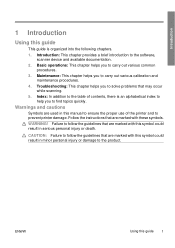
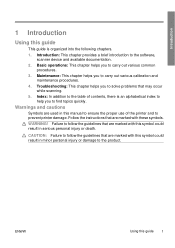
... problems that may occur
while scanning. 5. CAUTION: Failure to ...printer and to prevent printer damage. WARNING! ENWW
Using this symbol could result in serious personal injury or death. Introduction
1 Introduction
Using...used in this manual to ensure the proper use of contents, there is organized into the following chapters. 1. Maintenance: This chapter helps you to the software,
scanner...
Hp Designjet T1120 SD-MFP - Quick Reference Guide: English - Page 6


... 1 Introduction
ENWW Opens instructions related to file) task mode. Start scan/copy: Initiates the copy or scan, depending on many topics.
Function buttons
File manager: Opens the File...this button to printer) task mode. Press this button to set the program in the copy (scan to open program settings and preference menus.
Introduction
Scanner software
The scanner software runs ...
Hp Designjet T1120 SD-MFP - Quick Reference Guide: English - Page 9
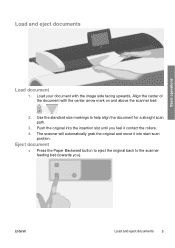
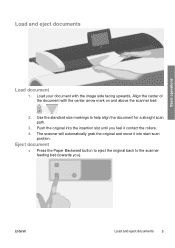
... the Paper Backward button to eject the original back to help align the document for a straight scan path.
3. Use the standard size markings to the scanner feeding bed (towards you feel it contact the rollers. 4.
The scanner will automatically grab the original and move it into the insertion slot until you ).
Load your document...
Hp Designjet T1120 SD-MFP - Quick Reference Guide: English - Page 12


... 2 Basic operations
ENWW Insert and feed your settings, press the Start Scan/Copy button to On if you need a media profile for the most commonly-used media. Basic operations
4. Set to No if you have made your document into the scanner, with the side to print).
1. Press the Original Type button and select...
Hp Designjet T1120 SD-MFP - Quick Reference Guide: English - Page 18


... (output size) for Copy only
1. Basic operations
The list offers different methods you can save your width and length size settings in the scanner. You can use to determine the Scan Area size:
● Auto: The program will automatically detect the size of standard sizes and custom sizes saved on the screen through...
Hp Designjet T1120 SD-MFP - Quick Reference Guide: English - Page 23
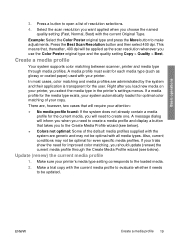
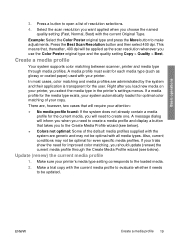
... are generic and may not be updated.
Select the scan resolution you want applied when you use the Color Poster original type and the quality setting Copy > Quality > Best.
In most cases, color matching and media profiles are , however, two cases that will require your printer, you should update (renew) the current media profile through...
Hp Designjet T1120 SD-MFP - Quick Reference Guide: English - Page 27


...Options. NOTE: New destinations and media profiles are not affected or lost when Auto Reset is scanned so that represent the paper series you can select one or more paper series to the ... after a defined idle period-by pressing the paper backward button on the scanner's panel. Use Inactivity Timeout to the Advanced Options dialog.
Select/tick the Paper series fields that you wish...
Hp Designjet T1120 SD-MFP - Quick Reference Guide: English - Page 30


...-free glass cleaner. Simultaneously slide the lid release buttons towards the scanner's center until you feel them unlock, and pull the lid backwards towards your body. CAUTION: Do not use abrasives, acetone, benzene or fluids that contain these chemicals. 3.
Open the scanner lid all the way back.
4. Do not spray liquids directly onto...
Hp Designjet T1120 SD-MFP - Quick Reference Guide: English - Page 31
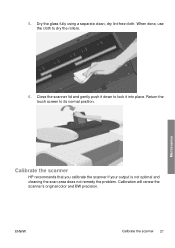
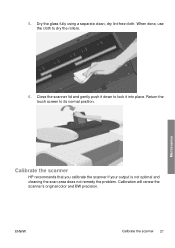
... position. Close the scanner lid and gently push it down to lock it into place.
Maintenance
Calibrate the scanner
HP recommends that you calibrate the scanner if your output is not optimal and cleaning the scan area does not remedy the problem. ENWW
Calibrate the scanner 27
Calibration will renew the scanner's original color and BW precision...
Hp Designjet T1120 SD-MFP - Quick Reference Guide: English - Page 36
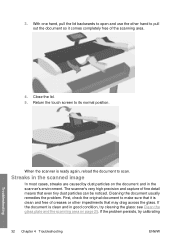
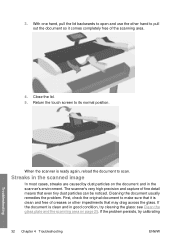
... the scanner's environment. Return the touch screen to open and use the other impediments that may drag across the glass.
First, check the original document to scan. The scanner's very..., try cleaning the glass: see Clean the glass plate and the scanning area on the document and in good condition, try calibrating
32 Chapter 4 Troubleshooting
ENWW Troubleshooting
When the scanner is...
Hp Designjet T1120 SD-MFP - Quick Reference Guide: English - Page 39


... at the back of the scanner. Troubleshooting
ENWW
My color matching results are not optimal
1. My color matching results are not optimal 35 Try using the Color Poster original type. I need to update or recover the system
Perform a system recovery if the scanner hangs in the Copy > Original Type dialog.
Press Options > Printer Options > Update Profile and follow...
Hp Designjet T1120 SD-MFP - Quick Reference Guide: English - Page 42
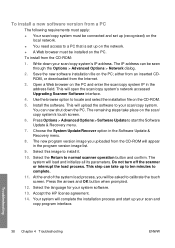
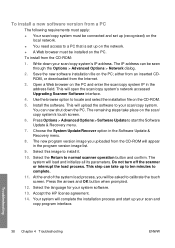
This will load and initialize all its parameters. Use the browse option to calibrate the touch screen. You can take place on the scan/ copy system's touch screen.
6. The system will open the scan/copy system's network accessed Upgrading Scanner Software interface.
4. Press the arrows and OK button when prompted.
12. Troubleshooting
38 Chapter 4 Troubleshooting
ENWW...
Similar Questions
How Do I Configure Hp Designjet T1100ps 44in Ps3 For Network Printing
(Posted by wagoyo 9 years ago)
Hp Designjet Z3200 Can I Install Driver Without Connecting To Computer
(Posted by Pimpsto 9 years ago)
Designjet T1120 Cannot Clear Paper Jam
(Posted by gmaThi 10 years ago)
Hp Designjet T1120 Plotter 21:13 Error
(Posted by seenu1984 10 years ago)
How To Clear Scanner Lamp Maintance Message
how to clear scanner maintance message
how to clear scanner maintance message
(Posted by iezengatendai 10 years ago)

