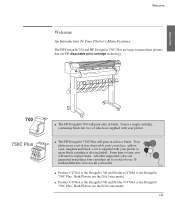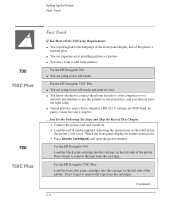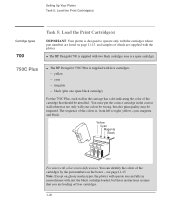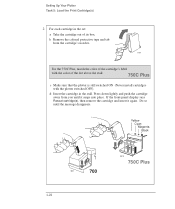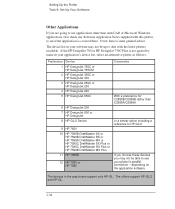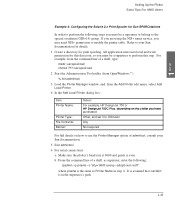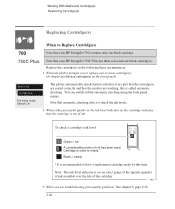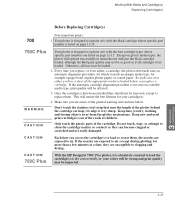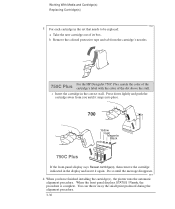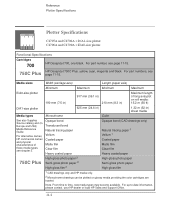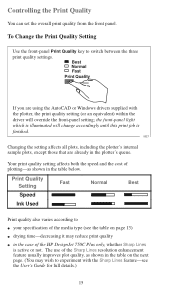HP 750c - DesignJet Plus Color Inkjet Printer Support and Manuals
Get Help and Manuals for this Hewlett-Packard item

Most Recent HP 750c Questions
Pc Board Not Working
(Posted by Shahidrahat 1 year ago)
What Printer Cable Do I Need To Connect 750c Plus Plotter To A Computer With Usb
I have a parallel printer cable, but need a cable with a USB plug. What are the specs for the cable ...
I have a parallel printer cable, but need a cable with a USB plug. What are the specs for the cable ...
(Posted by mdemarcobrnj 2 years ago)
Window 7 / Window 10 64bit Driver For Hp750c
Have just upgrade my computer to 64bit system, only to find no driver to suit an HP750c plotter
Have just upgrade my computer to 64bit system, only to find no driver to suit an HP750c plotter
(Posted by clevebull44 8 years ago)
Designjet 750c How Test Cartridge Life
(Posted by barbbLisaS 9 years ago)
What Memory Is Used In An Hp 750c
(Posted by Stshi 9 years ago)
HP 750c Videos
Popular HP 750c Manual Pages
HP 750c Reviews
We have not received any reviews for HP yet.