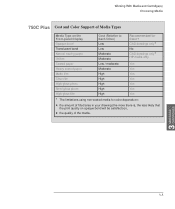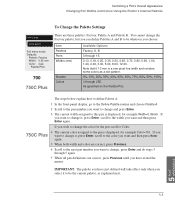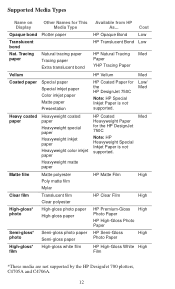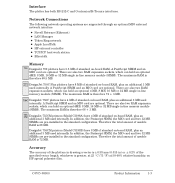HP 750c Support Question
Find answers below for this question about HP 750c - DesignJet Plus Color Inkjet Printer.Need a HP 750c manual? We have 6 online manuals for this item!
Question posted by Shahidrahat on August 5th, 2022
Pc Board Not Working
Requests for more information
Hi, for your question, I need more Information about the of your HP printer so that we can give the right answer to fix your problem
Responses to this request
Response submitted August 6th, 2022 3:21 AMSystem error 010033 00070B1F
Current Answers
Answer #1: Posted by SonuKumar on August 6th, 2022 9:31 AM
https://www.partshere.com/hppartslist/hpparts.asp?part=C4708B
buy parts
https://www.manualslib.com/manual/274513/Hp-Designjet-700.html?page=165
Please respond to my effort to provide you with the best possible solution by using the "Acceptable Solution" and/or the "Helpful" buttons when the answer has proven to be helpful.
Regards,
Sonu
Your search handyman for all e-support needs!!
Related HP 750c Manual Pages
Similar Questions
I have a parallel printer cable, but need a cable with a USB plug. What are the specs for the cable ...