HP 750c Support Question
Find answers below for this question about HP 750c - DesignJet Plus Color Inkjet Printer.Need a HP 750c manual? We have 6 online manuals for this item!
Question posted by petSkiAnn on June 8th, 2014
Hp Designjet 750c Plus Wont Print Serial Connection
The person who posted this question about this HP product did not include a detailed explanation. Please use the "Request More Information" button to the right if more details would help you to answer this question.
Current Answers
There are currently no answers that have been posted for this question.
Be the first to post an answer! Remember that you can earn up to 1,100 points for every answer you submit. The better the quality of your answer, the better chance it has to be accepted.
Be the first to post an answer! Remember that you can earn up to 1,100 points for every answer you submit. The better the quality of your answer, the better chance it has to be accepted.
Related HP 750c Manual Pages
HP DesignJet 700 user guide - Page 5


...is provided at the front and an alphabetical index is shown like this.
750C Plus
Information specific only to the text. The Quick Reference Guide Contains:
Some ...HP DesignJet 750C Plus is provided at the back of information as follows:
Information specific only to the HP DesignJet 700 is shown like this.
It is applicable to -day basis, for the HP DesignJet 700 and 750C Plus...
HP DesignJet 700 user guide - Page 15
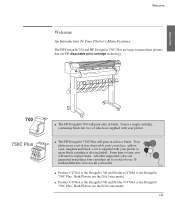
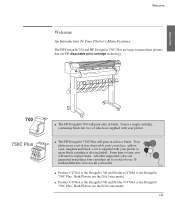
... 750C Plus will need to a total of four disposable print cartridges: yellow, cyan, magenta and black. a set of over 16 million different colors for all your plotter. Product C4706A is the DesignJet 700 and Product C4709A is the DesignJet 750C Plus. Welcome
Welcome
An Introduction To Your Plotter's Main Features
The HP DesignJet 700 and HP DesignJet 750C Plus are large-format inkjet...
HP DesignJet 700 user guide - Page 16


... plotter model you have bought.
700 750C Plus
A large variety of print quality either true 300 or true 600 dots per inch (dpi). Welcome
Print Quality
In monochrome, the print resolution can be set to either from your plotter) Heavy coated paper Matte and clear film.
750C Plus
In addition for the HP DesignJet 750C Plus: High-gloss and semi-gloss...
HP DesignJet 700 user guide - Page 22
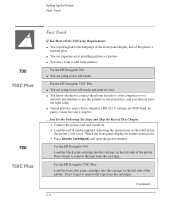
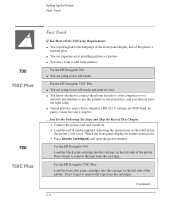
For the HP DesignJet 750C Plus: You are going to use roll media. You know whether to connect the plotter directly to your computer or to a network and whether to use roll media and print in color. Don't forget to remove the tape from the cartridges. You are going to use the parallel or serial interface, and you already...
HP DesignJet 700 user guide - Page 25
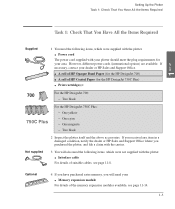
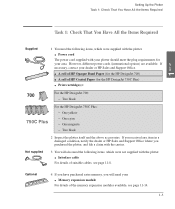
... Office. Power cord
The power cord supplied with your plotter should meet the plug requirements for the HP DesignJet 750C Plus) Print cartridge(s):
700
For the HP DesignJet 700:
- If you received any item in a damaged condition, notify the dealer or HP Sales and Support Office where you will also need the following items, which were supplied with...
HP DesignJet 700 user guide - Page 40
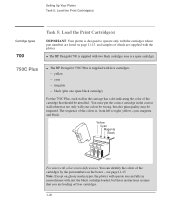
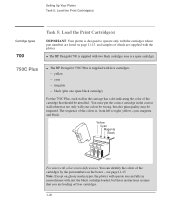
.... magenta -
see page 11-15. The HP DesignJet 700 is supplied with five cartridges:
- yellow - black (plus one is a spare cartridge).
750C Plus
The HP DesignJet 750C Plus is supplied with two black cartridges (one spare black cartridge)
For the 750C Plus, each stall in monochrome with just the black cartridge loaded, but also print quality may be installed. You must put...
HP DesignJet 700 user guide - Page 58
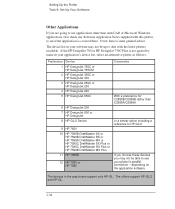
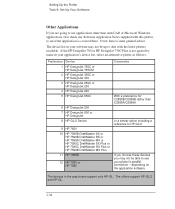
... any Software Application Notes supplied with the latest plotters available. If the HP DesignJet 700 or HP DesignJet 750C Plus is not quoted by name in the gray boxes support only HP-GL. The others support HP-GL/2 and HP-GL.
1-38 The devices in your plotter's parallel connection -
Setting Up the Plotter Task 9: Set Up Your Software
Other Applications...
HP DesignJet 700 user guide - Page 63
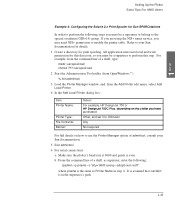
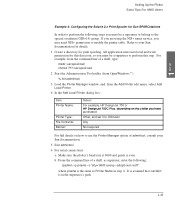
..., and, from the command line of a shell, as Printer Name in the superuser's path.
1-43 For example, from the Add Printer edit menu, select Add Local Printer.
4 In the Add Local Printer dialog box:
Item Printer Name:
Printer Type: File Contents: Banner:
Select
For example, HP DesignJet 700 or HP DesignJet 750C Plus, depending on the plotter you may need read and...
HP DesignJet 700 user guide - Page 104
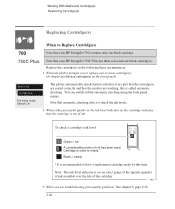
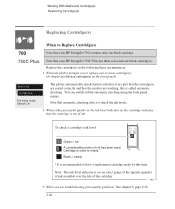
... ready by displaying Service cartridge(s) on the cartridge indicates that the cartridge is recommended to Replace Cartridge(s)
700
Note that your HP DesignJet 750C Plus has three color and one black cartridge(s).
Note that automatic checking does not check the ink levels.
2 When either poor print quality or the ink-level indicator on the front panel).
HP DesignJet 700 user guide - Page 105
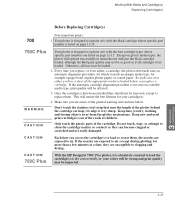
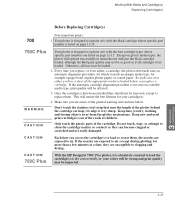
... plotter will ensure the best lifetime for example opaque bond (regular plotter paper) or coated paper. CAUTION
750C Plus
With the HP DesignJet 750C Plus plotter, it needs an opaque media type, for your colors will be wrong and print quality may be removed, except to load the cartridge(s) in monochrome with just the black cartridge loaded, although...
HP DesignJet 700 user guide - Page 108
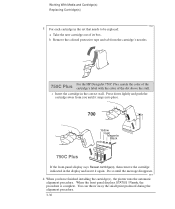
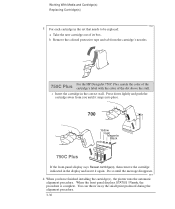
....
750C Plus
For the HP DesignJet 750C Plus, match the color of the cartridge's label with the color of its box. b Remove the colored protective tape and tab from you have finished installing the cartridge(s), the plotter runs the automatic alignment procedure. When the front panel displays STATUS / Ready, the procedure is complete. You can throw away the small print...
HP DesignJet 700 user guide - Page 120


... pen color the treatment of this page.
750C Plus
For the HP DesignJet 750C Plus the pen color can control the overall appearance of your computer, that is available using the front-panel menus.
By default, the plotter looks to your driver settings.
5-2 This chapter explains them in a software palette, rather than the plotter's physical print cartridges.
700 750C Plus
750C Plus
This...
HP DesignJet 700 user guide - Page 121
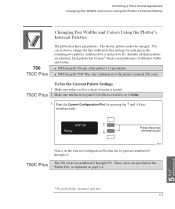
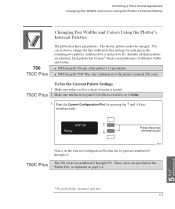
... which can , however, change the line width and color settings for the:
HP DesignJet 700 any combination of the plotter's internal 256 colors
To See the Current Palette Settings
1 Make sure either a roll or a sheet of the plotter's 11 pen shades. HP DesignJet 750C Plus, any of media is loaded.
750C Plus 2 Make sure that the 16 pens are specified...
HP DesignJet 700 user guide - Page 151


...print by pressing the up-arrow and down-arrow keys simultaneously. RECONFIG. 7
Reconfiguring Your Plotter To See the Current Configuration of the Front-Panel Settings
To See the Current Configuration of the Front-Panel Settings
1 Make sure either a roll or a sheet of the plot for the HP DesignJet 750C Plus...Full (the default is loaded.
2 Print the Current Configuration Plot, by selecting ...
HP DesignJet 700 user guide - Page 207


... im Normalbetrieb nach DIN 45635 T. 19
Telecommunications General Approval (UK)
Telecommunications Statement
The HP DesignJet 700 and the HP DesignJet 750C Plus plotters, models C4705A, C4706A, C4708A and C4709A are approved under Approval Number NS/G/1234...the Class B limits for indirect connection to public telecommunication systems within the United Kingdom.
REFERENCE 11
11-11
HP DesignJet 700/750C Plus Plotters Quick Reference Guide - C4705-90041 - Page 17
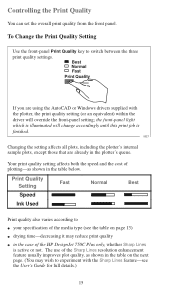
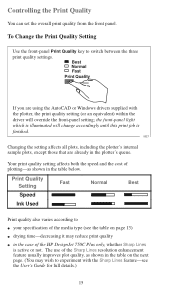
... the table on the next page. (You may reduce print quality
in the table below.
Your print quality setting affects both the speed and the cost of the Sharp Lines resolution enhancement feature usually improves plot quality, as shown in the case of the HP DesignJet 750C Plus only, whether Sharp Lines is finished.
0027
Changing...
HP DesignJet 755CM Printer User's Guide - C3198-60051 - Page 58


...printer table. Setting Up the Printer Extra Tips for UNIX Users
Example 4: Configuring the Solaris 2.x print.... 6 For serial connections:
a Make sure the printer's baud rate ...Printer Manager window, and, from the Add Printer edit menu, select Add Local Printer.
4 In the Add Local Printer dialog box:
Item Printer Name: Printer Type: File Contents: Banner:
Select ... For example, HP DesignJet...
Service Manual - Page 193
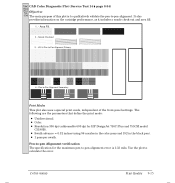
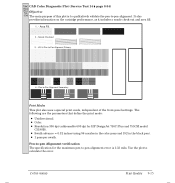
... that define the print mode:
D Unidirectional. Area Fill.
2. -
Print Modes
This plot also uses a special print mode, independent of this plot is 3.33 mils. D Swath advance = 0.32 inches (using 96 nozzles in the color pens and 192 in the black pen). PenĆtoĆpen Alignment verification
The specification for HP DesignJet 750C Plus and 755CM model...
Service Manual - Page 230


...Switch Button
27
0515Ć0382
1
Screw
Ć
C4705Ć60111
1
Code SIMM (HP DesignJet 700)
Ć
C3195Ć60151
1
Code SIMM (HP DesignJet 750C)
Ć
C4708Ć60111
1
Code SIMM (HP DesignJet 750C Plus/755CM)
Ć
C3198Ć60151
1
Postscript SIMM
Ć
5961Ć3524
1
Serial Number
28
C3195Ć80009
1
Trailing Cable
11-8 Parts and Diagrams
C4705-90000
Service Manual - Page 288


...calibrate and service D HP DesignJet 700 plotters
(models C4705A and C4706A) D HP DesignJet 750C plotters
(models C3195A and C3196A) D HP DesignJet 750C Plus plotters
(models C4708A and C4709A) D HP DesignJet 755CM printers
(models C3198A and C3198B) For information about using these plotters, refer to be performed by HP-qualified service personnel only.
Recycled paper Printed in this manual...
Similar Questions
Can Hp Designjet 750c Print On Fabric?
(Posted by pumlnimoOo 9 years ago)
Hp Designjet 1055cm Plus Will Print With Windows Xp But Not Windows 7
(Posted by kunsmoye 9 years ago)
Why Does Does My Hp Designjet 750c Plotter Not Want To Change Speed
(Posted by ramjvasy12 10 years ago)
Hp Deskjet 5650 Why Wont Print Color Mac
(Posted by sukmrose5 10 years ago)
Where Can I Get Drivers For My Hp Pavilion 750c Desktop Pc?
(Posted by Anonymous-48370 12 years ago)

