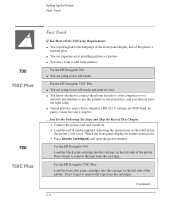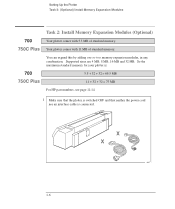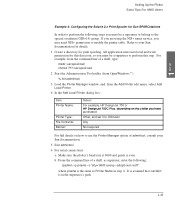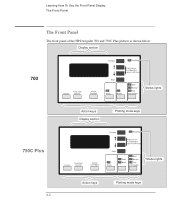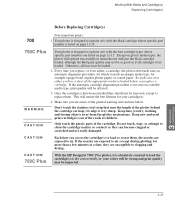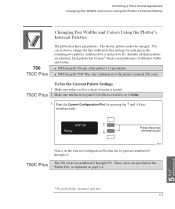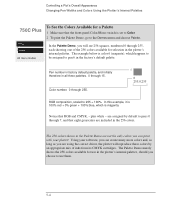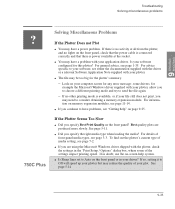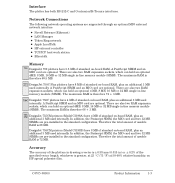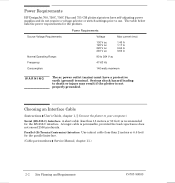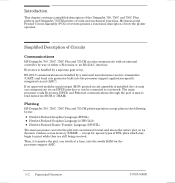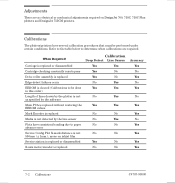HP 750c Support Question
Find answers below for this question about HP 750c - DesignJet Plus Color Inkjet Printer.Need a HP 750c manual? We have 6 online manuals for this item!
Question posted by mdemarcobrnj on August 30th, 2021
What Printer Cable Do I Need To Connect 750c Plus Plotter To A Computer With Usb
I have a parallel printer cable, but need a cable with a USB plug. What are the specs for the cable I need?
Current Answers
Answer #1: Posted by SonuKumar on August 31st, 2021 2:06 AM
https://www.amazon.com/Premium-Cable-Cord-DesignJet-Designjet/dp/B01HM0ESM6
https://www.partshere.com/hppartslist/hpparts.asp?part=C3195A
Please respond to my effort to provide you with the best possible solution by using the "Acceptable Solution" and/or the "Helpful" buttons when the answer has proven to be helpful.
Regards,
Sonu
Your search handyman for all e-support needs!!
Related HP 750c Manual Pages
Similar Questions
Hp Designjet 750c Plus Wont Print Serial Connection
(Posted by petSkiAnn 9 years ago)
Hp 750c Plus Firmware Required When Plotter Is On The Network
(Posted by casamjef 10 years ago)
Hp Deskjet Color Inkjet Printer Driver
(Posted by kkljeyamurugan1995 11 years ago)
Need Ink Cartridges For Hp 750c Plus (4 Colour) Urgent
need ink cartridges for hp 750c plus (4 colour) urgent
need ink cartridges for hp 750c plus (4 colour) urgent
(Posted by skylandgeodetic 11 years ago)
What Is Maximum Length Cable I Can Use To Connect Hp 1050c Plotter & Computer?
(Posted by jon1short 11 years ago)