HP 750c Support Question
Find answers below for this question about HP 750c - DesignJet Plus Color Inkjet Printer.Need a HP 750c manual? We have 6 online manuals for this item!
Question posted by casamjef on April 29th, 2014
Hp 750c Plus Firmware Required When Plotter Is On The Network
The person who posted this question about this HP product did not include a detailed explanation. Please use the "Request More Information" button to the right if more details would help you to answer this question.
Current Answers
There are currently no answers that have been posted for this question.
Be the first to post an answer! Remember that you can earn up to 1,100 points for every answer you submit. The better the quality of your answer, the better chance it has to be accepted.
Be the first to post an answer! Remember that you can earn up to 1,100 points for every answer you submit. The better the quality of your answer, the better chance it has to be accepted.
Related HP 750c Manual Pages
HP DesignJet 700 user guide - Page 81


... film
Clear film High-gloss photo
750C Plus
Semi-gloss photo
750C Plus
High-gloss film
750C Plus
Also Known As Plotter paper
Natural tracing paper Tracing paper Extra translucent bond
Special paper Special inkjet paper Color inkjet paper Matte paper Presentation Heavyweight coated paper Heavyweight special paper Heavyweight inkjet paper Heavyweight color inkjet paper Heavyweight matte paper Matte...
HP DesignJet 700 user guide - Page 121
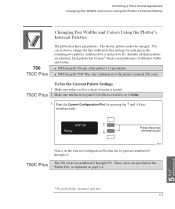
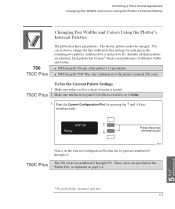
... can , however, change the line width and color settings for the:
HP DesignJet 700 any combination of the plotter's internal 256 colors
To See the Current Palette Settings
1 Make sure either a roll or a sheet of the plotter's 11 pen shades. STATUS
↑
Ready
↓
Press these two simultaneously
750C Plus
0014
Notice on page 5-4.
You can include pens...
HP DesignJet 700 user guide - Page 122
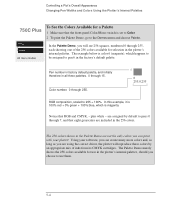
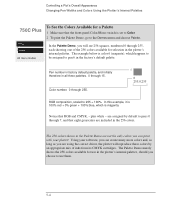
... to use in the factory's default palette. Controlling a Plot's Overall Appearance Changing Pen Widths and Colors Using the Plotter's Internal Palettes
750C Plus
To See the Colors Available for a Palette
1 Make sure that the front-panel Color/Mono switch is magenta. Color number. 0 through 7, and that RGB and CMYK, - are assigned by an appropriate mix of the...
HP DesignJet 700 user guide - Page 179
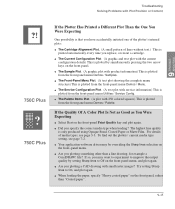
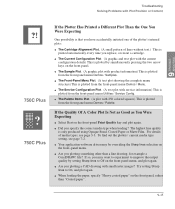
... This is plotted from the front-panel menu Demos / Samples. If the Quality Of A Color Plot Is Not as Good as You Were Expecting
Select Best on the front panel, rather than...7-2. The Palette Demo Plot. (A plot with Plot Position or Content
TROUBLE- 9 SHOOTING
?!
750C Plus 750C Plus
If the Plotter Has Printed a Different Plot Than the One You Were Expecting
One possibility is that you replace,...
HP DesignJet 700 user guide - Page 180


... the nozzle automatically. Additionally, remember that a cartridge nozzle is the default). Troubleshooting Solving Print-Quality Problems
750C Plus
Solving Print-Quality Problems
To achieve the best performance from page 3-26. If the Color Is Not as explained from your plotter, we recommend you should replace the problem cartridge, as Expected
The means of your...
HP DesignJet 700 user guide - Page 219
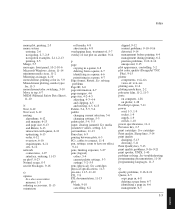
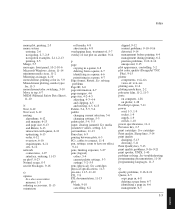
..., 9-10-9-16 unexpected, 9-15 plot appearance, controlling, 5-2 plot color, quality (DesignJet 750C Plus), 9-15 plotter components, xvii-xix views of one plot on plotter, 1-28 PostScript option, 7-11 power cord, 1-5, 1-9 socket, ..., 6-13 order, 6-12 overview, 6-10 requirements, 6-11 sets, 6-12 network connections, 1-27 interface, ordering, 11-15 no effect, 9-14 pens, limiting exposure, 3-27 pens...
HP DesignJet 700/750C Plus Plotters Quick Reference Guide - C4705-90041 - Page 14
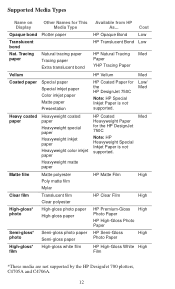
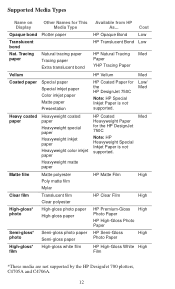
... Media Types
Name on Display
Other Names for the HP DesignJet 750C
Heavyweight inkjet paper
Heavyweight color inkjet paper
Note: HP Heavyweight Special Inkjet Paper is not supported. Cost
Opaque bond Plotter paper
HP Opaque Bond
Low
Translucent bond
HP Translucent Bond Low
Nat. Tracing Natural tracing paper
HP Natural Tracing Med
paper
Tracing paper
Paper
Extra translucent...
HP DesignJet 755CM Printer User's Guide - C3198-60051 - Page 73


... on the Front-Panel Display
Coated paper
Also Known As Special paper Special inkjet paper Color inkjet paper Matte paper Presentation
Commercial Name of HP Media1
HP Coated Paper for the HP DesignJet 750C Plus and 755CM
Note: HP Heavyweight Special Inkjet Paper is not supported on the HP DesignJet 755CM printer.
MEDIA AND 3 CARTRIDGES
3-3 Matte film
Matte polyester Poly matte film Mylar...
Service Manual - Page 14


...
The HP DesignJet 700 (monochrome), HP DesignJet 750C and 750C Plus (color) and HP DesignJet 750CM are supplied with both the roman and the Japanese Kanji character sets (provided the Kanji ROM SIMM is fitted. The plotters/printers produce largeĆformat plots of HPĆGL. D HewlettĆPackard Raster Transfer Language (HPĆRTL), a raster language. The plotters support HPĆ...
Service Manual - Page 24


Unpacking and Assembling the Plotter/Printer
When the plotter/printer arrives at the user site:
1 Inspect the shipping ...of the shipment and verified the performance of the plotter.
2 Unpack and assemble the plotter, following plotters:
D: DesignJet 700, 750C and 750C Plus (D/A1)
E:
DesignJet 700, 750C and 750C Plus (E/A0)
CM: 755CM (E/A0)
3-2 Installation and Configuration
C4705-90000
Service Manual - Page 44
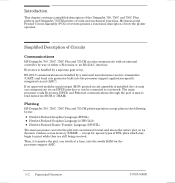
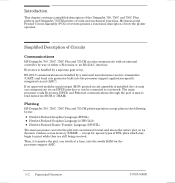
... Circuit Assembly (PCA) overviews present a functional description of RTL plots which may begin to a network. Plotting
HP DesignJet 700, 750C, 750C Plus and 755CM plotters/printers accept plots in its dynamic randomĆaccess memory (DRAM) - except for special types of how the plotter operates. BiĆtronics is installed, the circuits can be connected to print while they...
Service Manual - Page 112
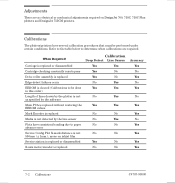
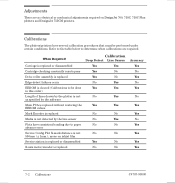
mono on inkjet film
Service station is replaced or disassembled
Yes
No
XĆaxis motor/encoder is cleared (Calibrations to determine when calibrations are no electrical or mechanical adjustments required on DesignJet 700, 750C, 750C Plus plotters and DesignJet 755CM printers. Calibrations
The plotters/printers have consistent banding due to paper
No
No
advance error
Service Config ...
Service Manual - Page 207


...262;6) when you should install it (Refer to optimize the performance of the HP JetDirect EX cards work with the DesignJet 755CM in the Distribution Centers). D Verify if the mark encoder has a black... calibration. To get the best performance use HP Matte Film media. Solution
D Install firmware revision A.02.10 (pn C3195Ć60135). The following firmware releases.
In case this line or the ...
Service Manual - Page 208


...Platen
Date:
1 November 1995
Service Note:
C3195AĆ01 C3196AĆ01
Supersedes:
None
Products:
HP DesignJet 750C (C3195A) HP DesignJet 750C (C3196A)
Serial Numbers:
C3195A ESA0000000/ESA5700335 C3196A ESA0000000/ESA5700644
To be performed by: HPĆQualified Personnel
Parts Required:
Part Number
Description
Qty
C3195Ć00002
Entry Platen Ć DĆsize
1
C3196Ć...
Service Manual - Page 210
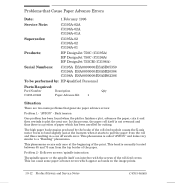
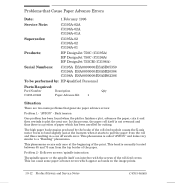
...Ć02 C3198AĆ01
Products:
HP DesignJet 750C (C3195A) HP DesignJet 750C (C3196A) HP DesignJet 755CM (C3198A)
Serial Numbers:
C3195A ESA0000000...Required:
Part Number
Description
Qty
C3195Ć60142
Paper Advance Kit
1
Situation
There are two main problems that generate paper advance errors:
Problem 1 Ć AVION" Ć Back tension
One problem has been found when the plotter...
Service Manual - Page 212
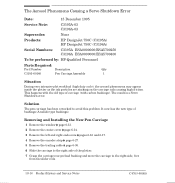
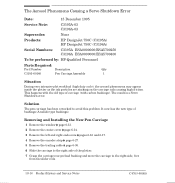
... 750C (C3195A) HP DesignJet 750C (C3196A)
Serial Numbers:
C3195A ESA0000000/ESA5700250 C3196A ESA0000000/ESA5700400
To be performed by: HPĆQualified Personnel
Parts Required:
Part Number
Description
Qty
C3195Ć60140
Pen Carriage Assembly
1
Situation
During very intensive plot workload (high duty cycle), the aerosol phenomena may appear inside the plotter as the ink particles...
Service Manual - Page 214
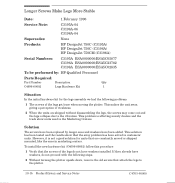
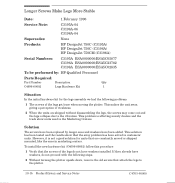
...Required:
Part Number
Description
Qty
C4696Ć60002
Legs Hardware Kit
1
Situation
In the initial hardware kit for units that attach the legs to the vibration. Longer Screws Make Legs More Stable
Date:
1 February 1996
Service Note:
C3195AĆ04 C3196AĆ06 C3198AĆ04
Supersedes:
None
Products:
HP DesignJet 750C (C3195A) HP DesignJet 750C (C3196A) HP DesignJet...plotter....
Service Manual - Page 216


...HPĆQualified Personnel
Parts Required:
Part Number
Description
Qty
N/A
DĆsize Matte Film Media
1
C3195Ć60141
Mark Label Kit
1
Situation
In firmware...:
HP DesignJet 750C (C3195A) HP DesignJet 750C (C3196A) HP DesignJet 750CM (C3198A)
Serial Numbers:
C3195A ESA0000000/ESA5B05350 C3196A ESA0000000/ESA5B20304 C3198A ESA0000000/ESA5B02306
To be required. Solution...
Service Manual - Page 218
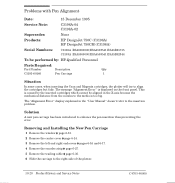
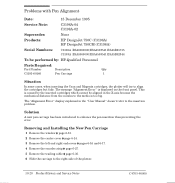
... 750C (C3196A) HP DesignJet 750CM (C3198A)
Serial Numbers:
C3196A ESA0000000/ESA4508541 ESA5B21735 C3198A ESA0000000/ESA4508541 ESA5B02844
To be aligned in the User Manual" doesn't refer to align the cartridges but fails.
This is caused by the inserted cartridges which cannot be performed by: HPĆQualified Personnel
Parts Required:
Part Number
Description
Qty
C3195Ć...
Service Manual - Page 220
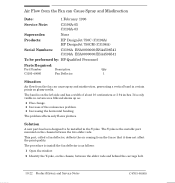
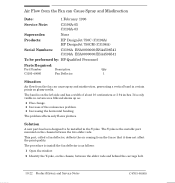
... The problem affects only EĆsize plotters. The procedure to be performed by: HPĆQualified Personnel
Parts Required:
Part Number
Description
Qty
C3195Ć40066...1996
Service Note:
C3196AĆ05 C3198AĆ03
Supersedes:
None
Products:
HP DesignJet 750C (C3196A) HP DesignJet 750CM (C3198A)
Serial Numbers:
C3196A ESA0000000/ESA4508541 C3198A ESA0000000/ESA4508541
To be...
Similar Questions
What Memory Is Used In An Hp 750c
(Posted by Stshi 9 years ago)
Hp 750c Will Not Print The Current Configuration
(Posted by tellmikee 9 years ago)
Hp Cm8050 Service Manual Required.
HP CM8050 Service Manual Required, anyone help please?
HP CM8050 Service Manual Required, anyone help please?
(Posted by CopierEngineer 11 years ago)
Need Ink Cartridges For Hp 750c Plus (4 Colour) Urgent
need ink cartridges for hp 750c plus (4 colour) urgent
need ink cartridges for hp 750c plus (4 colour) urgent
(Posted by skylandgeodetic 11 years ago)
Need A Troubleshooting Manual For The Hp 750c
(Posted by reevo22 13 years ago)

