HP 750c Support Question
Find answers below for this question about HP 750c - DesignJet Plus Color Inkjet Printer.Need a HP 750c manual? We have 6 online manuals for this item!
Question posted by tellmikee on August 17th, 2014
Hp 750c Will Not Print The Current Configuration
The person who posted this question about this HP product did not include a detailed explanation. Please use the "Request More Information" button to the right if more details would help you to answer this question.
Current Answers
There are currently no answers that have been posted for this question.
Be the first to post an answer! Remember that you can earn up to 1,100 points for every answer you submit. The better the quality of your answer, the better chance it has to be accepted.
Be the first to post an answer! Remember that you can earn up to 1,100 points for every answer you submit. The better the quality of your answer, the better chance it has to be accepted.
Related HP 750c Manual Pages
HP Printers - Supported Citrix Presentation Server environments - Page 1


... versions 12 Using the HP Universal Print Driver version 4.7 for Windows in Citrix environments 12 The difference between the Citrix and HP UPDs 13 Business Inkjet printers and supported driver versions 14 HP Deskjet printers and supported driver versions 15 LIDIL HP Deskjet printers...18 Using HP ink-based All-in-One and Photosmart printers 19 HP Designjets and supported driver versions...
HP Printers - Supported Citrix Presentation Server environments - Page 12


.../2003/2003x64: 61.073.43.00
N/A
* Driver versions more current than the versions stated in this table are also supported.
For Terminal Server 2003 SP1 configurations, the HP Universal Print Driver can be configured as a universal print driver for and use Add Printer Wizard or Add Printer Driver Wizard. HP printer LJ 4, 5, 6 Family
Supported in Citrix environment
Yes
PCL
Win2k...
HP Printers - Supported Citrix Presentation Server environments - Page 13


... works in autocreated printers
This is supported. The HP UPD has the ability, if the client printer is directly attached to color, no extra trays, no device-specific paper handling, etc. But the HP UPD cannot determine user settings of the client printers from the client printer, such as print on the client for any session printer. Currently, version 4.7 of...
HP Printers - Supported Citrix Presentation Server environments - Page 24


...-based jobs, which is undesirable when printing over constrained bandwidth connections. If an HP printer is listed as supported. Microsoft has a workaround described in -One and Photosmart printer sections of this white paper to see if your printer is connected to a host-based client printer. Answer: Check the LaserJet, Business Inkjet, Designjet, Deskjet, and ink-based All-in...
HP Printers - Supported Citrix Presentation Server environments - Page 26


... drivers
HP Officejet Pro K5400
HP Officejet Pro L7680 All-in-One
HP Deskjet 5440
HP Business Inkjet 1100
HP Officejet 720
HP LaserJet 3200
HP LaserJet 4000
HP Designjet 4000 PostScript
HP Color LaserJet 3000
Testing methodology for each test case. Printers were connected to client and server systems using HP Jetdirect print server devices. the number of systems and configurations are...
HP DesignJet 700 user guide - Page 11


...
Contents
7 Reconfiguring the Plotter To See the Current Overall Configuration of the Plotter 7-2 To See the Current Configuration of the Front-Panel Settings 7-3 To Change...with a Network Interface 7-12 HP JetDirect Print Server 7-12
8 Maintaining the Plotter Replacing the Print Cartridge(s 8-2 Cleaning the Plotter 8-2 "Normal" Plotter Use 8-3 To Print the Service Configuration Plot 8-4
ix
HP DesignJet 700 user guide - Page 15
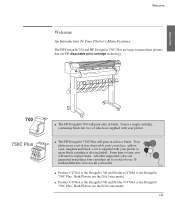
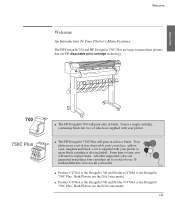
... black. From time to time, you will print only in color or black. WELCOME
700 750C Plus
The HP DesignJet 700 will need to a total of which are large-format inkjet plotters that use HP disposable print cartridge technology.
Welcome
Welcome
An Introduction To Your Plotter's Main Features
The HP DesignJet 700 and HP DesignJet 750C Plus are supplied with your plotter (a spare black...
HP DesignJet 700 user guide - Page 18


...maximum size of file that it can upgrade your software). A network interface card (the HP JetDirect Print Server).
1 Note that there is not a one-for your plotter with up to ... MB (5.5 + (2 x 32)).
Welcome
700 750C Plus
Memory and Upgrades
Your plotter comes with a standard memory of 11 MB (8 MB of main memory and 3 MB of printing memory). xvi Your plotter comes with a standard ...
HP DesignJet 700 user guide - Page 81


... film
Clear film High-gloss photo
750C Plus
Semi-gloss photo
750C Plus
High-gloss film
750C Plus
Also Known As Plotter paper
Natural tracing paper Tracing paper Extra translucent bond
Special paper Special inkjet paper Color inkjet paper Matte paper Presentation Heavyweight coated paper Heavyweight special paper Heavyweight inkjet paper Heavyweight color inkjet paper Heavyweight matte paper Matte...
HP DesignJet 700 user guide - Page 121
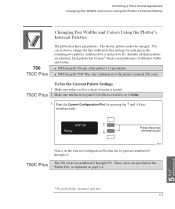
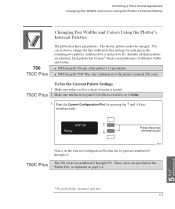
... width and color settings for the:
HP DesignJet 700 any combination of the plotter's internal 256 colors
To See the Current Palette Settings
1 Make sure either a roll or a sheet of different widths and for each pen in the Palette Plot, as explained on the Current Configuration Plot that the front panel Color/Mono switch is loaded.
750C Plus 2 Make sure...
HP DesignJet 700 user guide - Page 151


NOTE.
See the legend at the bottom of the plot for the HP DesignJet 750C Plus). Do not confuse the Current Configuration Plot with their current settings (in calibrating the plotter, as explained on page 7-5, the Service Configuration Plot is loaded.
2 Print the Current Configuration Plot, by pressing the up-arrow and down-arrow keys simultaneously. Apart from its use in red...
HP DesignJet 700 user guide - Page 179
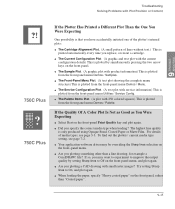
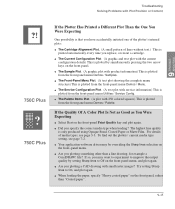
... Print Quality key and plot again. The Current Configuration Plot. (A graphic and text plot with the current configuration ...Color Plot Is Not as Good as You Were Expecting
Select Best on the front panel, rather than a line drawing, for example a CorelDRAW! file? Troubleshooting Solving Problems with Plot Position or Content
TROUBLE- 9 SHOOTING
?!
750C Plus 750C Plus
If the Plotter Has Printed...
HP DesignJet 755CM Printer User's Guide - C3198-60051 - Page 15
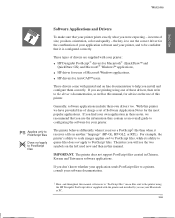
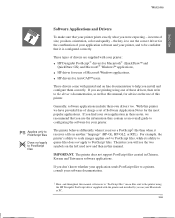
... notes, we have provided free of charge a set of this manual. Therefore you are supplied with printed and on the left used now and then in Chinese, Korean and Taiwanese software applications.
These drivers come with your printer: HP DesignJet PostScriptR drivers for MacintoshR (QuickDraw™ and QuickDraw GX) and MicrosoftR Windows™ applications...
HP DesignJet 755CM Printer User's Guide - C3198-60051 - Page 60


STATUS Ready
Previous
Press these two simultaneously
Enter
Keep the print for loading information. 2 Print the Current Configuration print, by pressing the ° and ± keys
simultaneously. Learning How To Use the Front-Panel Display The Front Panel
The Front Panel
The front panel of the HP DesignJet 755CM printer is shown below:
Display section
Status lights
Action keys...
HP DesignJet 755CM Printer User's Guide - C3198-60051 - Page 73


... Display
Coated paper
Also Known As Special paper Special inkjet paper Color inkjet paper Matte paper Presentation
Commercial Name of HP Media1
HP Coated Paper for the HP DesignJet 750C Plus and 755CM
Note: HP Heavyweight Special Inkjet Paper is not supported on the HP DesignJet 755CM printer. Matte film
Matte polyester Poly matte film Mylar
HP Matte Film
Clear film High-gloss photo Semi...
Service Manual - Page 6


... 3Ć10
DesignJet 750C/750C Plus/755CM Front Panel 3Ć10 DesignJet 700 Front Panel 3Ć11 ThirdĆParty Inks and OffĆAxis Ink Systems 3Ć11 Configuring the Plotter/Printer 3Ć12 Verifying Plotter Operation 3Ć12 PowerĆOn SelfĆTests 3Ć12 Demonstration Plot 3Ć12 Example of the Current Configuration Sheet 3Ć...
Service Manual - Page 14


... that print output from the computer:
D Printer Job Language (PJL) D Printer Management Language (PML)
1-2 Product Information
C4705-90000 The plotters/printers produce largeĆformat plots of HPĆGL. PostScript is also available when the Postscript upgrade is fitted). Description
Applications
The HP DesignJet 700 (monochrome), HP DesignJet 750C and 750C Plus (color) and HP DesignJet...
Service Manual - Page 35


...MIO Not Present
Config A 9600 None
Selected
Config B 9600 None
* I/O setup -> I/O timeout
30 Min
Pen settings -> Palette
* Merge
Software Off
HP DesignJet 750C/PS Printer Current Configuration
Current palette Settings
Factory
Pen
mm color
0
0.35 0
1
0.35 1
2
0.35 2
3
0.35 3
4
0.35 4
5
0.35 5
6
0.35 6
7
0.35 7
8
0.35 8
9
0.35 12
10
0.35 19
11
0.35 27
12
0.35 35...
Service Manual - Page 127


... error codes and their respective descriptions and recommended corrective actions. D The Current configuration sheet ' page 3Ć13. Important Information on Troubleshooting Error Codes
Before...revsion A.02.10.
D The Service configuration plot ' page 8Ć56. D Is the problem reproducible by internal system errors. Refer to chapter 10 for HP DesignJets 750C and 755CM (model A) ' page...
Service Manual - Page 193
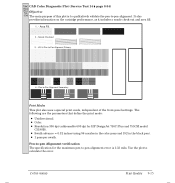
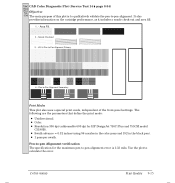
...print mode:
D Unidirectional. D 1 pass per swath. 750C CAD Color Diagnostic Plot (Service Test 14 ' page 8Ć34)
750C
Plus 755
Objectives
CM The main purpose of the frontĆpanel settings. Area Fill.
2. - Pen-to calculate the error.
C4705-90000
Print Quality 9-15 D Color... Alignment verification
The specification for HP DesignJet 750C Plus and 755CM model
C3198B). It...
Similar Questions
Hp 750c Plus Firmware Required When Plotter Is On The Network
(Posted by casamjef 10 years ago)
How To Print Network Configuration Page Hp Dj 6988
(Posted by proosama 10 years ago)
Need Ink Cartridges For Hp 750c Plus (4 Colour) Urgent
need ink cartridges for hp 750c plus (4 colour) urgent
need ink cartridges for hp 750c plus (4 colour) urgent
(Posted by skylandgeodetic 11 years ago)
Does The Hp D5160 Printing Of Regular Documents
Does the HP D5160 print documents, in addition to photos?
Does the HP D5160 print documents, in addition to photos?
(Posted by dickbetty 12 years ago)
Need A Troubleshooting Manual For The Hp 750c
(Posted by reevo22 13 years ago)

