HP 750c Support Question
Find answers below for this question about HP 750c - DesignJet Plus Color Inkjet Printer.Need a HP 750c manual? We have 6 online manuals for this item!
Question posted by barbbLisaS on August 27th, 2014
Designjet 750c How Test Cartridge Life
The person who posted this question about this HP product did not include a detailed explanation. Please use the "Request More Information" button to the right if more details would help you to answer this question.
Current Answers
There are currently no answers that have been posted for this question.
Be the first to post an answer! Remember that you can earn up to 1,100 points for every answer you submit. The better the quality of your answer, the better chance it has to be accepted.
Be the first to post an answer! Remember that you can earn up to 1,100 points for every answer you submit. The better the quality of your answer, the better chance it has to be accepted.
Related HP 750c Manual Pages
HP Printers - Supported Citrix Presentation Server environments - Page 1


... Citrix supported by HP 2 Testing performed by HP ...3 HP LaserJet printers and supported driver versions 4 HP Color printers with Edgeline Technology and supported driver versions 12 Using the HP Universal Print Driver version 4.7 for Windows in Citrix environments 12 The difference between the Citrix and HP UPDs 13 Business Inkjet printers and supported driver versions 14...
HP Printers - Supported Citrix Presentation Server environments - Page 26


... Deskjet 5440
HP Business Inkjet 1100
HP Officejet 720
HP LaserJet 3200
HP LaserJet 4000
HP Designjet 4000 PostScript
HP Color LaserJet 3000
Testing methodology for each test case. the number of systems and configurations are the driver versions that were available at time of this document. Note on printer drivers used - Printers were connected to both...
HP Printers - Supported Citrix Presentation Server environments - Page 28


... Officejet Pro L7600 Series (61.63.263.21)
Known issues with the HP printers and drivers and to ensure that the client could print successfully.
Test methodology An HP LaserJet/Business Inkjet/Designjet/Deskjet printer was installed on to a server farm, the printers that are created in the user's session and that the client could print...
HP Printers - Supported Citrix Presentation Server environments - Page 29


...'s session. Setting changes were made to the client device using the HP LaserJet/Business Inkjet/Designjet/Deskjet printers and drivers listed above. Printer model tested
HP Color LaserJet 3000
HP LaserJet 4000
Driver version tested
HP Color LaserJet 3000 Series PCL (61.53.25.9) &
HP Color LaserJet 3000 Series PS(61.71.661.41)
HP LaserJet 4000 Series PCL6...
HP Printers - Supported Citrix Presentation Server environments - Page 30


... client printers to test the Universal printer, only HP printers are not needed to be available on the client system. When you use universal printing you do not need to install native printer drivers in the user's session and that the client could print successfully to the client system using the HP LaserJet/Business Inkjet/Designjet/Deskjet printers...
HP Printers - Supported Citrix Presentation Server environments - Page 31


... client devices, Windows CE, DOS, and Macintosh OS platforms
Test methodology An HP LaserJet/Business Inkjet/Designjet/Deskjet printer was installed on the client system and drivers for the printers were downloaded from the HP Driver Support website. Autocreated client printers
Description Autocreated client printers are printers that the client could print successfully to the client system...
HP Printers - Supported Citrix Presentation Server environments - Page 32


... to prevent the autocreation of the client printer was installed on the server. Test methodology An HP LaserJet/Business Inkjet/Designjet/Deskjet printer was attached to the Citrix XenApp™ Server farm and the autocreation of client printers that particular HP driver. Printer model tested
HP Designjet 4000 PostScript
Driver version tested
HP Designjet 4000ps PS3 (61.71.362.31)
Known...
HP Printers - Supported Citrix Presentation Server environments - Page 33


... was verified. The client printer was attached to print successfully.
Test methodology An HP LaserJet/Business Inkjet/Designjet/Deskjet printer was able to the client system using a parallel cable or USB cable. Printer model tested
HP LaserJet 3200
HP Designjet 4000 PostScript
Driver version tested
HP LaserJet 3200 Series PCL 5e Printer Driver (4.3.2.209)
HP Designjet 4000ps PS3 (61.71...
HP Printers - Supported Citrix Presentation Server environments - Page 34


... files and registry settings to it.
Printer model tested
HP Color LaserJet 3800
Driver version tested
HP Color LaserJet 3800 PS (61.071.661.41) &
HP Color LaserJet 3800 PCL6 (61.071.661.41)
34 After you install printer drivers, and to other servers in the farm. Test methodology HP LaserJet/Business Inkjet/Designjet/Deskjet printers were attached to a Citrix XenApp...
HP DesignJet 700 user guide - Page 81


... film
Clear film High-gloss photo
750C Plus
Semi-gloss photo
750C Plus
High-gloss film
750C Plus
Also Known As Plotter paper
Natural tracing paper Tracing paper Extra translucent bond
Special paper Special inkjet paper Color inkjet paper Matte paper Presentation Heavyweight coated paper Heavyweight special paper Heavyweight inkjet paper Heavyweight color inkjet paper Heavyweight matte paper Matte...
HP DesignJet 700 user guide - Page 195
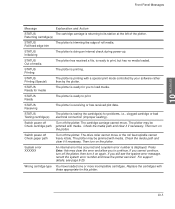
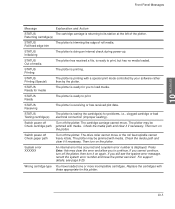
... plotter is ready for media
The plotter is printing. STATUS Ready for you to load media.
Replace the cartridges with a special print mode controlled by your software rather than by the plotter. STATUS Testing cartridge(s)
The plotter is displayed. Then turn it on again. System error XXXXXX
An internal error has occurred and...
HP DesignJet 700/750C Plus Plotters Quick Reference Guide - C4705-90041 - Page 14
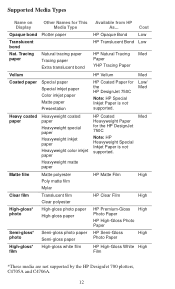
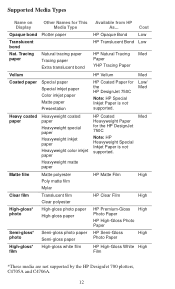
...
Tracing paper
Paper
Extra translucent bond YHP Tracing Paper
Vellum
HP Vellum
Med
Coated paper
Special paper Special inkjet paper Color inkjet paper Matte paper Presentation
HP Coated Paper for the HP DesignJet 750C
Note: HP Special Inkjet Paper is not supported.
Heavyweight matte paper
Matte film
Matte polyester
HP Matte Film
High
Poly matte film...
HP DesignJet 755CM Printer User's Guide - C3198-60051 - Page 13


... E/A0 size large-format inkjet printer which includes software and documentation to help you print the colors you will need to replace them. Two sets of four cartridges are generated from the printer's front panel.
WELCOME
Welcome
Welcome
A Five-Minute Guide To Your Printer's Main Features
The HP DesignJet 755CM printer is an HP Color Management Kit, which can...
HP DesignJet 755CM Printer User's Guide - C3198-60051 - Page 72


... media, whose reliability and performance have been developed and thoroughly tested to Utilities / Statistics in ensuring good print quality.
For more details, see page 3-3 and the HP DesignJet Papers and Films catalog supplied with Media and Cartridges Choosing Media
Choosing Media
Your printer supports many types of this either from your local HP Sales...
HP DesignJet 755CM Printer User's Guide - C3198-60051 - Page 73


...HP Sales and Support Office. MEDIA AND 3 CARTRIDGES
3-3
Heavy coated paper
Heavyweight coated paper Heavyweight special paper Heavyweight inkjet paper Heavyweight color inkjet paper Heavyweight matte paper
HP Coated Heavyweight Paper for the HP DesignJet 750C Plus and 755CM
Note: HP Special Inkjet Paper is not supported on the HP DesignJet 755CM printer. For up-to time, new media types...
HP DesignJet 755CM Printer User's Guide - C3198-60051 - Page 95
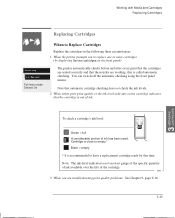
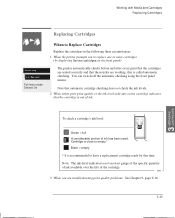
.... 1 When the printer prompts you are troubleshooting print quality problems. See Chapter 9, page 9-16.
3-25 Note: The ink-level indicator is not an exact gauge of the specific quantity of ink available over the life of the cartridge.
0002
3 When you to have a replacement cartridge ready by displaying Service cartridges on the cartridge indicates
that the...
Service Manual - Page 14


... Job Language (PJL) D Printer Management Language (PML)
1-2 Product Information
C4705-90000 DeviceĆControl Languages
The plotters support the following graphics languages:
D HewlettĆPackard Graphics Language (HPĆGL), a vector language. Description
Applications
The HP DesignJet 700 (monochrome), HP DesignJet 750C and 750C Plus (color) and HP DesignJet 750CM are supplied with...
Service Manual - Page 146


...cartridge that is being tested.
5 When the plotter has finished testing the cartridge, the Thermal Voltage #.## / Press Enter" message is between 0.5 - 2.25 V then press Enter. xxxx represents the color... Control" and press Enter.
Use the Arrow buttons
750C Plus
to select the cartridge that failed the test.
3 Perform the pen continuity test ' page 8Ć30.
4 Replace the carriage ...
Service Manual - Page 147


... the Thermal TurnĆOn Energy for reference purposes only.
9. SERVICE TESTS 9 TTOE
2 The Setting Voltages..." xxxx represents the color of this test is for each cartridge.
message is displayed on the frontĆpanel. 700 3 The plotter will automatically calibrate the black cartridge.
750C The Select a Position" message is displayed on the frontĆpanel...
Service Manual - Page 152
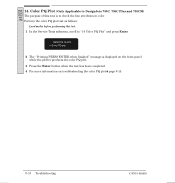
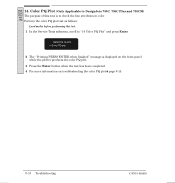
... finished" message is to 14 Color PQ Plot" and press Enter. Color PQ Plot (Only Applicable to DesignJets 750C, 750C Plus and 755CM)
750C
Plus The purpose of this test.
1 In the Service Tests submenu, scroll to check the line attributes in color.
755
CM Perform the color PQ plot test as follows: Load media before performing this test is displayed on the front...
Similar Questions
Hp1150c Tells, Check Ink Cartridge After Replacing The Color.
I have bought a refill color ink cartridge (41) it wil not print colors, I can print - but only blac...
I have bought a refill color ink cartridge (41) it wil not print colors, I can print - but only blac...
(Posted by pjoerg 9 years ago)
Can Hp Designjet 750c Print On Fabric?
(Posted by pumlnimoOo 9 years ago)
Hp Designjet 750c Plus Wont Print Serial Connection
(Posted by petSkiAnn 9 years ago)
Why Does Does My Hp Designjet 750c Plotter Not Want To Change Speed
(Posted by ramjvasy12 10 years ago)
Hp Deskjet Color Inkjet Printer Driver
(Posted by kkljeyamurugan1995 11 years ago)

