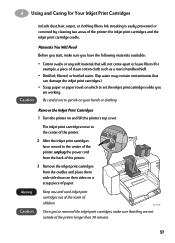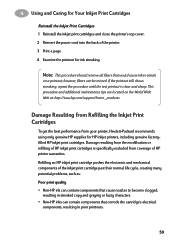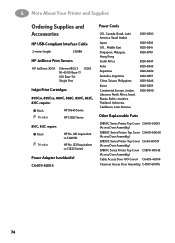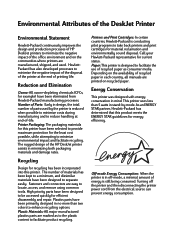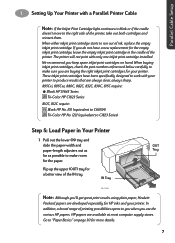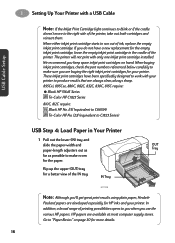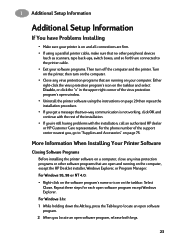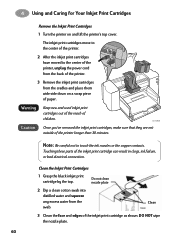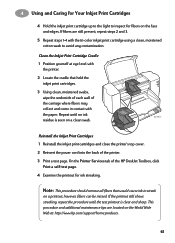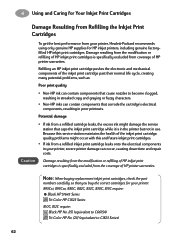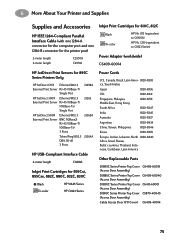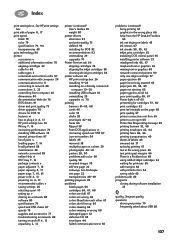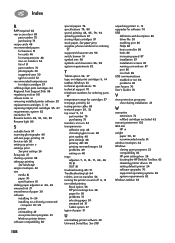HP 882c - Deskjet Color Inkjet Printer Support and Manuals
Get Help and Manuals for this Hewlett-Packard item
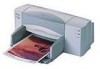
Most Recent HP 882c Questions
How To Get A Hp Deskjet 882c To Print Double Sided Pages
(Posted by nakyayak 9 years ago)
Hp 882c
(Posted by ardo1996 11 years ago)
Driver(s) For My Printer
After a virus wiped out my hard drive, I wound up having no OS at all on my computer, so I had to st...
After a virus wiped out my hard drive, I wound up having no OS at all on my computer, so I had to st...
(Posted by thefamilyjewels 11 years ago)
What Does Yellow Blinking Light Indicate?
(Posted by dferraro4 12 years ago)
Popular HP 882c Manual Pages
HP 882c Reviews
We have not received any reviews for HP yet.