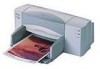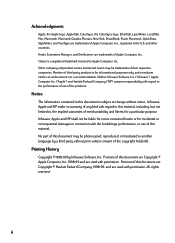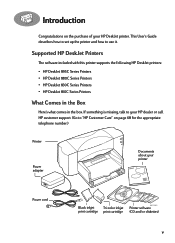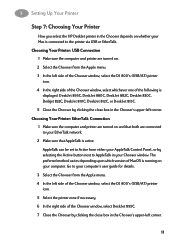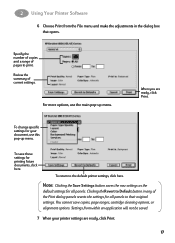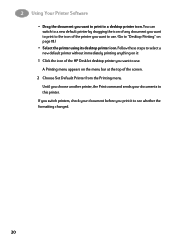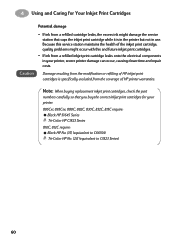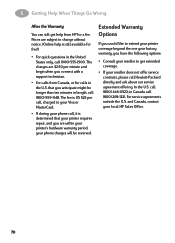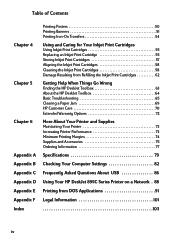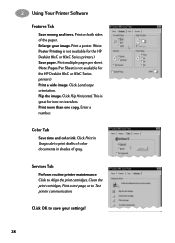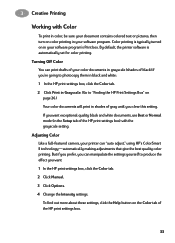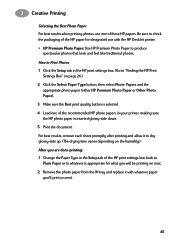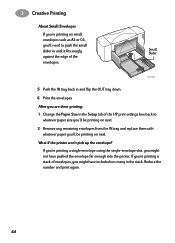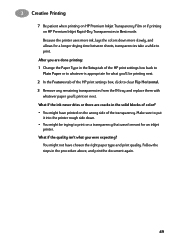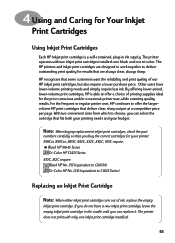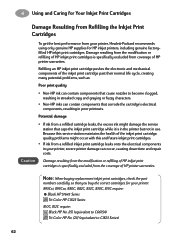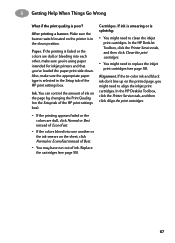HP 882c Support Question
Find answers below for this question about HP 882c - Deskjet Color Inkjet Printer.Need a HP 882c manual? We have 2 online manuals for this item!
Question posted by michelletbjcorp on February 16th, 2012
My Printer Is Only Printing In Color
My 882C is only printing in color even when the document is suppose to be printed in black. I have changed the cartridge and it didn't help.
Current Answers
Related HP 882c Manual Pages
Similar Questions
Hp Designjet 2100 Photo Printer 24 Inch Will Not Print Black
I have a HP designjet 2100 photo printer that will print black in a test page only. When printing bl...
I have a HP designjet 2100 photo printer that will print black in a test page only. When printing bl...
(Posted by mstjohn35 9 years ago)
How To Get A Hp Deskjet 882c To Print Double Sided Pages
(Posted by nakyayak 9 years ago)
Driver(s) For My Printer
After a virus wiped out my hard drive, I wound up having no OS at all on my computer, so I had to st...
After a virus wiped out my hard drive, I wound up having no OS at all on my computer, so I had to st...
(Posted by thefamilyjewels 11 years ago)
Hp Business Inkjet 2280 Does Not Print Black
I have recently changed black ink cartridge and black printhead in my hp business inkjet 2280.Since ...
I have recently changed black ink cartridge and black printhead in my hp business inkjet 2280.Since ...
(Posted by squadir 11 years ago)
Hp882c Printer
is there a driver for hp882c deskjet printer for windows 7?
is there a driver for hp882c deskjet printer for windows 7?
(Posted by mancave 12 years ago)