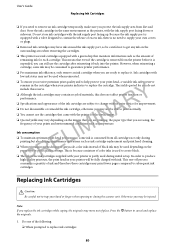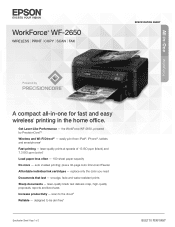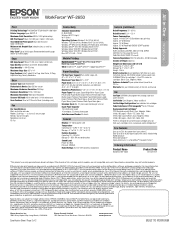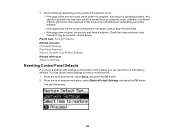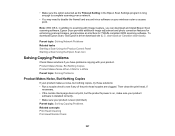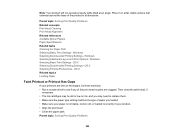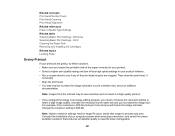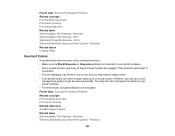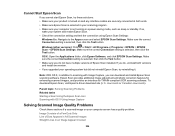Epson WorkForce WF-2650 Support and Manuals
Get Help and Manuals for this Epson item

View All Support Options Below
Free Epson WorkForce WF-2650 manuals!
Problems with Epson WorkForce WF-2650?
Ask a Question
Free Epson WorkForce WF-2650 manuals!
Problems with Epson WorkForce WF-2650?
Ask a Question
Most Recent Epson WorkForce WF-2650 Questions
Recipients Fax Is On But My Fax Does Not Go Through.
get communication error message repeatedly.
get communication error message repeatedly.
(Posted by violawentzel 7 years ago)
Wf-2650 Won't Print Because Paper Specs On Computer And Printer Don't Match.
I need to find out how to change the paper specs so they will match.
I need to find out how to change the paper specs so they will match.
(Posted by rwrausch 7 years ago)
Epson Printer Wf-2650 How To Fix Jam Paper
Printer fell off and show paper jammed, it need to remove the jammed paper. But no jammed paper in t...
Printer fell off and show paper jammed, it need to remove the jammed paper. But no jammed paper in t...
(Posted by sychan 7 years ago)
Epson WorkForce WF-2650 Videos

Epson WorkForce WF-2650: Wireless Setup Using the Printer’s Buttons
Duration: 5:38
Total Views: 2,667
Duration: 5:38
Total Views: 2,667
Popular Epson WorkForce WF-2650 Manual Pages
Epson WorkForce WF-2650 Reviews
We have not received any reviews for Epson yet.