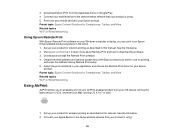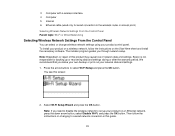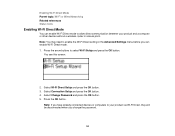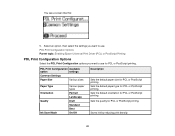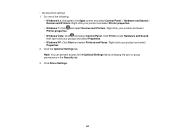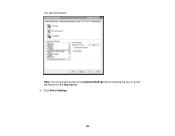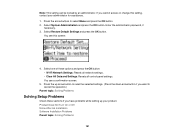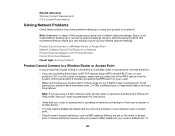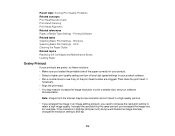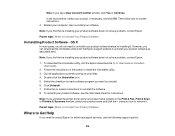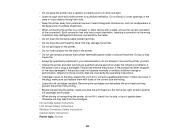Epson WorkForce Pro WF-8090 Support and Manuals
Get Help and Manuals for this Epson item

View All Support Options Below
Free Epson WorkForce Pro WF-8090 manuals!
Problems with Epson WorkForce Pro WF-8090?
Ask a Question
Free Epson WorkForce Pro WF-8090 manuals!
Problems with Epson WorkForce Pro WF-8090?
Ask a Question
Epson WorkForce Pro WF-8090 Videos
Popular Epson WorkForce Pro WF-8090 Manual Pages
Epson WorkForce Pro WF-8090 Reviews
We have not received any reviews for Epson yet.