Epson WorkForce Pro WF-M5299 Support and Manuals
Get Help and Manuals for this Epson item
This item is in your list!

View All Support Options Below
Free Epson WorkForce Pro WF-M5299 manuals!
Problems with Epson WorkForce Pro WF-M5299?
Ask a Question
Free Epson WorkForce Pro WF-M5299 manuals!
Problems with Epson WorkForce Pro WF-M5299?
Ask a Question
Epson WorkForce Pro WF-M5299 Videos
Popular Epson WorkForce Pro WF-M5299 Manual Pages
Start Here - Installation Guide - Page 3
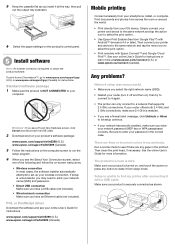
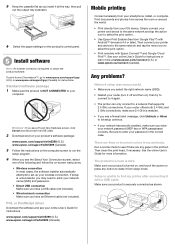
...your online User's Guide for instructions. PCL or PostScript driver
Download the software and see if there are lines or incorrect colors in the correct case. www.epson.com/support/wfm5299 (U.S.) www.epson.ca/support/wfm5299 (Canada)
Mobile printing
Connect wirelessly from your product's software package:
www.epson.com/support/wfm5299 (U.S.) www.epson.ca/support/wfm5299 (Canada)
3 Follow...
Start Here - Installation Guide for Latin America - Page 3
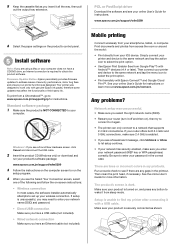
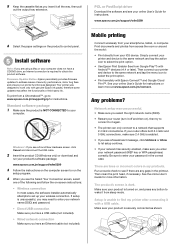
... network has security enabled, make sure 2.4 GHz is turned on -screen instructions:
• Wireless connection In most cases, the software installer automatically attempts to set up your product's software package: www.epson.com.jm/support/wfm5299
3 Follow the instructions on the computer screen to run the
setup program.
4 When you insert it again.
• The printer can only...
Users Guide - Page 7


... the Paper Guide ...173
Cleaning and Transporting Your Product 175 Cleaning Your Product ...175 Transporting Your Product ...175
Solving Problems ...181 Checking for Software Updates...181 Product Status Messages ...182 Running a Product Check ...183 Resetting Control Panel Defaults ...185 Solving Setup Problems ...186 Product Does Not Turn On or Off 187 Noise After Ink Installation ...187...
Users Guide - Page 29
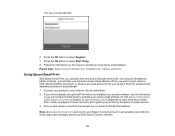
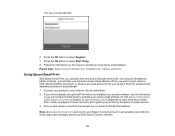
... Connect Solutions for Smartphones, Tablets, and More
Using Epson Email Print
With Epson Email Print, you installed your product. Follow the instructions on the screen to your product's email address. Or visit epson.com/connect (U.S), epson.ca/connect (Canada), or epsonconnect.com (Caribbean) to the Epson Connect service. 3. Just activate your product to learn more about Email Print...
Users Guide - Page 40
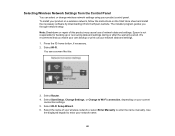
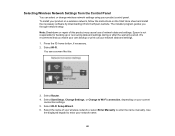
... network name.
40 Selecting Wireless Network Settings from the Epson website. Use
the displayed keypad to enter the name manually. Press the home button, if necessary. 2. We recommend that you through network setup. To install your product on a wireless network, follow the instructions on your wireless network or select Enter Manually to enter your product control panel...
Users Guide - Page 153
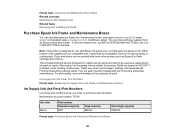
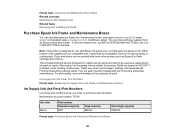
... is designed for use with ink for printing and printer maintenance. After setup, the remaining ink is designed for printing. Yields vary due to print images, settings, and temperatures. Ink Supply Unit (Ink Pack) Part Numbers Parent topic: Replacing Ink Supply Units (Ink Packs) and Maintenance Boxes
Ink Supply Unit (Ink Pack) Part Numbers
Use these part numbers when you order or purchase...
Users Guide - Page 186
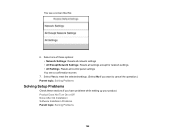
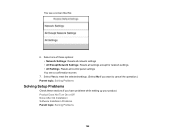
...Problems
Solving Setup Problems
Check these options: • Network Settings: Resets all network settings • All Except Network Settings: Resets all settings except for network settings • All Settings: Resets all control panel settings You see a screen like this:
6. You see a confirmation screen.
7. Product Does Not Turn On or Off Noise After Ink Installation Software Installation...
Users Guide - Page 188
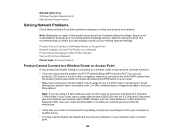
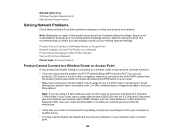
... phone, or large metal object, such as Home Network 2.4 GHz and Home Network 5 GHz. See your router documentation or contact your internet service provider for instructions.
• Verify that you have problems setting up or recovering data and settings during or after the warranty period. Related references Windows System Requirements Mac System Requirements
Solving Network...
Users Guide - Page 214
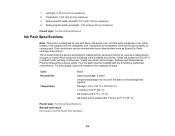
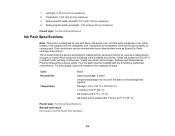
...: do not use with Epson ink packs only, not third-party ink packs or ink. Yields vary due to 40 °C) 1 month at 104 °F (40 °C) Ink freezes at 77 °F (25 °C)
Parent topic: Technical Specifications Related references Ink Supply Unit (Ink Pack) Part Numbers
214 Your ink pack must be installed with some ink remains in default mode, printing...
Users Guide for Latin America - Page 7


... the Paper Guide ...174
Cleaning and Transporting Your Product 176 Cleaning Your Product ...176 Transporting Your Product ...176
Solving Problems ...182 Checking for Software Updates...182 Product Status Messages ...183 Running a Product Check ...185 Resetting Control Panel Defaults ...187 Solving Setup Problems ...188 Product Does Not Turn On or Off 188 Noise After Ink Installation ...188...
Users Guide for Latin America - Page 29
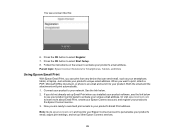
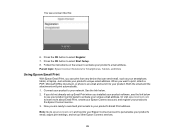
... the instructions on the screen to select Start Setup. 8. Both the email and the attachments will print automatically. 1. Press the OK button to your unique email address. Parent topic: Epson Connect Solutions for Smartphones, Tablets, and More
Using Epson Email Print
With Epson Email Print, you did not already set up Email Print when you installed your Epson...
Users Guide for Latin America - Page 40
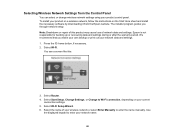
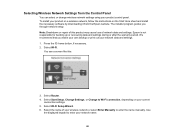
... the instructions on your current
connection settings. 5. We recommend that you through network setup. Select the name of network data and settings.
Note: Breakdown or repair of this :
3. Select Start Setup, Change Settings, or Change to enter the name manually. Selecting Wireless Network Settings from the Epson website. Select Router. 4. The installer program guides you make...
Users Guide for Latin America - Page 188
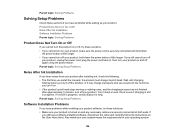
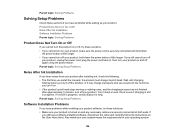
... Setup Problems
Software Installation Problems
If you have problems while setting up your product. Parent topic: Solving Problems
Solving Setup Problems
Check these sections if you have problems while installing ...power cord is still in progress, contact Epson for your product. Parent topic: Solving Setup Problems
Noise After Ink Installation
If you hear noises from your product after...
Users Guide for Latin America - Page 189
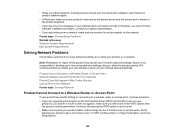
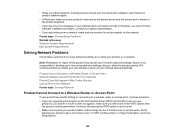
... point, try these solutions if you have software installation privileges. Parent topic: Solving Setup Problems Related references Windows System Requirements Mac System Requirements
Solving Network Problems
Check these solutions: • If you are printing over a network, make your own backup or print out your network data and settings. We recommend that you select one of...
Notices and Warranty for Latin America - Page 7
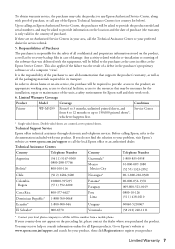
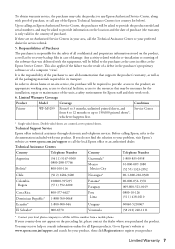
... with the re-installation or resetting of the software that was the result of a defect in the country of the Epson Technical Assistance Centers (see country list below). a safety environment for service referral.
5. Go to Epson's website at the Epson Service Center. an appropriate working area; Limited Warranty Coverage
Product
Model
Coverage
Conditions
Printer
WF-M5299
From 0 to...
Epson WorkForce Pro WF-M5299 Reviews
Do you have an experience with the Epson WorkForce Pro WF-M5299 that you would like to share?
Earn 750 points for your review!
We have not received any reviews for Epson yet.
Earn 750 points for your review!

