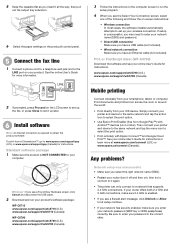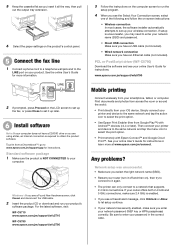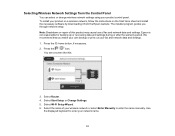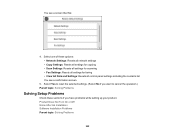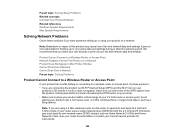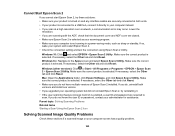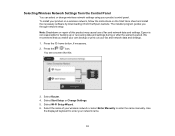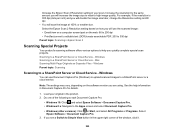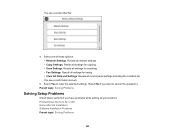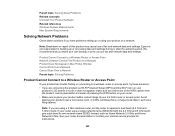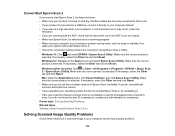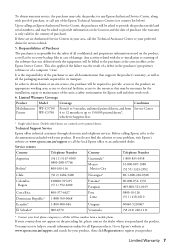Epson WorkForce Pro WF-C5710 Support and Manuals
Get Help and Manuals for this Epson item

View All Support Options Below
Free Epson WorkForce Pro WF-C5710 manuals!
Problems with Epson WorkForce Pro WF-C5710?
Ask a Question
Free Epson WorkForce Pro WF-C5710 manuals!
Problems with Epson WorkForce Pro WF-C5710?
Ask a Question
Most Recent Epson WorkForce Pro WF-C5710 Questions
Ink Cartridge Drawer Epson Wf-c5710
I Cannot Open The Drawer - It Is Stuck!
I Cannot Open The Drawer - It Is Stuck!
(Posted by davey8530 2 years ago)
Epson WorkForce Pro WF-C5710 Videos
Popular Epson WorkForce Pro WF-C5710 Manual Pages
Epson WorkForce Pro WF-C5710 Reviews
We have not received any reviews for Epson yet.