Epson WorkForce Pro WF-C878R Support and Manuals
Get Help and Manuals for this Epson item
This item is in your list!

View All Support Options Below
Free Epson WorkForce Pro WF-C878R manuals!
Problems with Epson WorkForce Pro WF-C878R?
Ask a Question
Free Epson WorkForce Pro WF-C878R manuals!
Problems with Epson WorkForce Pro WF-C878R?
Ask a Question
Epson WorkForce Pro WF-C878R Videos
Popular Epson WorkForce Pro WF-C878R Manual Pages
Start Here - Installation Guide - Page 2
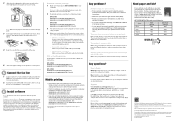
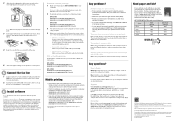
...'s Guide for your wireless connection. Epson periodically provides firmware updates to identify network
problems and solutions. Standard software package 1 Make sure the product is turned on ), then try to connect to it up your product to function. WF-C878R www.epson.com/support/wfc878r (U.S.) www.epson.ca/support/wfc878r (Canada)
WF-C879R www.epson.com/support/wfc879r (U.S.) www.epson.ca...
Users Guide - Page 4


... Enabling Wi-Fi Direct Mode ...72 Wi-Fi Protected Setup (WPS)...74 Using WPS to Connect to a Network 74 Printing a Network Status Sheet...75 Printing a Network Connection Report 76 Network Connection Report Codes and Messages 77 Configuring Email Server Settings...82 Changing or Updating Network Connections 83 Accessing the Web Config Utility 84 Changing...
Users Guide - Page 6


... the Printer Software Screens 166 Changing Automatic Update Options 167 Printing with the PCL Printer Software - Windows 153 Image Options and Additional Settings - Windows 160 Locking Printer Settings - PCL Driver - Windows 156 Selecting Extended Settings - Mac 173 Selecting Print Layout Options - Mac ...172 Selecting Page Setup Settings - Mac 176 Managing Color - Mac 178...
Users Guide - Page 69
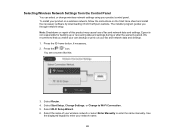
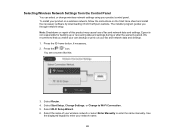
... wireless network or select Enter Manually to Wi-Fi Connection. 5. To install your network name.
69 Select the name of this :
3. Note: Breakdown or repair of your fax and network data and settings.
1. Select Start Setup, Change Settings, or Change to enter the name manually. We recommend that you through network setup. Selecting Wireless Network Settings from the Epson website.
Users Guide - Page 76
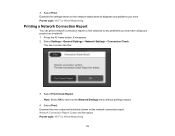
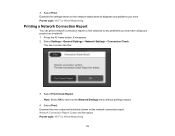
... to return to any problems you may have . Parent topic: Wi-Fi or Wired Networking
Printing a Network Connection Report
You can print a network connection report to view solutions to the Network Settings menu without printing a report.
4. Select Settings > General Settings > Network Settings > Connection Check. Select Print Check Report. Network Connection Report Codes and Messages Parent topic...
Users Guide - Page 78


... make sure your router or access point supports it on and the wireless network (SSID) is set up correctly.
Confirm security key/password. Also make sure your SSID uses only...set up correctly. Confirm that the router/access point is turned on again.
• Move your router or access point. Contact your router or access point, and remove any obstacles between them. Error code...
Users Guide - Page 86
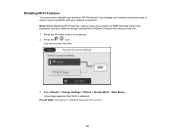
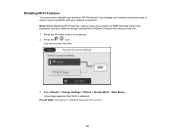
... product's SSID (network name) and password, and any network settings selected for the Epson Connect services you change your network connection type or need to solve a problem with your product's Wi-Fi features if you may use.
1.
You see a screen like this:
3.
Select Router > Change Settings > Others > Disable Wi-Fi > Start Setup. Press the home button, if...
Users Guide - Page 87
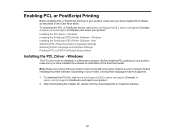
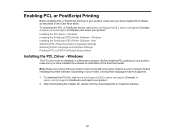
... (Page Description Language) Settings Selecting Printer Language and Interface Settings Printing a PCL or PS3 (PostScript) Status Sheet
Installing the PCL Driver - Windows
The PCL driver can be installed on your model, not all printer languages may be supported. 1. To download the PCL file, visit epson.com/support (U.S.), epson.ca/support (Canada), or
epson.com.jm/support (Caribbean) and select...
Users Guide - Page 89
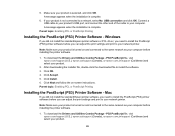
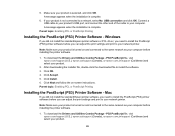
... file, visit epson.com/support (U.S.), epson.ca/support (Canada), or epson.com.jm/support (Caribbean) and select your product.
2.
Click OK. 4. A message appears when the installation is turned on and connected to your network printer. To download the Drivers and Utilities Combo Package - PS3 PostScript file, visit epson.com/support (U.S.), epson.ca/support (Canada), or epson.com.jm...
Users Guide - Page 161
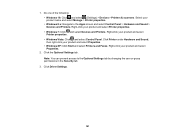
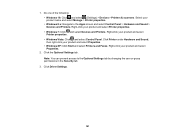
... your product and select Printer properties. • Windows Vista: Click and select Control Panel. Click the Optional Settings tab. 1. Do one of the following: • Windows 10: Click and select (Settings) > Devices > Printers & scanners. Click Driver Settings.
161 Right-click your product and select Properties.
2. Right-click your product and select Printer properties. •...
Users Guide - Page 369
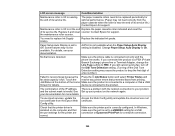
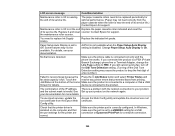
... service life.
Check that the printer driver is installed on the network again. Make sure the printer port is set to a USBXXX setting for a USB connection or Epsonnet Print Port for details. Contact Epson for the printer are correct.
Replace the indicated ink packs.
Touch the resolve any printer errors that a USB
Screen for a network connection.
369
Paper Setup...
Users Guide - Page 377
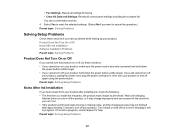
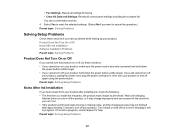
... button. Parent topic: Solving Setup Problems
377 Parent topic: Solving Setup Problems
Noise After Ink Installation
If you hear noises from your product after approximately 5 minutes, turn the product on your product, make sure the power cord is still in progress, contact Epson for faxing • Clear All Data and Settings: Resets all settings for help. Turn it...
Users Guide - Page 378
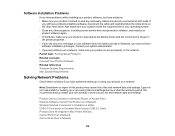
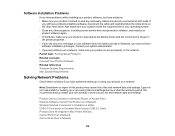
.... • If you have problems installing software, disconnect the cable and carefully follow the instructions on a network. Contact your fax and network data and settings. We recommend that you still have problems setting up properly on and any error message or your product on the Start Here sheet. Parent topic: Solving Setup Problems Related concepts Uninstall Your Product Software...
Users Guide - Page 404
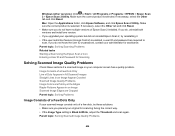
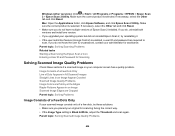
... scanning facing the correct way. • If the Image Type setting is enabled, a user ID and password are Cropped Parent topic: Solving Problems
Image Consists of a Few Dots Only
If your scanned image consists only of Epson Scan 2 installed. If you do, uninstall both versions and install one version. • If you do not have multiple...
Administrator Guide - Page 75


...certificate 1 before importing additional certificates.
Parent topic: Solving Network Security Problems
Solving Digital Certificate Problems
Check these sections if you cannot access the product after configuring it for solutions in the file path and password.
Enter the password that matches the password set value may be incorrect. Connect from the product's control panel. Invalid...
Epson WorkForce Pro WF-C878R Reviews
Do you have an experience with the Epson WorkForce Pro WF-C878R that you would like to share?
Earn 750 points for your review!
We have not received any reviews for Epson yet.
Earn 750 points for your review!

