Epson WorkForce Pro WF-C529R Support and Manuals
Get Help and Manuals for this Epson item
This item is in your list!

View All Support Options Below
Free Epson WorkForce Pro WF-C529R manuals!
Problems with Epson WorkForce Pro WF-C529R?
Ask a Question
Free Epson WorkForce Pro WF-C529R manuals!
Problems with Epson WorkForce Pro WF-C529R?
Ask a Question
Popular Epson WorkForce Pro WF-C529R Manual Pages
Administrator Guide - Page 60


... Warning Messages Cannot Import a Digital Certificate Cannot Update a Certificate or Create a CSR Deleted a CA-signed Certificate Parent topic: Solving Problems
Digital Certificate Warning Messages
If you see a... Solving Network Security Problems
Cannot Connect After Configuring IPsec/IP Filtering
The set value may be incorrect. Parent topic: Solving Network Security Problems
Cannot Create the ...
Start Here - Installation Guide - Page 1
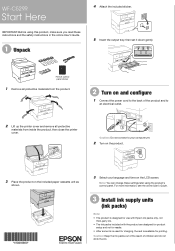
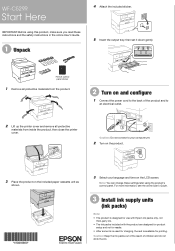
... instructions and the safety instructions in the online User's Guide.
1 Unpack
4 Attach the included sticker. 5 Insert the output tray, then set ...User's Guide.
3 Install ink supply units
(ink packs)
Note: • The product is designed for use with Epson ink...WF-C529R
Start Here
IMPORTANT: Before using this product, make sure you read these settings later using the product's control panel....
Start Here - Installation Guide - Page 3
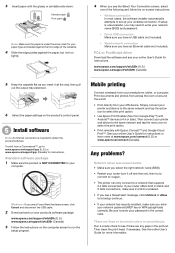
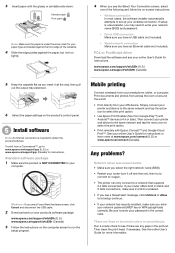
... or PostScript driver
Download the software and see your online User's Guide for instructions.
www.epson.com/support/wfc529r (U.S.) www.epson.ca/support/wfc529r (Canada)
5 Keep the cassette flat as you insert it all the way, then pull
out the output tray extension.
6 Select the paper settings on the computer screen to www.epson.com/support/gcp (U.S.) or www.epson.ca/support/gcp (Canada...
Start Here - Installation Guide - Page 4
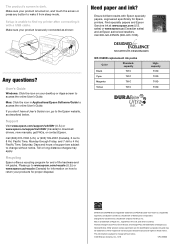
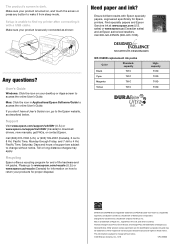
... drivers, view manuals, get FAQs, or contact Epson. Mac: Click the icon in Applications/Epson Software/Guide to access the online User's Guide. WF-C529R replacement ...Guide.
Ensure brilliant results with a USB cable. Support
Visit www.epson.com/support/wfc529r (U.S.) or www.epson.ca/support/wfc529r (Canada) to wake it with Epson specialty papers, engineered specifically for end of support...
Users Guide - Page 27
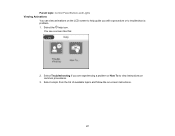
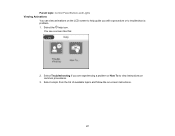
... you with a procedure or to troubleshoot a problem. 1. Select a topic from the list of available topics and follow the on common procedures.
3. Select the help guide you are experiencing a problem or How To to view instructions on -screen instructions.
27
Parent topic: Control Panel Buttons and Lights Viewing Animations
You can view animations on the LCD screen...
Users Guide - Page 41


...'s unique email address. Select Register. 4. Follow the instructions on the screen to use with Epson Connect when you set up your product, you installed your product software, see a screen like this:
3. Or visit epson.com/connect
41 Parent topic: Product Basics
Setting Up Epson Connect Services
If you did not already set up Email Print when you can send...
Users Guide - Page 51


..., if necessary. 2. Select Wi-Fi Setup Wizard. 6. The installer program guides you make your own backup or print out your wireless network or select Enter Manually to enter your current
connection settings. 5. Select Router. 4. Use
the displayed keypad to enter the name manually. To install your product on a wireless network, follow the instructions on your network name.
51...
Users Guide - Page 113
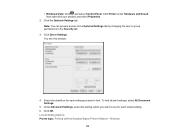
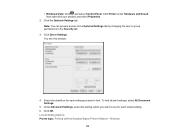
To lock all print settings, select All Document Settings.
5. Click the Optional Settings tab. Click Driver Settings. Locked Setting Options Parent topic: Printing with the Standard Epson Printer Software - Click OK. Windows
113 Note: You can prevent access to lock. Select the checkbox for each setting you want to the Optional Settings tab by changing the user or group ...
Users Guide - Page 193


...has not finished after installing ink, check the following: • The first time you want to see if charging is still in progress, contact Epson for help. Wait ...Setup Problems
Noise After Ink Installation
If you hear noises from your product, hold down
the power button a little longer. • If you have problems while setting up your product. Parent topic: Solving Setup Problems...
Users Guide - Page 194
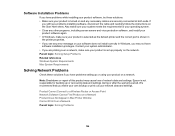
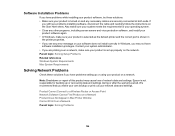
... both ends. Parent topic: Solving Setup Problems Related references Windows System Requirements Mac System Requirements
Solving Network Problems
Check these solutions: • Make sure your product is turned on and any error message or your software does not install correctly in Windows, you may cause loss of network data and settings. Product Cannot Connect to a Wireless...
Users Guide - Page 214


... the software.
214 To download the Uninstaller utility, visit epson.com/support (U.S.), epson.ca/support (Canada), or epson.com.jm/support (Caribbean) and select your product, if necessary, and click OK. Follow the on -screen instructions. 4. In the next window, select your product.
2. Restart your computer, then re-install your operating system, click Utilities, locate the Uninstaller...
Users Guide - Page 227
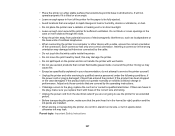
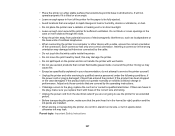
...by the operating instructions. • ...replace the cord set or consult a qualified electrician. Doing so may leak. Do not block or cover openings in the
case or insert objects through the slots. • Keep the printer away from potential sources of electromagnetic interference, such as specifically explained in your documentation, do not attempt to service...ink packs are installed. • ...
Notices and Warranty for U.S. and Canada. - Page 1
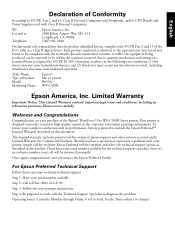
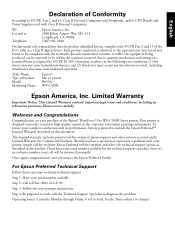
... in this booklet. This limited warranty includes priority toll-free technical phone support and other services as noted under sole responsibility that may cause undesired operation. Please have a question or experience a problem with 47CFR Part 2 and 15 of the Epson® WorkForce® Pro WF-C500R Series printer.
Step 1: Have your serial number available for Commercial Products.
Notices and Warranty for U.S. and Canada. - Page 2
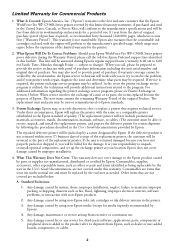
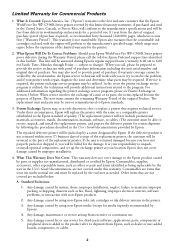
... try to resolve the problem, and if your Epson WorkForce Pro WF-C500R Series printer prove defective during Epson's regular support hours (currently, 6:00 AM to Epson standards.
3.
If the unit is required, the printer exchange service program may expire before the expiration of purchase. It is not returned within seven (7) business days of receipt of the replacement printer, the customer...
Notices and Warranty for U.S. and Canada. - Page 5


...The Preferred Plus Plan provides continued access to our toll-free priority technical support line, and on-site hardware service for your original warranty coverage for the Epson WorkForce Pro WF-C500R Series printer. The Preferred Plus Plan must be purchased before expiration of your Epson printer. Epson's extended service contracts do not extend the page limitation; Purchasing Extended...
Epson WorkForce Pro WF-C529R Reviews
Do you have an experience with the Epson WorkForce Pro WF-C529R that you would like to share?
Earn 750 points for your review!
We have not received any reviews for Epson yet.
Earn 750 points for your review!
