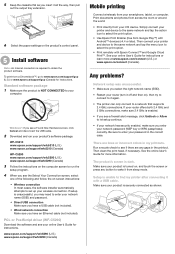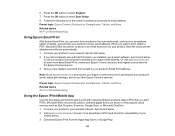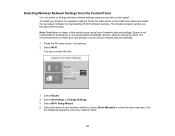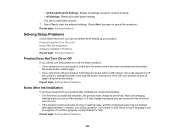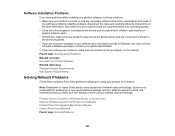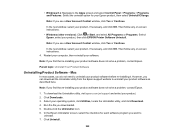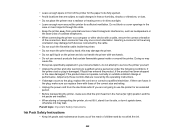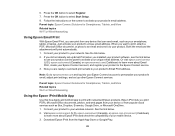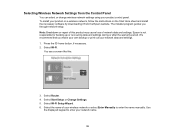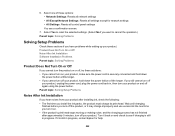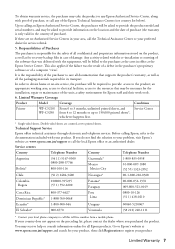Epson WorkForce Pro WF-C5210 Support and Manuals
Get Help and Manuals for this Epson item

View All Support Options Below
Free Epson WorkForce Pro WF-C5210 manuals!
Problems with Epson WorkForce Pro WF-C5210?
Ask a Question
Free Epson WorkForce Pro WF-C5210 manuals!
Problems with Epson WorkForce Pro WF-C5210?
Ask a Question
Epson WorkForce Pro WF-C5210 Videos
Popular Epson WorkForce Pro WF-C5210 Manual Pages
Epson WorkForce Pro WF-C5210 Reviews
We have not received any reviews for Epson yet.