Epson WorkForce Pro WF-C8190 Support and Manuals
Get Help and Manuals for this Epson item
This item is in your list!

View All Support Options Below
Free Epson WorkForce Pro WF-C8190 manuals!
Problems with Epson WorkForce Pro WF-C8190?
Ask a Question
Free Epson WorkForce Pro WF-C8190 manuals!
Problems with Epson WorkForce Pro WF-C8190?
Ask a Question
Popular Epson WorkForce Pro WF-C8190 Manual Pages
Administrator Guide - Page 58
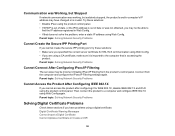
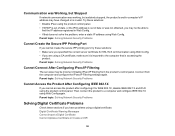
... Web Config again. Disable IPsec/IP filtering from the computer and configure the IPsec/IP Filtering settings again. Then connect the product to the computer that does not solve the problem, enter a static IP address using the product control panel. • If DHCP is out of date, or the IPv6 address is...
Start Here - Installation Guide - Page 3
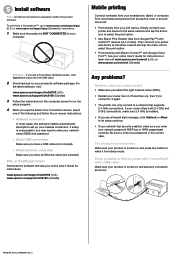
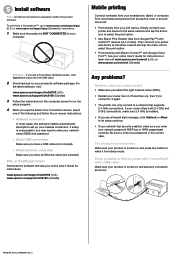
... (v4.4 or later). www.epson.com/support/wfc8190 (U.S.) www.epson.ca/support/wfc8190 (Canada)
Any problems? If your router offers both 2.4 GHz and 5 GHz connections, make sure you enter your network password (WEP key or WPA passphrase) correctly.
PCL or PostScript driver
Download the software and see your smartphone, tablet, or computer.
5 Install software
Note: An Internet...
Users Guide - Page 8


... the Paper Guide ...219
Cleaning and Transporting the Product 221 Cleaning Your Product ...221 Transporting Your Product ...223
Solving Problems ...225 Checking for Software Updates...225 Product Status Messages ...226 Running a Product Check ...228 Resetting Control Panel Defaults ...230 Solving Setup Problems ...231 Product Does Not Turn On or Off 231 Noise After Ink Installation ...231...
Users Guide - Page 46


...settings, and set up other Epson Connect services. Press the OK button to personalize your Epson Connect account to select Register. 7. Connect your mobile device. 3. See the link below . 2. Or visit epson.com/connect (U.S), epson... or photo to an email and send it to select Start Setup. 8.
Epson iPrint lets you installed your product software, see the link below
to use your product...
Users Guide - Page 56


... or after the warranty period. Select Start Setup, Change Settings, or Change to enter the name manually. Select the name of network data and settings. Selecting Wireless Network Settings from the Epson website.
The installer program guides you make your own backup or print out your product on a wireless network, follow the instructions on the Start Here sheet and...
Users Guide - Page 120
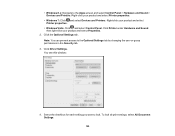
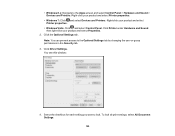
... access to lock. You see this window:
4. Click Driver Settings. Select the checkbox for each setting you want to the Optional Settings tab by changing the user or group permissions in the...
• Windows 7: Click and select Devices and Printers. To lock all print settings, select All Document Settings. 120 Right-click your product and select Properties.
2. Right-click your product and...
Users Guide - Page 228
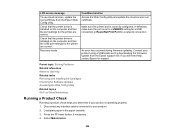
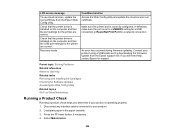
... the Web Config utility and update the cloud service root certificate. An error has occurred during firmware updating.
Parent topic: Solving Problems Related references Where to your product is operating properly. 1. Press the home button, if necessary. 4. Check that the printer driver is installed on the computer and that the USB port settings for a network connection. Disconnect...
Users Guide - Page 231
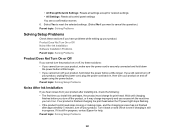
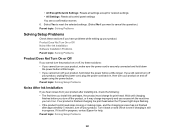
...If you install ink cartridges, the product must charge its print head. Product Does Not Turn On or Off Noise After Ink Installation Software Installation Problems Parent topic: Solving Problems
Product Does.... Turn it on your product. Parent topic: Solving Setup Problems
Noise After Ink Installation
If you have problems while setting up your product, make sure the power cord is ...
Users Guide - Page 232


... in Mac Printer Window Cannot Print Over a Network Parent topic: Solving Problems
232
Note: Breakdown or repair of network data and settings. If
you may cause loss of this product may not have problems installing software, disconnect the cable and carefully follow the instructions on the Start Here sheet. Also make sure your product is selected...
Users Guide - Page 238
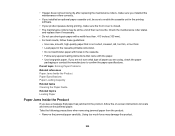
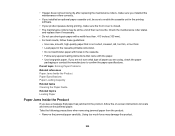
... carefully. Parent topic: Solving Paper Problems Related references Paper Jams Inside the Product Paper Specifications Paper Loading Capacity Related tasks Cleaning the Paper Guide Related topics Loading Paper
Paper Jams Inside the Product
If you see a message that paper has jammed in the cassette. • Follow any special loading instructions that is closed. •...
Users Guide - Page 254
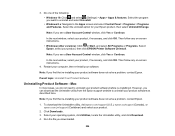
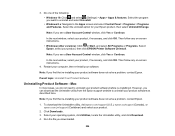
... Uninstaller utility, visit epson.com/support (U.S.), epson.ca/support (Canada), or epson.com.jm/support (Caribbean) and select...-installing your product software does not solve a problem, contact Epson.
1. Then follow any on -screen instructions....installing your product software does not solve a problem, contact Epson. Do one of the following: • Windows 10: Click and select (Settings...
Users Guide - Page 274
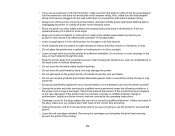
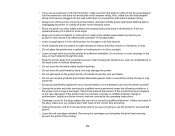
... do not attempt to service the printer yourself.
• Unplug the printer and refer servicing to qualified service personnel under the following ...cartridges installed. if liquid has entered the product; If there are fuses in your documentation, do not handle the printer with fuses of electromagnetic interference, such as specifically explained in the plug, make sure you replace...
Notices and Warranty - Page 1
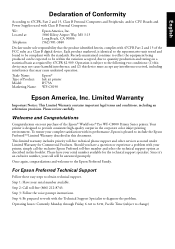
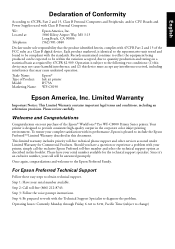
... technical support option as noted under sole responsibility that may not cause harmful interference, and (2) this device may cause undesired operation. Step 2: Call toll-free (866) 212-8743. Step 3: Follow the voice prompt instructions.
Please review carefully. Please have a question or experience a problem with 47CFR Part 2 and 15 of the Epson® WorkForce® Pro WF-C8000...
Notices and Warranty - Page 2
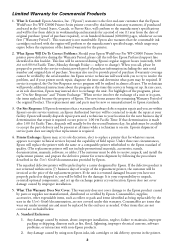
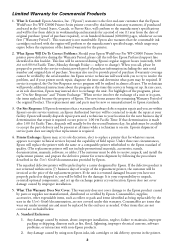
... components, and set up the exchange printer at your Epson WorkForce Pro WF-C8000 Printer Series printer prove defective during Epson's regular support hours (currently, 6:00 AM to replace a printer that are not covered are not covered under normal use and must be replaced by improper installation.
5. If the unit is your responsibility to require technical services beyond the...
Notices and Warranty - Page 5
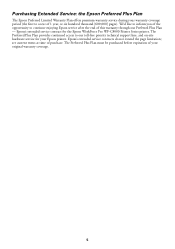
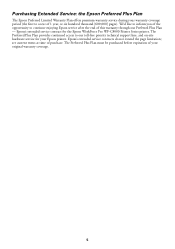
... pages). The Preferred Plus Plan provides continued access to our toll-free priority technical support line, and on-site hardware service for the Epson WorkForce Pro WF-C8000 Printer Series printer. Purchasing Extended Service: the Epson Preferred Plus Plan
The Epson Preferred Limited Warranty Plan offers premium warranty service during your warranty coverage period (the first to occur of your...
Epson WorkForce Pro WF-C8190 Reviews
Do you have an experience with the Epson WorkForce Pro WF-C8190 that you would like to share?
Earn 750 points for your review!
We have not received any reviews for Epson yet.
Earn 750 points for your review!
