Epson WorkForce Pro WF-3823 Support and Manuals
Get Help and Manuals for this Epson item
This item is in your list!

View All Support Options Below
Free Epson WorkForce Pro WF-3823 manuals!
Problems with Epson WorkForce Pro WF-3823?
Ask a Question
Free Epson WorkForce Pro WF-3823 manuals!
Problems with Epson WorkForce Pro WF-3823?
Ask a Question
Epson WorkForce Pro WF-3823 Videos
Popular Epson WorkForce Pro WF-3823 Manual Pages
Start Here - Installation Guide - Page 3
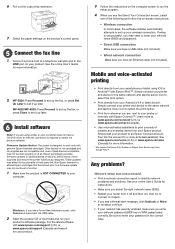
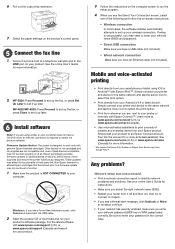
... setup is designed to work only with genuine Epson-branded cartridges. Learn more information.
* May require the Epson Print Enabler or Mopria Print Service app from wherever you enter your online User's Guide for more information.
2 WF-3820: Press Proceed to enter your wireless connection. Any problems? 6 Pull out the output tray extension.
7 Select the paper settings on...
Users Guide - Page 10


...277 Viewing the Help Screen ...277 Checking for Software Updates...278 Product Status Messages ...279 Running a Product Check ...283 Resetting Control Panel Defaults ...284 Solving Setup Problems ...285 Product Does Not Turn On or Off 286 Noise After Ink Installation ...286 Software Installation Problems ...286 Solving Network Problems ...287 Product Cannot Connect to a Wireless Router or Access...
Users Guide - Page 45
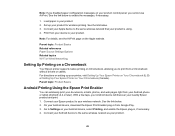
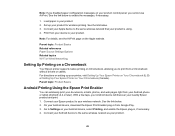
... Related topics Wi-Fi or Wired Networking
Setting Up Printing on a Chromebook
Your Epson printer supports native printing on Chromebook, allowing you cannot use AirPrint. Connect your Epson product to the same wireless network that your product. 2. Set up your product for wireless printing. Print from a Chromebook without drivers or cables. Note: If you disabled paper...
Users Guide - Page 51
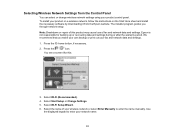
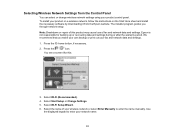
... recommend that you through network setup. The installer program guides you make your own backup or print out your product control panel. Press the
icon. Select the name of fax and network data and settings. Selecting Wireless Network Settings from the Epson website.
To install your product on a wireless network, follow the instructions on the Start Here sheet...
Users Guide - Page 60


...installing your router or access point supports it on your network was set up correctly. Confirm that generates an SSID, check the device documentation for the SSID and password...documentation.
• If you are using a network password, check the label on , and is set for your network administrator for assistance. Error code and message
Solution
E-2, E-3, or E-7
Check the ...
Users Guide - Page 116
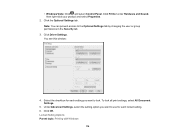
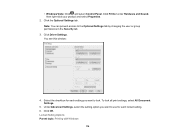
...2. Select the checkbox for each setting you want to use for each locked setting. 6. Click Driver Settings. You see this window:
4. • Windows Vista: Click and select Control Panel. Click OK. To lock all print settings, select All Document Settings.
5. Under Advanced Settings, select the setting option you want to lock. Locked Setting Options Parent topic: Printing with...
Users Guide - Page 184


..., text is recognized using the Epson Software Updater if you install your original in the scanned original. Load your product software as instructed on other settings you want to scan, if necessary.
184 Click Preview and adjust the area you have chosen. Not all adjustment settings may be sure to also install this component using Optical Character...
Users Guide - Page 279
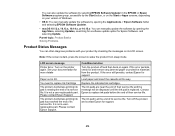
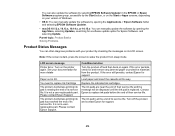
... error still persists, contact Epson for support.
279 Load paper and insert the cassette all the way. Turn off and then back on again. You can also update the software by selecting EPSON Software Updater in XX.
Note: If the screen is not a user-replaceable part.
It is at the end of its service life.
LCD screen message
Printer Error...
Users Guide - Page 280
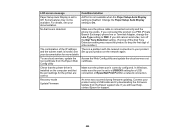
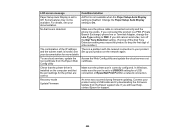
... Firmware Update from the Epson Web Config utility Check that the printer driver is installed on the network again. No dial tone is detected. Set up your documentation for more details To use cloud services, update the root certificate from the Epson support site. Change the Paper Setup Auto Display setting to On. LCD screen message Paper Setup Auto Display is set to a USBXXX setting...
Users Guide - Page 285
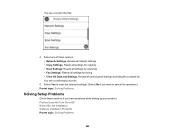
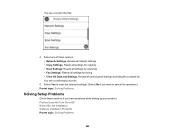
... Yes to reset the selected settings. (Select No if you want to cancel the operation.) Parent topic: Solving Problems
Solving Setup Problems
Check these options: • Network Settings: Resets all network settings • Copy Settings: Resets all settings for copying • Scan Settings: Resets all settings for scanning • Fax Settings: Resets all settings for faxing • Clear All...
Users Guide - Page 287
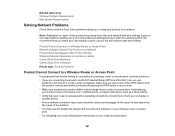
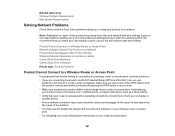
... System Requirements
Solving Network Problems
Check these solutions: • If you have problems setting up or recovering data and settings during or after the warranty period. Epson is not responsible for backing up or using your product on a Network Product Does Not Appear in your router or access point. Note: Breakdown or repair of your router...
Users Guide - Page 317
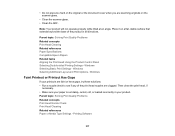
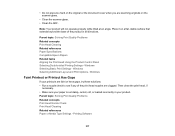
... Has Gaps
If your product. Printing Software
317
Parent topic: Solving Print Quality Problems Related concepts Print Head Cleaning Related references Paper Specifications Compatible Epson Papers Related tasks Aligning the Print Head Using the Product Control Panel Selecting Double-sided Printing Settings - • Do not press too hard on the original or the document...
Users Guide - Page 321
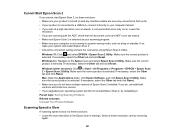
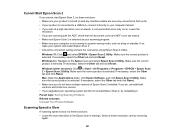
.... Parent topic: Solving Scanning Problems Related concepts Uninstall Your Product ...EPSON > Epson Scan 2 > Epson Scan 2 Utility. If necessary, select the Other tab and click Reset. • Make sure you upgraded your operating system but did not reinstall Epson...install one version. • If you do , uninstall both ends. • If your product is not running in the Epson Scan 2 settings...
Users Guide - Page 329
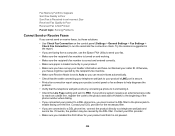
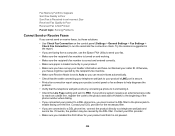
.... Fax Memory Full Error Appears Sent Fax Quality is Poor Sent Fax is Received in an Incorrect Size Received Fax Quality is Poor Received Fax is Not Printed Parent topic: Solving Problems
Cannot Send or Receive Faxes
If you installed the FAX driver for the necessary filter. • If you have set up your header...
Notices and Warranty - Page 1


... working days of receipt of original purchase. You are responsible for packing the printer and for parts or labor. When warranty service involves the exchange of Product: Model: Marketing Name:
Epson® Multifunction printer C771A WF-3820/WF-3823
Epson America, Inc. Excessive usage such as a Class B digital device. any interference received, including interference that the...
Epson WorkForce Pro WF-3823 Reviews
Do you have an experience with the Epson WorkForce Pro WF-3823 that you would like to share?
Earn 750 points for your review!
We have not received any reviews for Epson yet.
Earn 750 points for your review!

