Epson WorkForce Pro WF-C5890 Support and Manuals
Get Help and Manuals for this Epson item
This item is in your list!

View All Support Options Below
Free Epson WorkForce Pro WF-C5890 manuals!
Problems with Epson WorkForce Pro WF-C5890?
Ask a Question
Free Epson WorkForce Pro WF-C5890 manuals!
Problems with Epson WorkForce Pro WF-C5890?
Ask a Question
Popular Epson WorkForce Pro WF-C5890 Manual Pages
Start Here - Installation Guide - Page 4


... on how to find my product after connecting it with Epson specialty and plain papers, engineered specifically for proper disposal. Find Epson papers and Epson Genuine Ink at Epson authorized resellers. User's Guide
Windows: Click the icon on your product is turned on and touch the screen (WF-C5890) or press any button to wake it again. • If...
Users Guide - Page 4


... Wi-Fi Direct Network Name or Password 61 Wi-Fi Protected Setup (WPS)...62 Using WPS to Connect to a Network 62 Printing a Network Status Sheet...63 Printing a Network Connection Report 64 Network Connection Report Codes and Messages 65 Configuring Email Server Settings...70 Email Server Settings ...71 Changing or Updating Network Connections 72 Changing a USB Connection...
Users Guide - Page 12
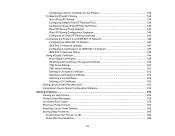
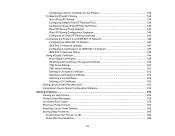
......353 Setting Up Universal Print (Microsoft 354 Using Epson Device Admin Configuration Software 354
Solving Problems ...355 Viewing the Help Screen ...355 Product Status Messages ...356 Job Status Error Codes ...359 Running a Product Check ...363 Resetting Control Panel Defaults ...364 Solving Setup Problems ...365 Product Does Not Turn On or Off 366 Noise After Ink Installation ...366...
Users Guide - Page 57
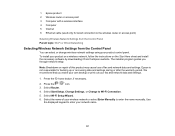
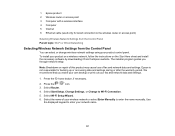
... a wireless network, follow the instructions on the Start Here sheet and install the necessary software by downloading it from the Control Panel
You can select or change wireless network settings using your wireless network or select Enter Manually to Wi-Fi Connection.
5. We recommend that you through network setup.
Press the
icon.
3. 1 Epson product 2 Wireless router...
Users Guide - Page 66


... to a smart device that the router/access point is turned on again.
• Move your product closer to connect is set up correctly.
No wireless network names (SSID) found . Confirm security key/password. Error code and message
Solution
E-2, E-3, or E-7
Check the following:
No wireless network names (SSID) found .
Confirm that generates an SSID, check...
Users Guide - Page 74
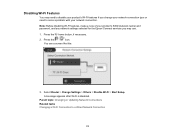
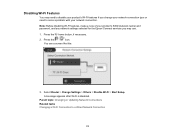
...-Fi > Start Setup.
Note: Before disabling Wi-Fi features, make a note of your network connection. You see a screen like this:
3. Parent topic: Changing or Updating Network Connections Related tasks Changing a Wi-Fi Connection to solve a problem with your product's SSID (network name) and password, and any network settings selected for the Epson Connect services you change your...
Users Guide - Page 75
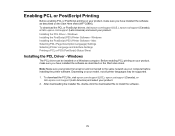
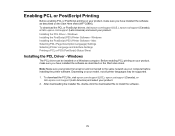
... the software as described on the Start Here sheet (WF-C5890). Installing the PCL Driver - Enabling PCL or PostScript Printing
Before enabling PCL or PostScript printing on your product. 2. To download the PCL or PostScript drivers, visit epson.com/support (U.S.), epson.ca/support (Canada), or latin.epson.com/support (Latin America) and select your model, not all printer languages may be...
Users Guide - Page 155


... Printing from a Chromebook without drivers or cables. For directions on setting up your Mac OS version:
• To cancel printing, click the print job and click or Delete.
• To pause a print job, click the print job and click or Hold. Mac
Setting Up Printing on a Chromebook
Your Epson printer supports native printing on Chromebook...
Users Guide - Page 182
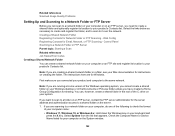
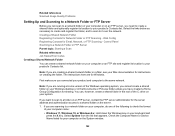
... Starting a Scan Related references Job Status Error Codes Creating a Shared Network Folder You can ... to the same network. Related references Scanned Image Quality Problems
Setting Up and Scanning to a Network Folder or FTP Server... appears. Creating a Shared Network Folder Registering Contacts for Windows. The instructions here are running a Home version of your computer name: •...
Users Guide - Page 332
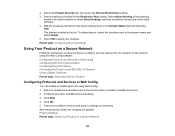
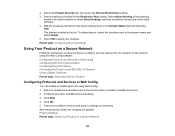
... topic: Using Your Product on a Secure Network
Follow the instructions in the Domain Name field and selecting Add. Click Next. 4. Select a restriction method for your changes. Select and configure services and protocol settings as necessary. Configuring Protocols and Services in Web Config
You can enable or disable protocols using the Web Config software. Configure...
Users Guide - Page 357


... on again. The product may be replaced periodically for support.
If you have been installed. Remove any jammed paper or protective materials from the
paper cassette when the roller is out of its service life.)
Contact Epson for
end of paper in XX has reached the end of the following error codes, make sure you see your...
Users Guide - Page 365
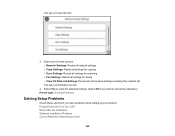
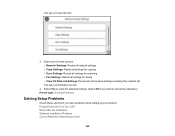
... Not Turn On or Off Noise After Ink Installation Software Installation Problems Cannot Read the Authentication Card
365 Select one of these sections if you have problems while setting up your product. Select Yes to reset the selected settings. (Select No if you want to cancel the operation.) Parent topic: Solving Problems
Solving Setup Problems
Check these options: • Network...
Users Guide - Page 367


... topic: Solving Setup Problems Related tasks Connecting an Authentication Device
Solving Network Problems
Check these solutions: • Make sure the card reader is securely connected to a Wireless Router or Access Point Network Software Cannot Find Product on a Network Wireless Network Connection is set up properly on a network. Epson is Unstable When Using a USB 2.0 Cable Product...
Users Guide - Page 404
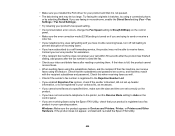
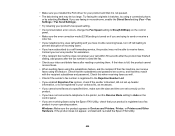
.... If the product does not appear, uninstall and re-install the Epson FAX Utility.
404 If you are faxing in monochrome, enable the Direct Send setting (Fax > Fax Settings > Fax Send Settings). • Try lowering your product's fax speed setting. • If a communication error occurs, change the Fax Speed setting to Slow(9,600bps) on the control panel. •...
Users Guide - Page 431
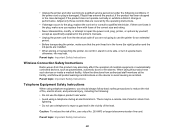
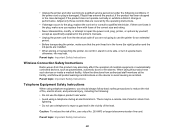
... to the plug, replace the cord set or consult a qualified...service personnel under the following : • Do not use only a No. 26 AWG or larger telecommunication line cord. Parent topic: Important Safety Instructions
431 otherwise, ink may adversely affect the operation of medical equipment or automatically controlled devices, such as specifically explained in the printer's manuals...
Epson WorkForce Pro WF-C5890 Reviews
Do you have an experience with the Epson WorkForce Pro WF-C5890 that you would like to share?
Earn 750 points for your review!
We have not received any reviews for Epson yet.
Earn 750 points for your review!
