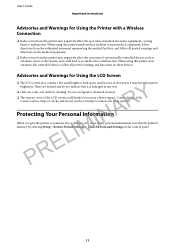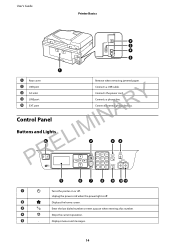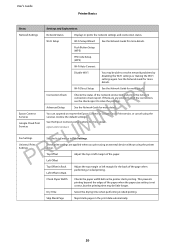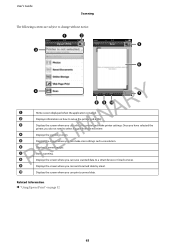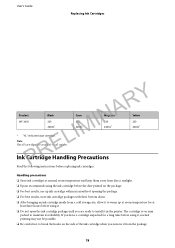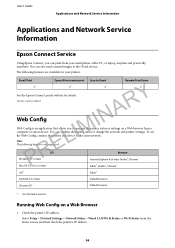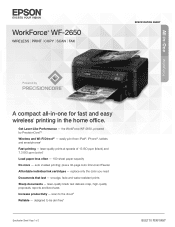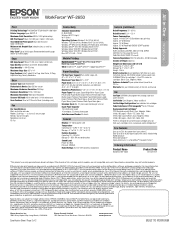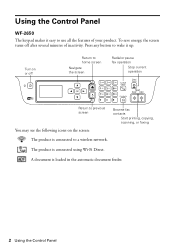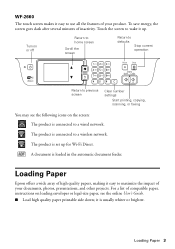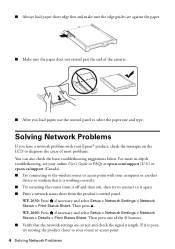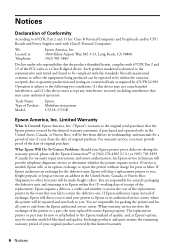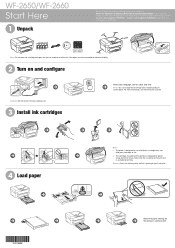Epson WorkForce WF-2650 Support Question
Find answers below for this question about Epson WorkForce WF-2650.Need a Epson WorkForce WF-2650 manual? We have 6 online manuals for this item!
Current Answers
Related Epson WorkForce WF-2650 Manual Pages
Similar Questions
Epson Wf-2650 Printer Will Not Stay On.
I just bought an Epson WF-2650 about 6 months ago and it suddenly will not stay on for longer than 3...
I just bought an Epson WF-2650 about 6 months ago and it suddenly will not stay on for longer than 3...
(Posted by bcerra570 8 years ago)
Epson Wf-2650 Won't Print
i just bought, installed, and registered a new Epson WF-2650, set it up as the default printer, ente...
i just bought, installed, and registered a new Epson WF-2650, set it up as the default printer, ente...
(Posted by gila47 9 years ago)
Epson Wf-2650 Not Copying
Epson wf-2650 not copying...Going through prompts per manual not cpyingkeeps going to paper aource s...
Epson wf-2650 not copying...Going through prompts per manual not cpyingkeeps going to paper aource s...
(Posted by marbethrichmond 9 years ago)
How To Tell Epson Workforce 520 Printer Where To Save Scanned Image
(Posted by PrBos 10 years ago)
Epson Wf-7520, Line Runs Down Middle Of Scanned Image
Epson WF-7520, line runs down middle of scanned image
Epson WF-7520, line runs down middle of scanned image
(Posted by grogers 10 years ago)