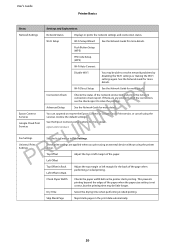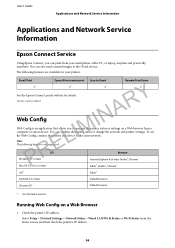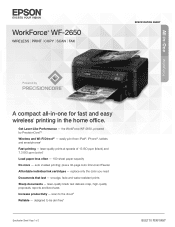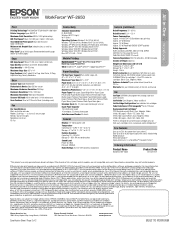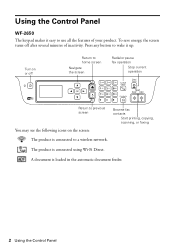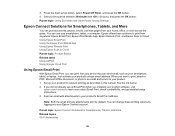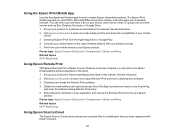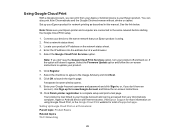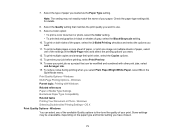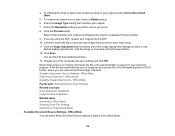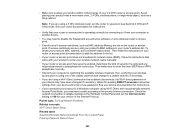Epson WorkForce WF-2650 Support Question
Find answers below for this question about Epson WorkForce WF-2650.Need a Epson WorkForce WF-2650 manual? We have 6 online manuals for this item!
Question posted by gila47 on March 15th, 2015
Epson Wf-2650 Won't Print
i just bought, installed, and registered a new Epson WF-2650, set it up as the default printer, entered the wi-fi password, but nothing happens when i try to print a document. the print preview shows that i've selected the right printer, but nothing happens at the printer.
Current Answers
Answer #1: Posted by hzplj9 on March 16th, 2015 2:49 AM
If you access the attached link and go to videos there is a tutorial on connecting to a wireless network. There is other help available on this link.
Related Epson WorkForce WF-2650 Manual Pages
Similar Questions
Wf-2650 Won't Print Because Paper Specs On Computer And Printer Don't Match.
I need to find out how to change the paper specs so they will match.
I need to find out how to change the paper specs so they will match.
(Posted by rwrausch 7 years ago)
Epson Wf-2650 Printer Will Not Stay On.
I just bought an Epson WF-2650 about 6 months ago and it suddenly will not stay on for longer than 3...
I just bought an Epson WF-2650 about 6 months ago and it suddenly will not stay on for longer than 3...
(Posted by bcerra570 8 years ago)
Epson Wf-2650 Not Copying
Epson wf-2650 not copying...Going through prompts per manual not cpyingkeeps going to paper aource s...
Epson wf-2650 not copying...Going through prompts per manual not cpyingkeeps going to paper aource s...
(Posted by marbethrichmond 9 years ago)
My New Epson Xp-300 Wireless Printer Keeps Saying It Has A Paper Jam.
My new Epson XP-300 wireless printer keeps saying it has a paper jam but it doesn't and I don't know...
My new Epson XP-300 wireless printer keeps saying it has a paper jam but it doesn't and I don't know...
(Posted by jfwalw 11 years ago)