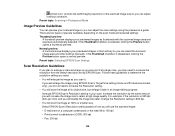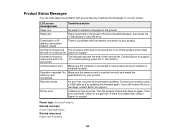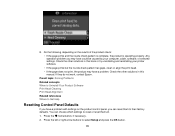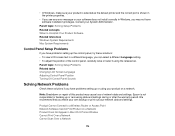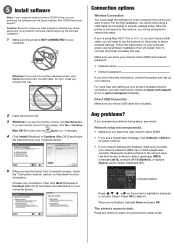Epson XP-400 Support and Manuals
Get Help and Manuals for this Epson item

View All Support Options Below
Free Epson XP-400 manuals!
Problems with Epson XP-400?
Ask a Question
Free Epson XP-400 manuals!
Problems with Epson XP-400?
Ask a Question
Most Recent Epson XP-400 Questions
Why Does The Red Light Keep Flashing?
(Posted by rmcentee 9 years ago)
How Do I Set Up Pc For Wi-fi Printing? Bjsv
(Posted by kenandjaneshort 9 years ago)
How Do I Change Back To English?
I set up my new Epson XP-400 and the selections came up in Spanish. How do I put it over to English?
I set up my new Epson XP-400 and the selections came up in Spanish. How do I put it over to English?
(Posted by tlssinger 9 years ago)
How To Get Myob Accounts Rite To Print On Xp400
(Posted by Berwyn46009 9 years ago)
On Epson Xp400 Printer Will Not Go Off Automatically
(Posted by Shibjeev 9 years ago)
Epson XP-400 Videos
Popular Epson XP-400 Manual Pages
Epson XP-400 Reviews
 Epson has a rating of 1.00 based upon 1 review.
Get much more information including the actual reviews and ratings that combined to make up the overall score listed above. Our reviewers
have graded the Epson XP-400 based upon the following criteria:
Epson has a rating of 1.00 based upon 1 review.
Get much more information including the actual reviews and ratings that combined to make up the overall score listed above. Our reviewers
have graded the Epson XP-400 based upon the following criteria:
- Durability [1 rating]
- Cost Effective [1 rating]
- Quality [1 rating]
- Operate as Advertised [1 rating]
- Customer Service [1 rating]