Epson ES-400 Support and Manuals
Get Help and Manuals for this Epson item
This item is in your list!

View All Support Options Below
Free Epson ES-400 manuals!
Problems with Epson ES-400?
Ask a Question
Free Epson ES-400 manuals!
Problems with Epson ES-400?
Ask a Question
Popular Epson ES-400 Manual Pages
Users Guide - Page 3


...
ES-400/ES-500W User's Guide ...7
Scanner Basics...8 Scanner Parts Locations ...8 Scanner Parts...8 Scanner Buttons and Lights...11 User Replaceable Epson Scanner Parts and Accessories 14 Changing the Power Off and Sleep Timer Settings 15
Loading Originals...17 Loading Originals in the Input Tray...17 Loading Multiple Sizes of Originals in the Input Tray 23 Original Document Specifications...
Users Guide - Page 4


...Pro and Document Capture 61 Scanning in Epson Scan 2 ...63 Additional Scanning Settings - Windows 52 Disabling Wi-Fi Features ...52 Restoring Default Network Settings...52
Scanning ...54 Starting a Scan...54 Starting a Scan from a Scanner Button 54 Assigning Start Button Settings or Scan Jobs 55 Starting a Scan Using the Epson Scan 2 Icon 57 Starting a Scan from Your Android Device 71...
Users Guide - Page 5


... On or Turns Off Unexpectedly 118 Scanner Button Does Not Work as Expected 118 Scanning Software Does Not Operate Correctly 119 Cannot Start Epson Scan 2 ...120 Original Feeds Incorrectly in Scanner 120 Original Jams in Scanner...121 Scanning is Slow ...123 Solving Network Scanning Problems 124 Cannot Scan Over a Network ...124 Scanner Cannot Connect to a Wireless Router or Access Point 125...
Users Guide - Page 15


... Interface Unit
Flatbed scanner dock (ES-400 only)
Epson Perfection V19 (for use with scanner dock)
Epson Perfection V39 (for use with scanner dock)
Part number B12B819291 B12B808441 B12B819001 B11B231201
B11B232201
Parent topic: Scanner Parts Locations
Changing the Power Off and Sleep Timer Settings
You can use the Epson Scan 2 Utility to the Apps screen and select Epson Scan 2 Utility.
•...
Users Guide - Page 40


... scanner. Set up network scanning to your scanner through the optional Epson Network Interface Unit (ES-400/ES-500W) or through a direct connection to your computer using EpsonNet Config. 3.
Follow the links here for iOS/Android Using the Network Interface Unit Disabling Wi-Fi Features Restoring Default Network Settings
Manual Network Connection Setup
If the software installation...
Users Guide - Page 43


...the instructions here to set up network scanning to your scanner through the optional Epson Network Interface Unit (ES-400/ES-500W) or through a direct connection to your scanner (ES-500W). Your scanner must be turned on and connected to the Apps screen and select Epson Scan 2 Utility. • Windows (other versions): Click or Start > All Programs or Programs > EPSON > Epson
Scan 2 > Epson Scan...
Users Guide - Page 52
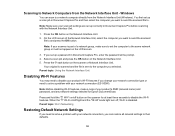
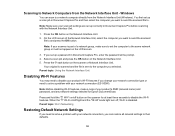
... network connection, you selected. Press the start button on the Network Interface Unit. 2.
On the LCD screen of your scanner is sent to the computer you can scan to the same network group or it will not appear on the scanner for Epson DocumentScan. You first set up a password in Document Capture Pro and then select the...
Users Guide - Page 54
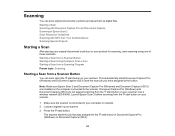
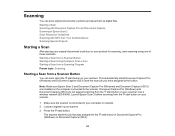
... (OS X) do not support scanning from a Scanner Button
You can scan original documents or photos and save them as digital files. Starting a Scan from a Scanner Button Starting a Scan Using the Epson Scan 2 Icon Starting a Scan from a Scanning Program Parent topic: Scanning
Starting a Scan from the start button on your scanner over a wireless network (ES-500W).
This automatically...
Users Guide - Page 69


... card, select Settings as the Detect Double Feed setting. As paper skew is not applied in Epson Scan 2
Scanning Settings for Special Documents
You need to create a custom document size.
If the Document Size list does not contain the document size you want to scan, select Auto Detect (Long Paper) or select Customize to select specific options on...
Users Guide - Page 88


...document scanner, follow the installation instructions that won't fit into a single unit (ES-400). Note: You must purchase a flatbed scanner (Epson Perfection V19/V39) to learn about the flatbed scanner dock option. Flatbed Scanner Dock Parts Scanning from the Flatbed Scanner Dock Cleaning the Flatbed Scanner Dock Transporting the Flatbed Scanner Dock
Flatbed Scanner Dock Parts
1 Stopper...
Users Guide - Page 121


...Epson Scan 2, select the Main Settings tab, select the Detect Double Feed setting, and select Off. Document Capture for the ES-400. 1. Turn off your scanner. • Clean inside the scanner, follow these steps: Note: The illustrations show the ES-500W, but the instructions are the same for OS X does not include this setting. Note: With OS X, only Epson Scan 2 displays double feed errors...
Users Guide - Page 124


... while starting Epson Scan 2, exit Epson Scan 2, wait a few seconds, and restart it back on the scanner, make sure you have problems scanning over a network. • If you may occur. See your virus protection or security software instructions for your computer
after installing the scanning software. Try scanning again at a high resolution, a network communication error may need...
Users Guide - Page 128


...the Threshold setting. • Set the scanning resolution between 200 and 600 dpi. • If you are the same for any connected cables.
128 Parent topic: Solving Scanned Image Quality Problems Related concepts Convert Scanned Documents to clean inside the scanner:
Note: The illustrations show the ES-500W, but the instructions are using OCR software, check the manual for the ES-400.
1.
Users Guide - Page 133


... software before re-installing it. Note: If you can download drivers and documentation, get FAQs and troubleshooting advice, or email Epson with your scanner software does not solve a problem, contact Epson. downloads or Canadian
downloads). 2. Double-click the Uninstaller icon. 5.
Internet Support Visit Epson's support website at epson.com/support (U.S.) or epson.ca/support (Canada...
Users Guide - Page 145
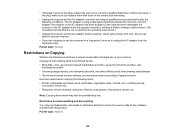
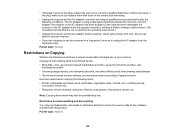
... Copying
Observe the following restrictions to derive the source code of the correct size and rating.
• Unplug the scanner and the AC adapter, and refer servicing to the plug, replace the cord set or consult a qualified electrician.
liquid has entered the scanner or the AC adapter; the scanner or the AC adapter does not operate normally...
Epson ES-400 Reviews
Do you have an experience with the Epson ES-400 that you would like to share?
Earn 750 points for your review!
We have not received any reviews for Epson yet.
Earn 750 points for your review!
