Epson XP-400 Support Question
Find answers below for this question about Epson XP-400.Need a Epson XP-400 manual? We have 3 online manuals for this item!
Question posted by Berwyn46009 on September 19th, 2014
How To Get Myob Accounts Rite To Print On Xp400
The person who posted this question about this Epson product did not include a detailed explanation. Please use the "Request More Information" button to the right if more details would help you to answer this question.
Current Answers
There are currently no answers that have been posted for this question.
Be the first to post an answer! Remember that you can earn up to 1,100 points for every answer you submit. The better the quality of your answer, the better chance it has to be accepted.
Be the first to post an answer! Remember that you can earn up to 1,100 points for every answer you submit. The better the quality of your answer, the better chance it has to be accepted.
Related Epson XP-400 Manual Pages
User Manual - Page 3


...OS X 22 EPSON Connect Solutions...23 Using EPSON Email Print ...24 Using the EPSON iPrint Mobile App 24 Using Google Cloud Print ...24
Loading Paper ...26 Loading Paper for Documents ...26...the Power Off Timer Setting From the Control Panel 20 Changing the Power Off Timer Setting - Contents
XP-400 User's Guide ...11
Product Basics ...12 Setting Up the Control Panel ...12 Control Panel Buttons and...
User Manual - Page 24


... save a file on the Start Here sheet.
24 Using EPSON Email Print
With EPSON Email Print, you can print from your Apple or Android device to your EPSON wireless product. Just activate your EPSON Connect account. If you did not already set up Email Print when you installed your product software, visit
www.epson.com/connect...
User Manual - Page 25


..., you can be accessed from any Chromebook, computer, Apple or Android device with your EPSON product, or from Google Play or the App Store.
3. Select the Google Cloud Print Setupoption. 5. Parent topic: EPSON Connect Solutions
25 If you do not have an
account click Sign up for a list of supported apps. Visit Epson...
User Manual - Page 111


...scanning software. Select your product begins a preview scan.
111 downloads or Canadian downloads).
1. PRINT Image Matching II (*.jpg or *.tif) File formats that include EPSON PRINT Image Matching II data for exchanging data between many programs, such as Image Capture. 2. To... the way the image displays on the scanner glass, your EPSON product from the DEVICES or SHARED list, if necessary. 3.
User Manual - Page 175


... address list. Then make sure to enter the exact WEP key or WPA passphrase correctly.
Printing a Network Status Sheet Parent topic: Solving Problems
Product Cannot Connect to a Wireless Router or...Make sure to place your product within contact range of security it from your computer or another device.
• You may need to disable the firewall and any required password or passphrase for...
User Manual - Page 182
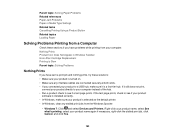
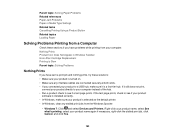
... sure any interface cables are connected securely at both ends. • If you have problems while printing from the Windows Spooler:
• Windows 7: Click and select Devices and Printers. If it is Slow Parent topic: Solving Problems
Nothing Prints
If you connected your product to a USB hub, make sure it still does not...
User Manual - Page 183


...Click and select Control Panel.
Do one of the following:
• Windows 7: Click and select Devices and Printers.
• Windows Vista: Click , select Control Panel, and click Printer under Hardware and... product name, select Printing Preferences, and select your product name, select Open, right click the stalled print job, click Cancel, and click Yes.
• Windows XP: Click Start and ...
User Manual - Page 184
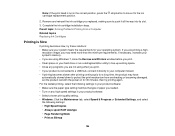
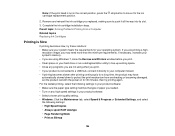
... in your product software: • Make sure the paper type setting matches the type of paper you are not using Windows 7, close the Devices and Printers window before you print. • Clear space on your hard drive or run a defragmentation utility to free up existing space. • Close any high speed settings...
User Manual - Page 188


...Basic Print Settings - • In Windows, delete all print jobs from the Windows Spooler:
• Windows 7: Click and select Devices and Printers. Right-click your product name, select See what's printing, select...right-click your product name, select Open, right click the stalled print job, click Cancel, and click Yes.
• Windows XP: Click Start and select Printers and Faxes. (Or open the ...
User Manual - Page 204


...
204
Windows System Requirements Mac System Requirements Printing Specifications Scanning Specifications Paper Specifications Printable Area Specifications... of these operating systems: • Microsoft Windows 7 • Windows Vista • Windows XP Professional x64 Edition • Windows XP SP3
Note: Visit Epson's support website at www.epson.com/support (U.S.) or www.epson.ca...
User Manual - Page 205
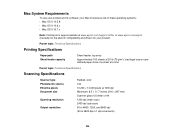
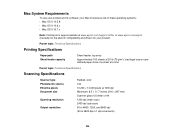
Parent topic: Technical Specifications
Printing Specifications
Paper path Sheet feeder capacity
Sheet feeder, top entry...drivers for your Mac should use one sheet at a time
Parent topic: Technical Specifications
Scanning Specifications
Scanner type Photoelectric device Effective pixels Document size
Scanning resolution
Output resolution
Flatbed, color CIS 10,200 × 14,040 pixels at 1200...
Quick Guide - Page 1


XP-400
Small-in-OneTM Printer
Quick Guide
Your XP-400 2 Using Special Papers 4 Copying a Document or Photo 6 Printing From a Memory Card 7 Printing From Your Computer 9 Scanning a Document or Photo 13 Maintaining Your Printer 16 Solving Problems 22 Notices 26
Quick Guide - Page 2


Features Wireless printing from mobile devices with EPSON Connect™ Print photos without a computer Crop photos and print in various layouts directly from your camera's memory card...the online User's Guide for instructions. Note: To turn off the "beep" heard when you set up your XP-400 (see the Start Here sheet), turn to find information See www.epson.com/connect. See page 7 for ...
Quick Guide - Page 22


... and reinsert the CD to see your network data and settings. Avoid placing it again. ■ Print a Network Status Sheet (see page 23). Note: Breakdown or repair of network data and settings. Note..., check the messages on ), then try moving the product closer to your computer or another device to wake the printer from sleep mode.
Verify that it off and then on the control panel...
Quick Guide - Page 25


...permanently scratch the surface), or use a small amount of support are not recommended and may need to align the print head. Purchase Supplies and Accessories You can purchase genuine EPSON ink and paper at EPSON Supplies Central at epson....See your product for support, please have the following information ready: ■ Product name (XP-400) ■ Product serial number (located on ink.
Quick Guide - Page 27
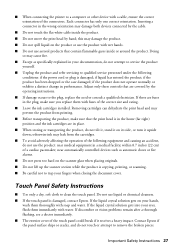
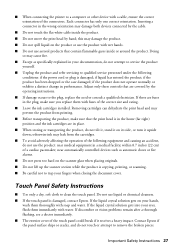
... not move the print head by the operating instructions. ■ If damage occurs to clean the touch panel.
Do not use the product: near automatically controlled devices such as specifically ...it receives a heavy impact. ■ When connecting the printer to a computer or other device with fuses of the correct size and rating. ■ Leave the ink cartridges installed.
...
Quick Guide - Page 28
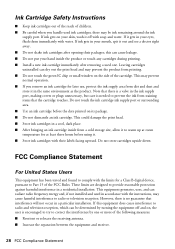
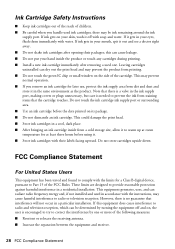
... digital device, pursuant to radio or television reception. This equipment generates, uses, and can be ink remaining around the ink
supply port. If this can dry out the print head ...Increase the separation between the equipment and receiver.
28 FCC Compliance Statement This could damage the print head. ■ Store ink cartridges in the same environment as the product. Ink Cartridge ...
Quick Guide - Page 29
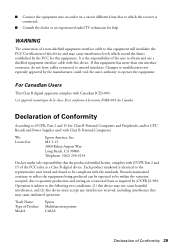
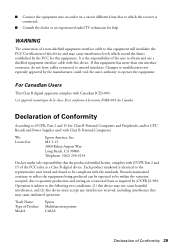
...as required by 47CFR §2.909. Trade Name: Type of Product: Model:
Epson Multifunction printer C462A
Declaration of Conformity
According to 47CFR, Part 2 and 15 for: Class B Personal Computers...9632; Consult the dealer or an experienced radio/TV technician for this equipment. If this device must accept any interference received, including interference that may not cause harmful interference, and ...
Quick Guide - Page 30
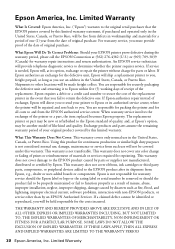
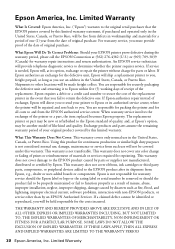
... product covered by Epson. This warranty does not cover any color change or fading of prints or reimbursement of materials or services required for the defective unit, Epson will ship a ...This warranty does not cover ribbons, ink cartridges or third party parts, components, or peripheral devices added to the EPSON product after its authorized service center, where the printer will provide ...
Start Here - Page 3
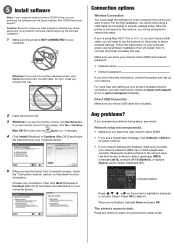
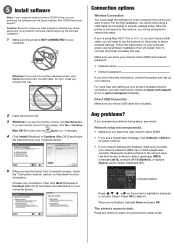
...Wireless Connection You must be prompted to select wireless settings.
If you see the User Account Control screen, click Yes or Continue.
Mac OS® X: Double-click the
Epson...you can download the software from sleep mode. Passwords must install the software on the printer to print. Caution: Be sure to close your other programs, including any button to use the buttons ...
Similar Questions
Can I Use A Usb Cable To Print To My Epson Xp-300 Printer
(Posted by brandTech 10 years ago)
My Xp400 Gives Message 'printer Couldnt Print'; Will Only Print 1 And A Half Pgs
My printer worked well for the first 6 months, but now it consistently gives up after printing more ...
My printer worked well for the first 6 months, but now it consistently gives up after printing more ...
(Posted by lrnspr 10 years ago)

