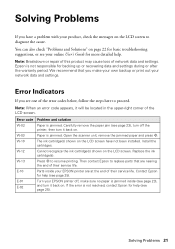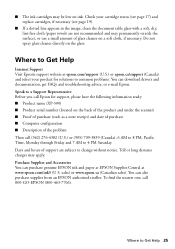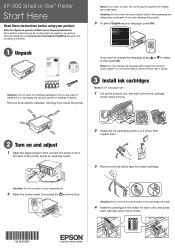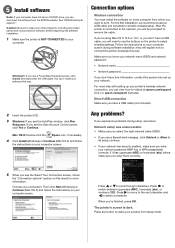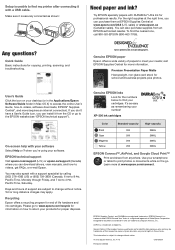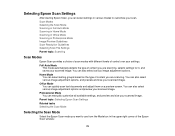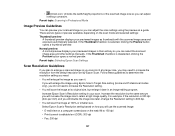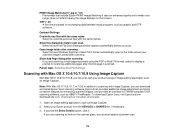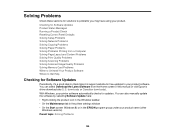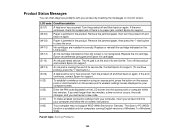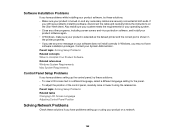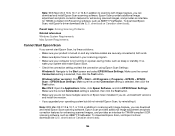Epson XP-300 Support and Manuals
Get Help and Manuals for this Epson item

View All Support Options Below
Free Epson XP-300 manuals!
Problems with Epson XP-300?
Ask a Question
Free Epson XP-300 manuals!
Problems with Epson XP-300?
Ask a Question
Most Recent Epson XP-300 Questions
Epson Xp300 E-10
Hi! I have a problem with my epson xp300 erreur e-10 and my Epson Artisan 1430 have the same problem
Hi! I have a problem with my epson xp300 erreur e-10 and my Epson Artisan 1430 have the same problem
(Posted by eagledesigner1 8 years ago)
Want To Take Away The Fax Function. Properties Isn't Working For Me To Alter It.
Can't print direct from my computer
Can't print direct from my computer
(Posted by johbe 8 years ago)
Looking For A Manual For Epson H309a Thank You
(Posted by delyndawilson 8 years ago)
Xp310 Wi Fi
Is there an alternate way to enter a wi fi password on the printer without using a mag. glass ??
Is there an alternate way to enter a wi fi password on the printer without using a mag. glass ??
(Posted by cwcharles159 8 years ago)
How To Set Up Epson Xp300 Wireless Printer
(Posted by SirPREDMO 9 years ago)
Epson XP-300 Videos

CIS-CONTINUOUS INK SYSTEM-REFILL KIT-FOR EPSON HOME XP-400 XP-300 XP-200 XP600-XP-800 PRINTER
Duration: 3:31
Total Views: 9,369
Duration: 3:31
Total Views: 9,369
Popular Epson XP-300 Manual Pages
Epson XP-300 Reviews
We have not received any reviews for Epson yet.