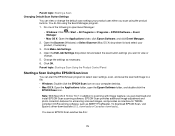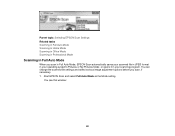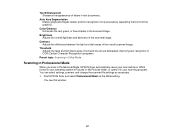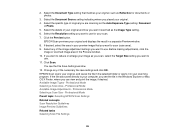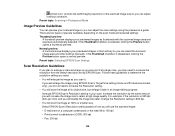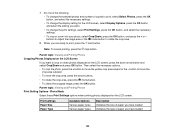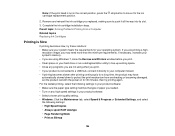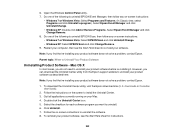Epson XP-400 Support Question
Find answers below for this question about Epson XP-400.Need a Epson XP-400 manual? We have 3 online manuals for this item!
Question posted by tlssinger on September 29th, 2014
How Do I Change Back To English?
I set up my new Epson XP-400 and the selections came up in Spanish. How do I put it over to English?
Current Answers
Answer #1: Posted by TechSupport101 on September 29th, 2014 7:29 PM
Hi. See page 3 of the -doc here for a cross-reference to the "Changing the LCD language" ssection.
Related Epson XP-400 Manual Pages
Similar Questions
Having Changed Black Ink Cartridge, The Printer Will Not Recognise New Cartridge
I have just replaced black ink cartridge but printer will not recognise it. I have tried 2 other new...
I have just replaced black ink cartridge but printer will not recognise it. I have tried 2 other new...
(Posted by peters877 10 years ago)
Epson Xp 400 Printer. Lost Installation Cd
I have an Epson XP 400 printer but I have lost the disk to download the software onto my computer. I...
I have an Epson XP 400 printer but I have lost the disk to download the software onto my computer. I...
(Posted by asmithk 10 years ago)
How To Switch Epson Xp-400 From Offline To Online?
When i try to print anything wirelessly, i see my printer, but it say its offline. how do i switch i...
When i try to print anything wirelessly, i see my printer, but it say its offline. how do i switch i...
(Posted by Anonymous-100372 11 years ago)