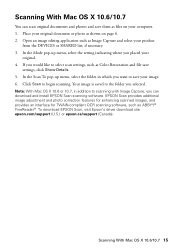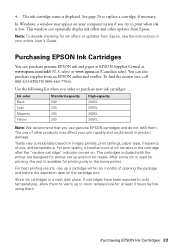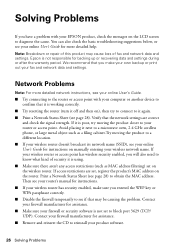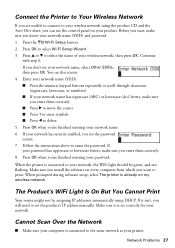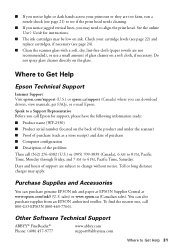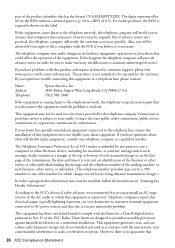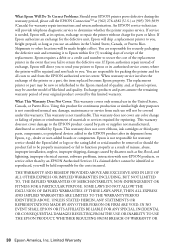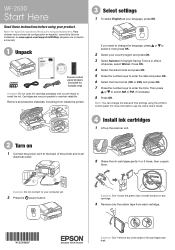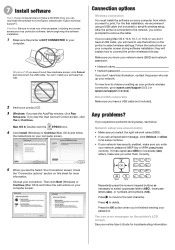Epson WorkForce WF-2530 Support and Manuals
Get Help and Manuals for this Epson item

View All Support Options Below
Free Epson WorkForce WF-2530 manuals!
Problems with Epson WorkForce WF-2530?
Ask a Question
Free Epson WorkForce WF-2530 manuals!
Problems with Epson WorkForce WF-2530?
Ask a Question
Most Recent Epson WorkForce WF-2530 Questions
Connections For Wi Fi
ive searched and searched-not very good navigating. i need instruction to power it up. What connecti...
ive searched and searched-not very good navigating. i need instruction to power it up. What connecti...
(Posted by gricediane5047456 7 years ago)
How To Remove A Paper That Started Feeding Through And Stopped
I actually have a paper part way fed into the printer and I cannot figure out how to get it out. All...
I actually have a paper part way fed into the printer and I cannot figure out how to get it out. All...
(Posted by joannnayer 8 years ago)
Need To Print With Color Expended
How do I get printer to work with a empty color cartridge
How do I get printer to work with a empty color cartridge
(Posted by Rec53 8 years ago)
Espon Wf-2530 Not Working
My printer stopped working randomly. No paper jam or problem until the following message appeared on...
My printer stopped working randomly. No paper jam or problem until the following message appeared on...
(Posted by navarro60 8 years ago)
Changing Inks
How do I get cartridge to stay in place? Almost there but last step a mystery!!
How do I get cartridge to stay in place? Almost there but last step a mystery!!
(Posted by reneealyson5 9 years ago)
Epson WorkForce WF-2530 Videos
Popular Epson WorkForce WF-2530 Manual Pages
Epson WorkForce WF-2530 Reviews
We have not received any reviews for Epson yet.
Popular Epson WorkForce WF-2530 Search Terms
The following terms are frequently used to search for Epson WorkForce WF-2530 support:- epson - workforce wf-2530 wireless all-in-one printer
- epson workforce wf 2530
- epson workforce wf 2530 airprint
- epson workforce wf 2530 all in one inkjet printer
- epson workforce wf 2530 all in one printer
- epson workforce wf 2530 all in one printer review
- epson workforce wf 2530 all in one printer reviews