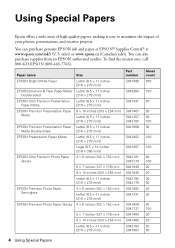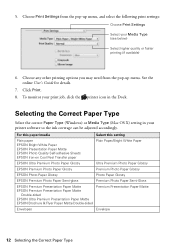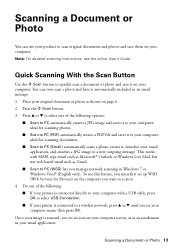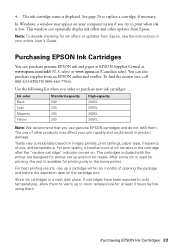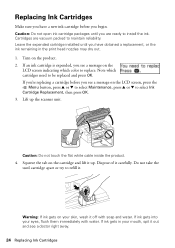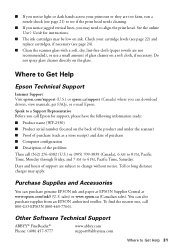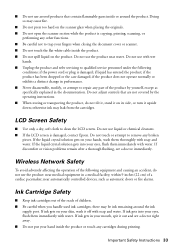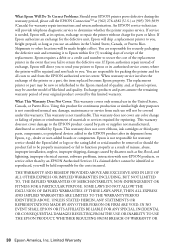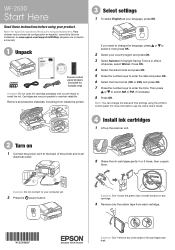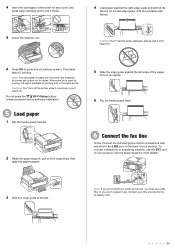Epson WorkForce WF-2530 Support Question
Find answers below for this question about Epson WorkForce WF-2530.Need a Epson WorkForce WF-2530 manual? We have 3 online manuals for this item!
Question posted by peters877 on September 23rd, 2013
Having Changed Black Ink Cartridge, The Printer Will Not Recognise New Cartridge
I have just replaced black ink cartridge but printer will not recognise it. I have tried 2 other new cartridges and stilll the same.
These are genuine epson replacements.
What is wrong and how do I fix issue.
Current Answers
Answer #2: Posted by DreadPirateRoberts on October 10th, 2013 12:31 PM
This will walk you through changing your ink cartridges
http://files.support.epson.com/htmldocs/pho22_/pho22_rf/ink_1.htm
Related Epson WorkForce WF-2530 Manual Pages
Similar Questions
Epsom Wf2530 Can't Access Ink Cartridge To Replace Ink
how do I access ink cartridge, it is all the way on the right
how do I access ink cartridge, it is all the way on the right
(Posted by maryann444 9 years ago)
How To Replace Ink Cartridge In Epson Printer Wf 2530
(Posted by nsnatGIORG 9 years ago)
I Am Setting Up My Wf2530, Inserted The Ink Cartridges, Then Got A Scanner Error
(Posted by spatron 10 years ago)
How Do You Change The Ink Cartridge In An Epson Nx330 Printer
(Posted by rickoFaiza 10 years ago)
Changed Black Ink Cartridge, Now Epson Wf-3520 Won't Print Black. Help!
I changed the black ink and replaced it with the extended cartridge. The extended cartridge now help...
I changed the black ink and replaced it with the extended cartridge. The extended cartridge now help...
(Posted by kimdangalo 10 years ago)