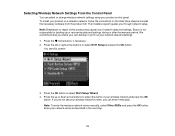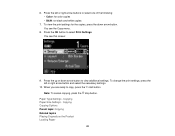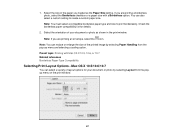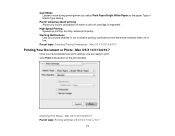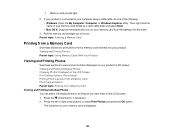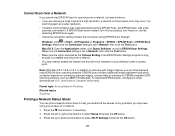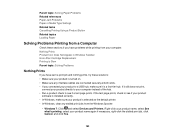Epson XP-400 Support Question
Find answers below for this question about Epson XP-400.Need a Epson XP-400 manual? We have 3 online manuals for this item!
Question posted by kenandjaneshort on January 15th, 2015
How Do I Set Up Pc For Wi-fi Printing? Bjsv
The person who posted this question about this Epson product did not include a detailed explanation. Please use the "Request More Information" button to the right if more details would help you to answer this question.
Current Answers
Answer #1: Posted by Brainerd on January 15th, 2015 3:30 AM
Hi, please refer here:
http://www.epson.com/cgi-bin/Store/support/supAdvice.jsp?noteoid=137852&type=highlights
I hope this helps you!
Please press accept to reward my effort or post again with more details if not satisfied.
Regards, Brainerd
Related Epson XP-400 Manual Pages
Similar Questions
Setup Wi Fi Samsung Sch-i415ii Mobile Phone For Wireless Printing Epson-xp-310
How do I setup the Epson XP-310 WIFI printing for my Samsung SCH I415 mobile phone. What is the IP a...
How do I setup the Epson XP-310 WIFI printing for my Samsung SCH I415 mobile phone. What is the IP a...
(Posted by Anonymous-147739 9 years ago)
How To Set Up Wi Fi Connection Epson Nx230 To My Ipad
(Posted by PomThu 10 years ago)
Why Does Xp-400 Say It Is Offline And Not Print?
The printer was set up ok and I have scanned to the PC. The printer says the wifi connection is OK ...
The printer was set up ok and I have scanned to the PC. The printer says the wifi connection is OK ...
(Posted by lemcke67 10 years ago)
Will Not Print
screen says there was a problem printing most likely caused by a pop up blocker, click try again, st...
screen says there was a problem printing most likely caused by a pop up blocker, click try again, st...
(Posted by jamesmihalko 11 years ago)
Printer Compatibility
Before I purchase an Epson XP-400, is it compatible with BOTH Mac OS 10.4 (using a cable)? AND Mac...
Before I purchase an Epson XP-400, is it compatible with BOTH Mac OS 10.4 (using a cable)? AND Mac...
(Posted by muir 11 years ago)