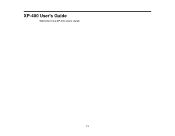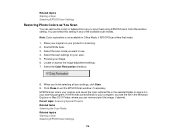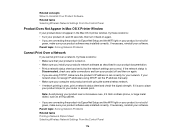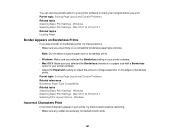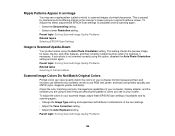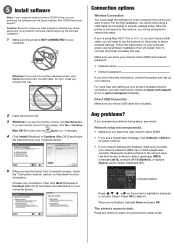Epson XP-400 Support Question
Find answers below for this question about Epson XP-400.Need a Epson XP-400 manual? We have 3 online manuals for this item!
Question posted by lemcke67 on July 10th, 2013
Why Does Xp-400 Say It Is Offline And Not Print?
The printer was set up ok and I have scanned to the PC.
The printer says the wifi connection is OK also.
Very frustrating
Current Answers
Related Epson XP-400 Manual Pages
Similar Questions
Epson Xp-420 Printer Isn't Printing Exact Copies Of Documents Or Email Attachmen
With my epson xp-420 printer, lines on the printed copy are either blurred or skipped when I try to ...
With my epson xp-420 printer, lines on the printed copy are either blurred or skipped when I try to ...
(Posted by Anonymous-161452 7 years ago)
Epson Xp 400 Printer
how do i make more than 1 copy at a time and how do i get a manual online?
how do i make more than 1 copy at a time and how do i get a manual online?
(Posted by fidgeppy 9 years ago)
Can You Scan On Epson Xp 400 Printer Directly To Imac Computer
(Posted by kenpolhemus 10 years ago)
Epson Xp 400 Printer. Lost Installation Cd
I have an Epson XP 400 printer but I have lost the disk to download the software onto my computer. I...
I have an Epson XP 400 printer but I have lost the disk to download the software onto my computer. I...
(Posted by asmithk 10 years ago)
Epson Xp 200 Printer I Downloaded To My Desktop Computer But Won't Print Why
(Posted by Anonymous-102883 11 years ago)