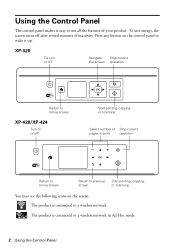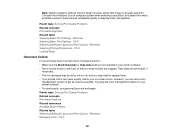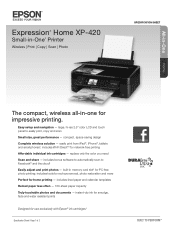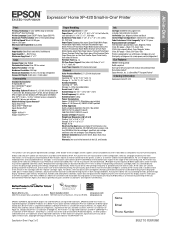Epson XP-420 Support Question
Find answers below for this question about Epson XP-420.Need a Epson XP-420 manual? We have 4 online manuals for this item!
Question posted by Anonymous-161452 on January 9th, 2017
Epson Xp-420 Printer Isn't Printing Exact Copies Of Documents Or Email Attachmen
Current Answers
Answer #1: Posted by Odin on January 9th, 2017 6:05 PM
Hope this is useful. Please don't forget to click the Accept This Answer button if you do accept it. My aim is to provide reliable helpful answers, not just a lot of them. See https://www.helpowl.com/profile/Odin.
Answer #2: Posted by BusterDoogen on January 9th, 2017 6:11 PM
I hope this is helpful to you!
Please respond to my effort to provide you with the best possible solution by using the "Acceptable Solution" and/or the "Helpful" buttons when the answer has proven to be helpful. Please feel free to submit further info for your question, if a solution was not provided. I appreciate the opportunity to serve you!
Related Epson XP-420 Manual Pages
Similar Questions
Both are on the same wireless system. Sometimes they connect and sometimes they don't.
Do I have some settings wrong on my mac pro?The numbers look like pc start up numbers.
I have received an email with attachments and can only get half the page on the printout
I am connected via USB to the printer. It prints fine. It gives me a communication error every time ...