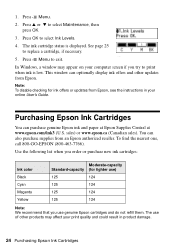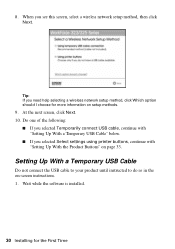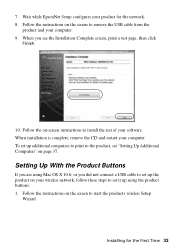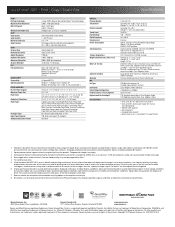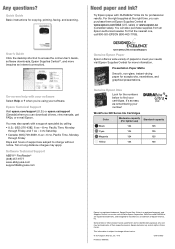Epson WorkForce 320 Support and Manuals
Get Help and Manuals for this Epson item

View All Support Options Below
Free Epson WorkForce 320 manuals!
Problems with Epson WorkForce 320?
Ask a Question
Free Epson WorkForce 320 manuals!
Problems with Epson WorkForce 320?
Ask a Question
Most Recent Epson WorkForce 320 Questions
Can't Wirelessly Install Epson Workforce 320
(Posted by hy99dbirdi 9 years ago)
How To Scan Something On A Workforce 320?
(Posted by maneejim 9 years ago)
Epson Workforce 320 Replace Only The Color You Need
(Posted by jsmodumdum 9 years ago)
How To Send A Fax Using Epson Workforce 320
(Posted by debayeoh 9 years ago)
Workforce 320 Network Cannot Communicate With The Scanner
(Posted by InzanJtec 9 years ago)
Epson WorkForce 320 Videos
Popular Epson WorkForce 320 Manual Pages
Epson WorkForce 320 Reviews
We have not received any reviews for Epson yet.
Popular Epson WorkForce 320 Search Terms
The following terms are frequently used to search for Epson WorkForce 320 support:- epson workforce 320 all-in-one printer - refurbished
- epson workforce 320 all-in-one printer black ink cartridge
- epson workforce 320 all-in-one printer manual
- epson workforce 320 all-in-one printer refurbished
- epson workforce 320 all-in-one printer review
- epson workforce 320 black ink
- epson workforce 320 cartridges