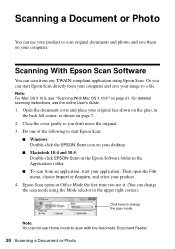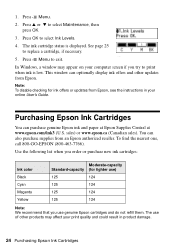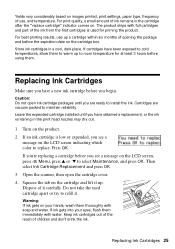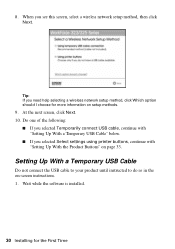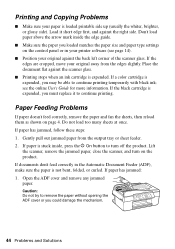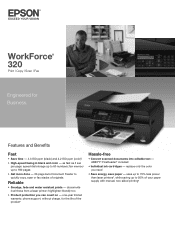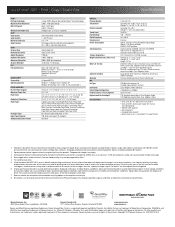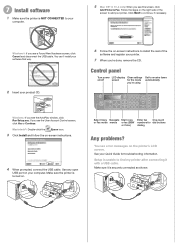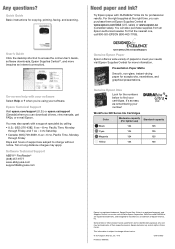Epson WorkForce 320 Support Question
Find answers below for this question about Epson WorkForce 320.Need a Epson WorkForce 320 manual? We have 3 online manuals for this item!
Question posted by swzimm on September 12th, 2012
My Printer Works Fine But When I Try To Scan I Get A Communication Error. Why W
I am connected via USB to the printer. It prints fine. It gives me a communication error every time I try to scan using the epson print utility. What gives? I have downloaded and installed new drivers and software from the EPSON site and nothing works.
Current Answers
Related Epson WorkForce 320 Manual Pages
Similar Questions
After Loading Driver Software For Epson Xp-310 On Mac Os 10.7.5, Get Error!
I'm getting an error message indicating that the software is currently unavailable? I've tried using...
I'm getting an error message indicating that the software is currently unavailable? I've tried using...
(Posted by ron7180 10 years ago)
Wp3250 Fax Problem
Why can I fax to a local number but get communication error when faxing to 800 number? I thought i...
Why can I fax to a local number but get communication error when faxing to 800 number? I thought i...
(Posted by kbarras 11 years ago)
My Printer Wont Print Its Saying That The Scanner Driver Is Not Working
(Posted by lwlovelw49 11 years ago)